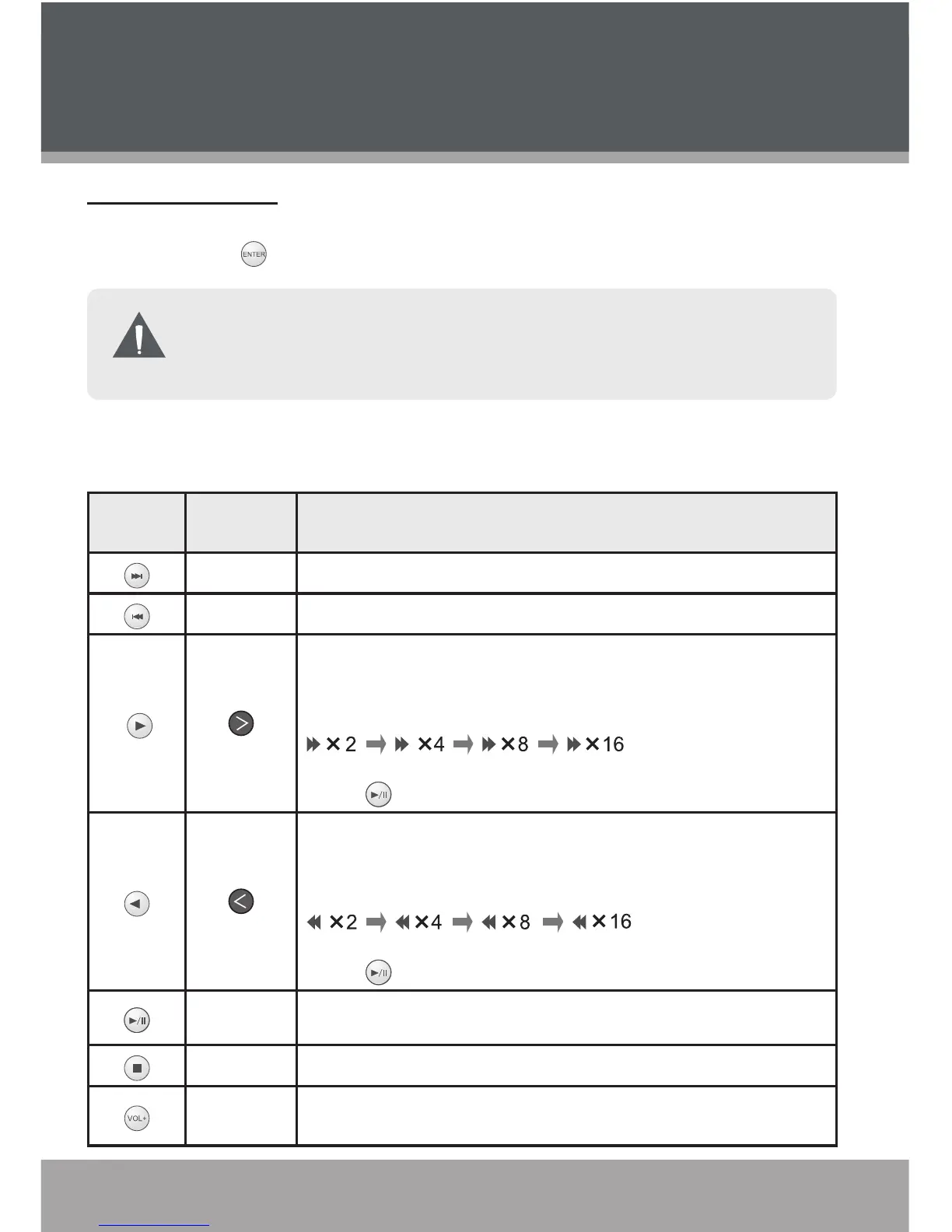Page 22 Coby Electronics Corporation www.cobyusa.com Page 23
Audio/Video Player
To start playing music or video, select an audio or video le from the File Browser
menu and press .
The photo frame will play compatible audio and video les, only.
MP3 and WMA audio les and AVI (XviD), MPG, and MPEG video
les are supported.
Audio/Video Player Controls
Remote
Key
Frame
Button
Description
-- Play the next le.
-- Play the previous le.
Change the rate of forward playback (fast forward).
Each successive press will change the rate as follows:
Press to resume normal playback.
Change the rate of reverse playback (rewind).
Each successive press will change the rate as follows:
Press to resume normal playback.
ENTER/
SLIDESHOW
Play or pause the le.
MENU
Stop playback.
Volume
Level Dial
Increase the volume level.
Playing Your Files