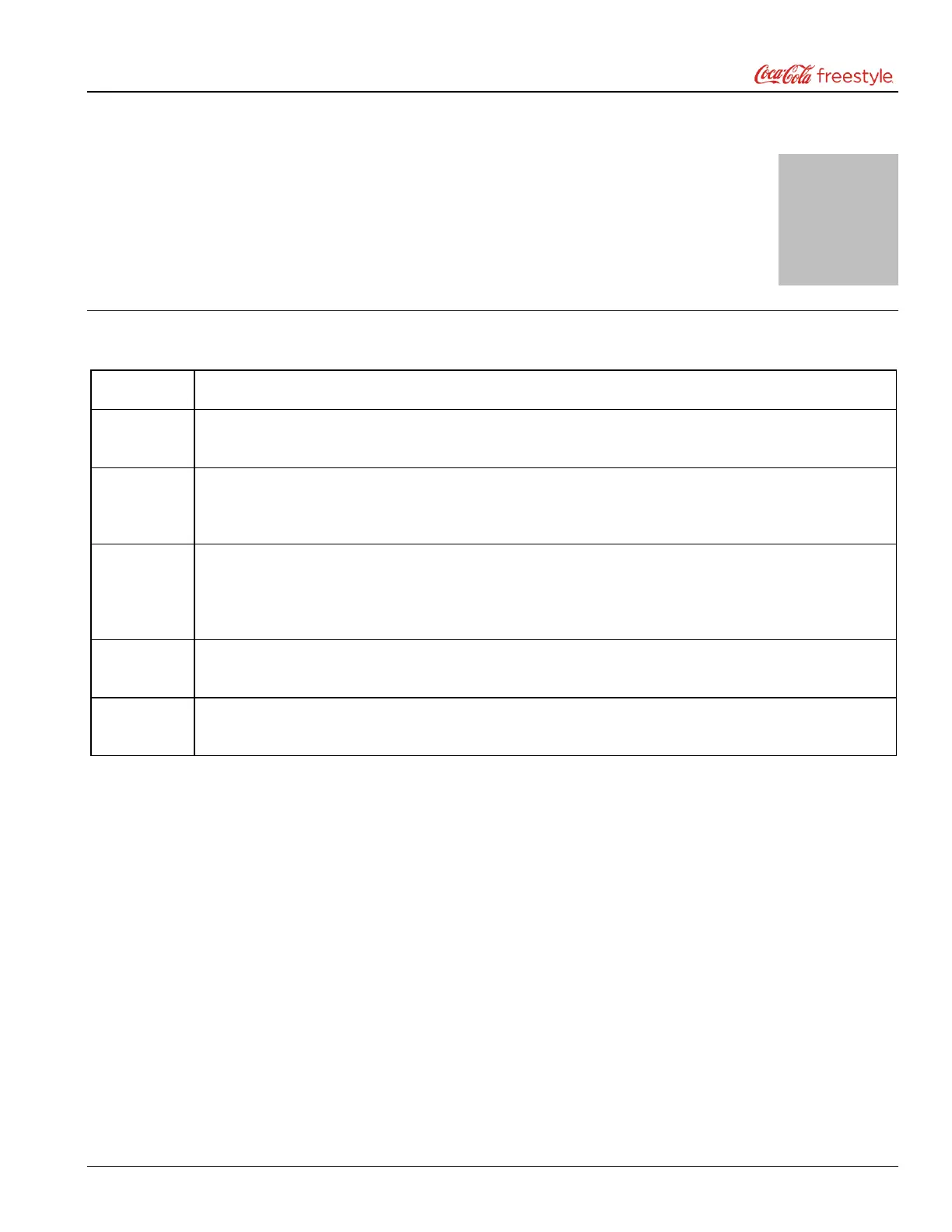Chapter 2: Cartridge Change Cleaning
Classified – Confidential Page 2 of 46
Cartridge Change Cleaning
PERFORM THESE STEPS BEFORE INSERTING A NEW PRODUCT CARTRIDGE
Remove Product Cartridge(s) from the Product Tower.
Carefully clean the IPN connector(s) with a clean cloth dipped in Sanitizer until the cloth
comes away clean.
Clean the Tray(s) with a clean Cloth dipped in Sanitizer until the Cloth comes away
clean. If necessary, you may wash the Tray(s) in the sink with detergent cleanser
before cleaning it with Sanitizer. Set the Tray(s) on a sanitary surface to dry.
Wait 5 minutes to allow the Sanitizer to work and the IPN(s) to air dry.
Perform Steps 2 through 4 again.