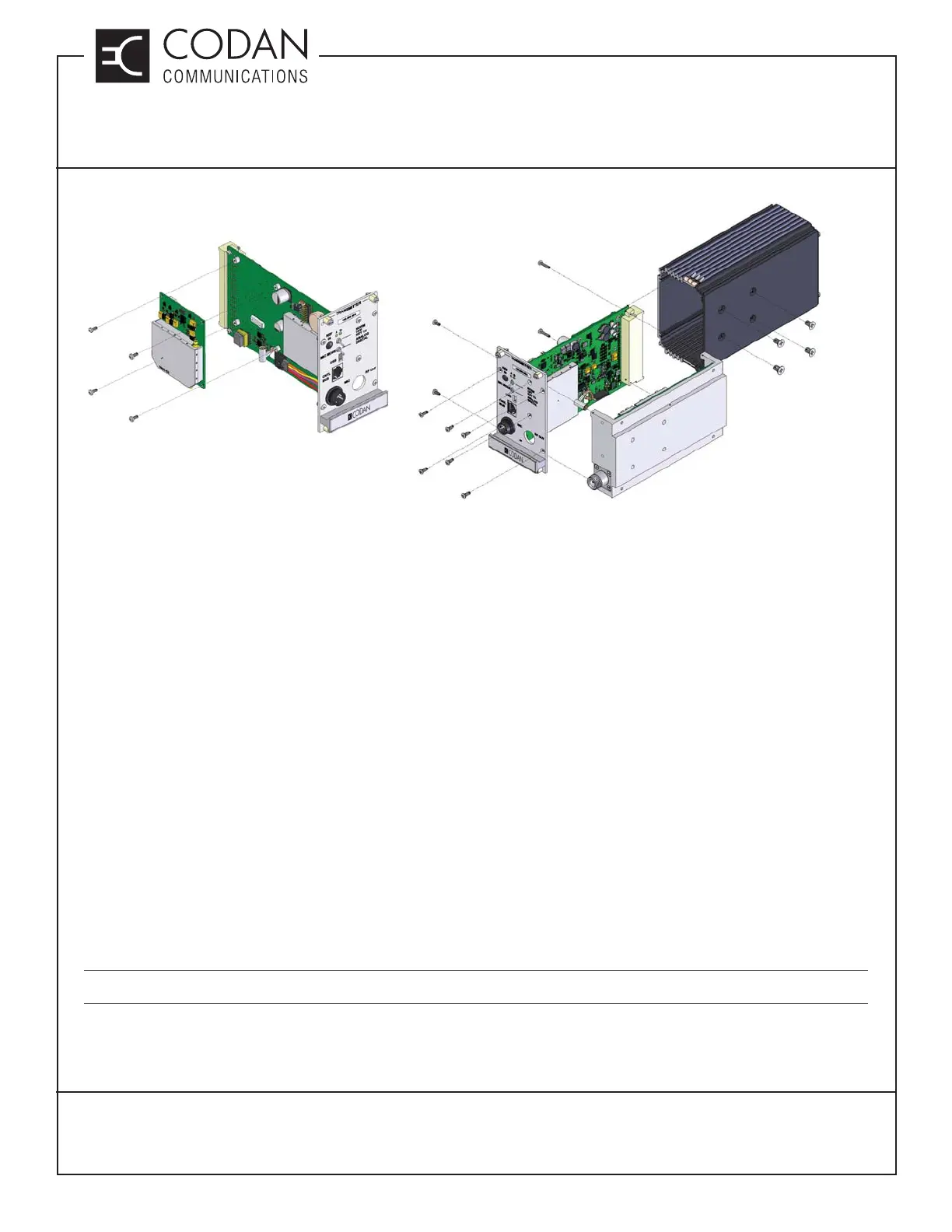TN367 UT-4E UHF MT-4E Transmitter
MT-4 Radio Systems
TECHNICAL NOTES
Page 2 of 2
LMRSALES@CODANCOMMS.COM
CODANCOMMS.COMTECHNICAL NOTE:
TN367, REV 5-0-0, © May 2014
CANADA/US +1 250 382 8268 | TOLL FREE +1 800 664 4066
The UT-4E UHF transmitter is primarily software controlled, allowing tuning, programming and maintenance to be
done via software service with few hardware adjustments required.
VSWR Alarm / Overload Adjustment:
The VSWR alarm / overload only requires adjustment if the VSWR Alarm is being used. When the VSWR alarm /
overload circuit is properly set, the Amplifi er is protected from excessive antenna VSWR by reducing the amplifi er’s
gain when an overload condition occurs. If the VSWR alarm is not set, the amplifi er is still protected by a current
limiter circuit. The circuit limits Amplifi er current draw to 2.0 Amps and protects the Amplifi er from damage.
To set the VSWR alarm / overload circuit properly, the RF power level must be set to the desired RF power output
fi rst. After the RF power level is properly set, rotate the VSWR alarm adjust potentiometer (RV3) fully counter
clockwise. Terminate the transmitter with a 3:1 mismatch load and connect a voltmeter to Pin 5 of connector J1 in
the transmitter. Slowly adjust the VSWR alarm adjust potentiometer (RV3) clockwise until Pin 5 reads +2.5 Vdc, or
a noticeable drop (10% of total current or more) in current on the +13.8 Vdc line occurs.
RSS Service Mode:
The RSS has the ability to put a transmitter into Service Mode, where the Reference Oscillator may be aligned,
Audio Levels, Subtone Deviation Levels and RF Power Levels may be set, Jumper Settings may be selected, and
Test Patterns can be generated. To put the transmitter into Service Mode, it must be connected to a PC running
the Radio Service Software (RSS) using a type A to 5 pin mini-type B USB cable. From the RSS Transmitter
Confi guration window, click on the Service button. When any required Service functions have been completed, the
radio can be taken out of Service Mode by clicking on the Quit button in the Service window.
NOTE: Do not remove power to the radio or swap radios during servicing.
Note: For complete alignment procedures, refer to the instruction manual. These notes are for reference only.