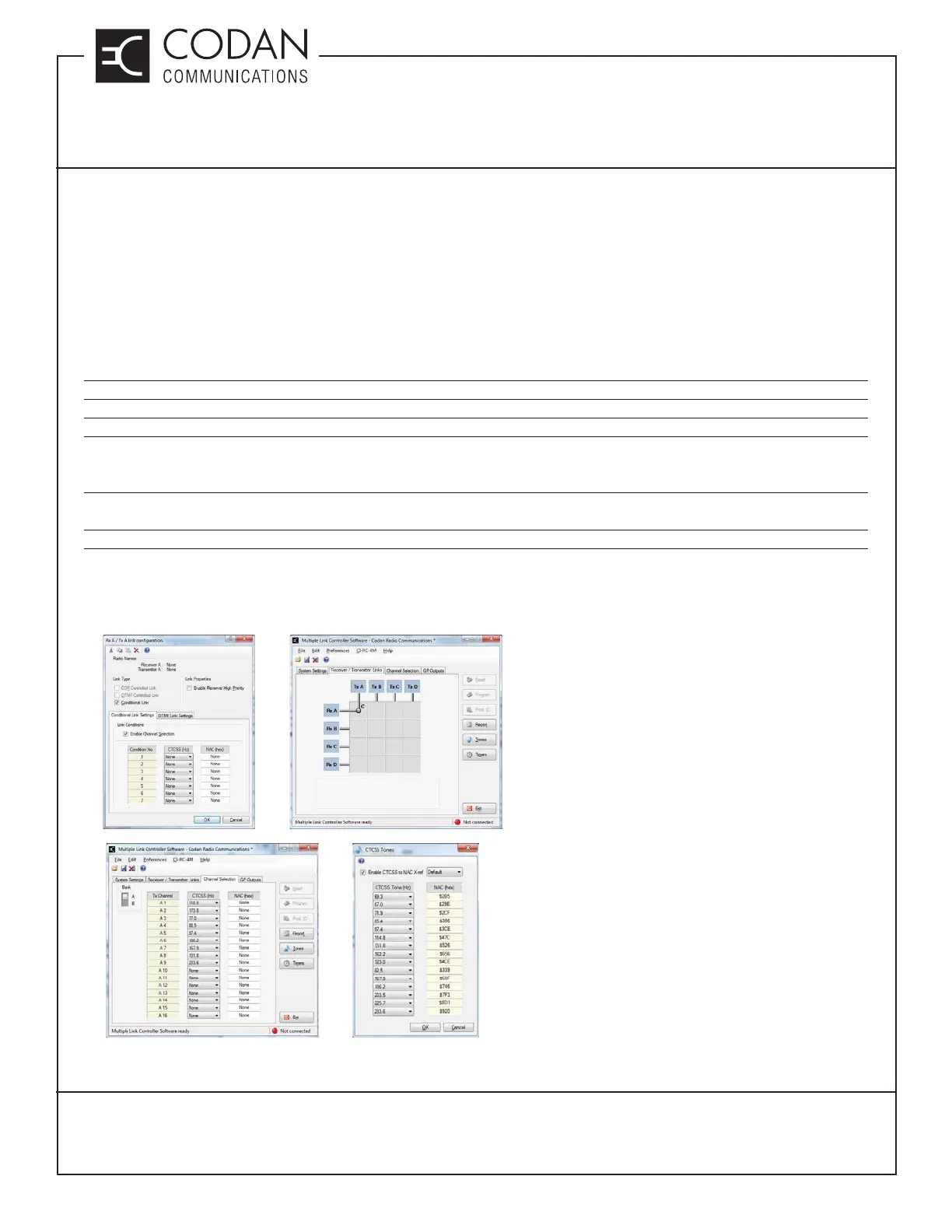TN652 CI-RC-4M-G2 Multiple Link Controller
MT-4 Radio Systems
TECHNICAL NOTES
Page 10 of 10
LMRSALES@CODANCOMMS.COM
CODANCOMMS.COMTECHNICAL NOTE:
TN652, REV 3-0-0, © Nov 2018
CANADA/US +1 250 382 8268 | TOLL FREE +1 800 664 4066
Multiple Link Controller Conditional Linking and Channel Change Programming:
The Multiple Link Controller can be confi gured to operate as a Conditional Link. If the Conditional Link is selected
the path from Rx to Tx will only be active if the received signal contains one of the programmed CTCSS tones or
NACs. Up to 7 CTCSS tones or NACs may be programmed into a Conditional Link.
The Multiple Link Controller can also be programmed to allow for Channel Selection of the transmitter, based on
the received CTCSS tone or NAC. To activate the Channel Selection for a link, the link needs to be programmed
as follows:
• Open the Rx / Tx Link confi guration window for the link required.
• Select the Conditional Link check box.
• Select the Enable Channel Selection check box.
• CTCSS tones / NACs are not required to be programmed into the Rx / Tx Link confi guration window. Programming
CTCSS tones / NACs in the Rx/ TX Link confi guration window limits Channel Selection to ONLY these 1 to 7 codes.
Leaving these selections as “none” will pass ALL CTCSS tones / NACs to the Channel Selection tab.
• A grey dot with the C (for Channel Selection enabled) will show on the grid (the dot will be blue if CTCSS tones /
NACs were programmed into the Conditional Link).
• The CTCSS tones / NACs used to change the channels should be programmed in the Channel Selection tab.
Note that the Multiple Link Controller will ONLY allow up to 15 Channels changed based on CTCSS tones, as it
can only allow up to 15 CTCSS tones programmed globally for the entire controller. An unlimited number of NACs
can be used for Channel Selection as the NACs are not required to be programmed globally
Figure 10: Example Programming for Channel Selection with CTCSS tones / NACs