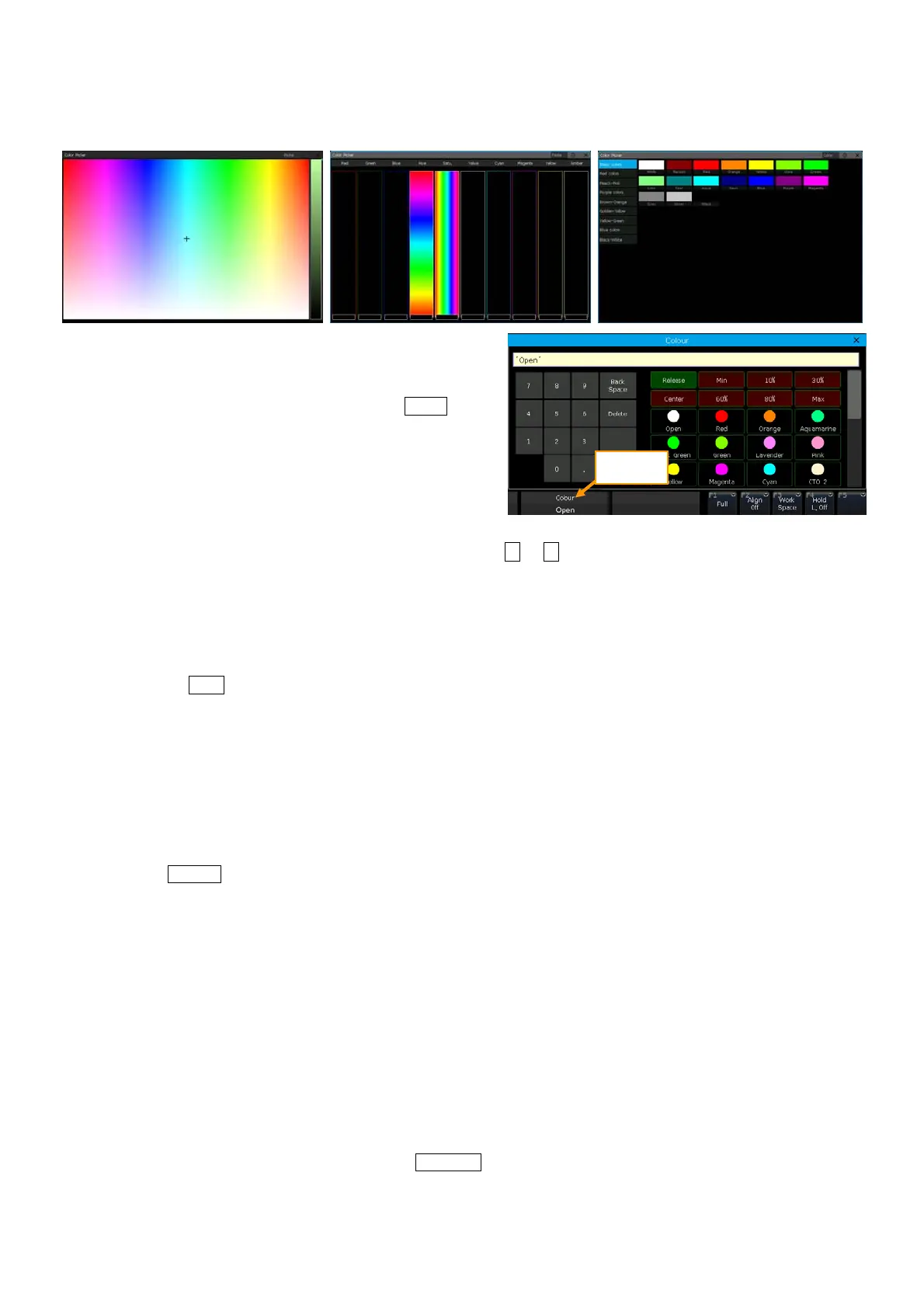Victory 3_en.pdf http://en.codelight.com.cn
15
4.3.3. Special Control of Attributes
You can call out the ‘Color Picker’ window from the ‘Select Area’ box. Fixtures with RGB/CMY channels can be
easily mixing by the color picker. There are 3 color mixing modes for selection.
The controller can read the channels range preset from the
personality.
For example, select the fixtures and attribute key Color, press
the attribute name ‘Color’ on the touch screen can call out a
list for channel range. You can select the range options on the
list directly. You can also enter the value by numeric keys.
4.3.4. Find Fixture Function
After locating a group of selected fixtures, you can use the key ← or →
to lamp one of the selected fixtures one by
one and change its attributes. It can help to find out where the fixture is.
You can also change the function as select the fixtures one by one but keep the brightness by setting the option [F4]
to [Hold L. On], or setting [Keep the brightness] in the setup menu. It is useful if we want to set all fixtures to
the same position.
You can press the Find key to re-select all fixtures in the group after finished setting.
4.3.5. Macro Function of Fixtures
Macro is a sequence of fixtures program, which run with time parameter. Some of the fixtures can run special
operations, such as Reset, Lamp on or off. After patched, the macro function from the fixture library will be loaded.
If you want to check whether the fixtures have a macro or to run the macro, please do as follow;
1> Select the fixtures;
2> Press Locate;
3> Press [Macro function]. All macro functions created in the library are displayed on the right menu bar;
4> Select the macro name to run. The soft-key shows in pale blue when the macro is running.
4.3.6. Fan Mode
The fan mode is widely used on Pan or Tilt attributes, but it can also be applied to other attributes, such as color-mix.
If the fixtures with tricolor channels, you can also mix a rainbow by fan mode.
We kindly suggest you not to use less than 4 fixtures in order to get a better effect.
4.3.6.1. Fan Align
1> Select the fixtures and locate them;
2> Select the attribute key, for example the Tilt/Pan;
3> Press the [Align Off];
4> Select one of the align modes;
Tap on the
attribute