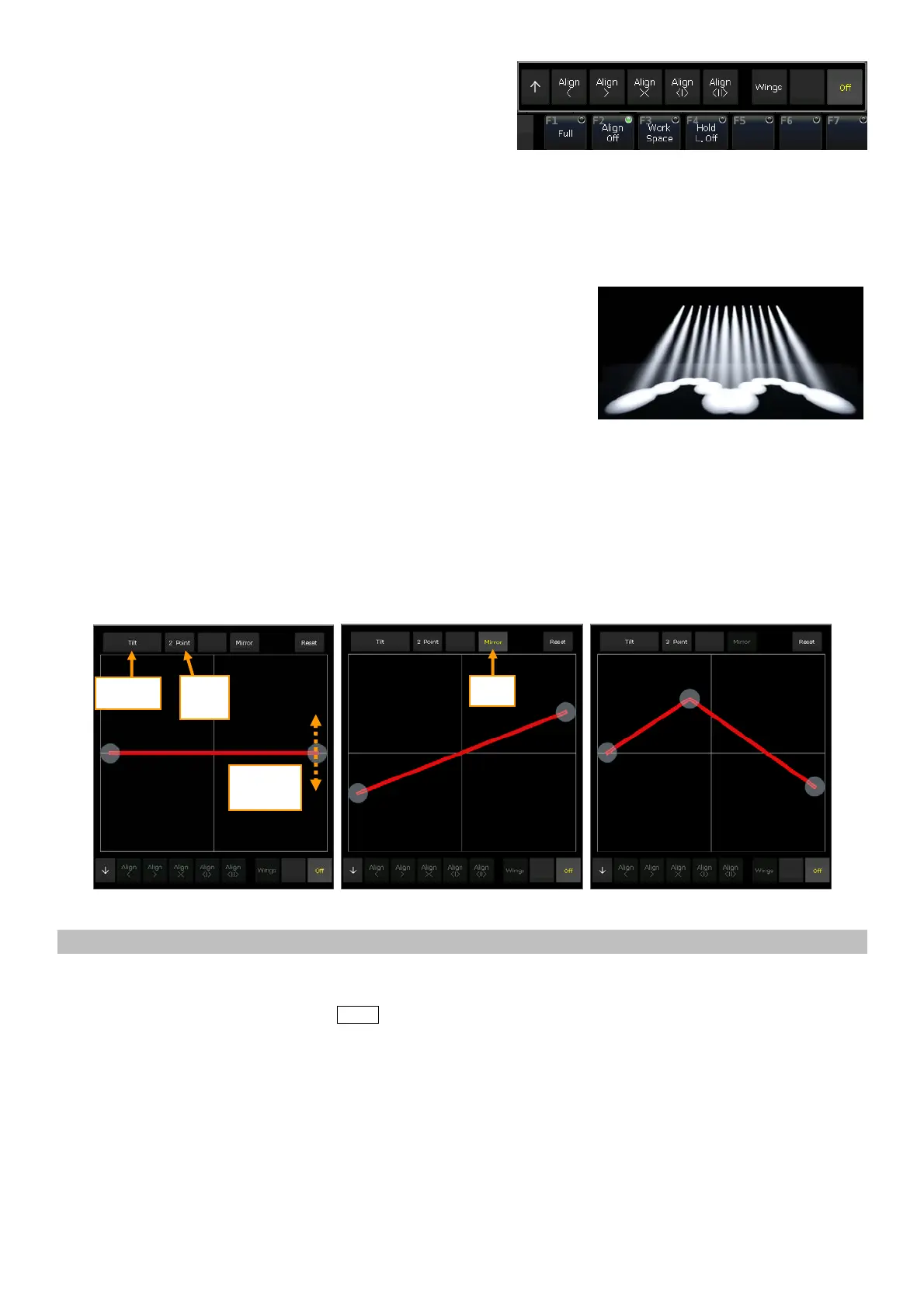Victory 3_en.pdf http://en.codelight.com.cn
16
There are several modes for fixtures align:
[<] ----- Fixtures align based on the rightmost
fixtures.
[>] ----- Fixtures align based on the leftmost fixtures;
[><] ----- Fixtures align based on the middle fixtures. The value increases changing from the middle to
both sides. The fixtures on both sides change in opposite directions;
[<|>] ----- Fixtures align based on the middle fixtures. The value increases changing from the middle to
both sides. The fixtures on both sides change in the same direction;
[<||>] ----- Fixtures align based on the middle fixtures. The value increases changing from both sides to
the middle. The fixtures on both sides change in the same way;
[Wings] ----- It divides the fixtures into two groups from the
middle. When it works with other align setting, two groups of fixtures
run exactly the same.
5> Set the Fan effect by the Wheel A, B or C.
4.3.6.2. Fan Align by Curves
1> Select fixtures and locate;
2> Press [Align Off];
3> Press [↑] to call out fan curve menu;
4> Press attribute key can switch to other attribute. Press the attribute name on the curve menu can switch
into other attributes in current attribute key;
5> Press [2 Points] can switch to [3 Points] mode; [Mirror] function can only be used on 2 Point mode.
6> Slide the cursors to set fan align.
Note: You can re-center the value of current attribute by pressing [Reset].
4.3.7. Clear Options
After finished editing, pressing the key Clear can deselect all fixtures.
However, you can hold it down to find more other clear options;
[Clear All Fixtures] ----- clear all fixtures from the programmer; press the option can switch to [Clear
Selected Fixtures] ----- only currently selected fixtures will be cleared.
[Clear All Presets] ----- clear all using presets from the programmer.
[Clear All Effects] ----- clear all running user effects from the programmer.
[Clear Mode = Normal] ----- clear fixtures and all channels except intensity will keep the last values;
press the option can switch to [Clear Mode = Default] ----- clear fixtures and all channels except intensity will
resume to default values.
e.g. Tilt changes by [<|>] and [Wings]
Switch
attribute
Slide the
cursor for
the effect
Mirror
Mode
Set
points
Mode