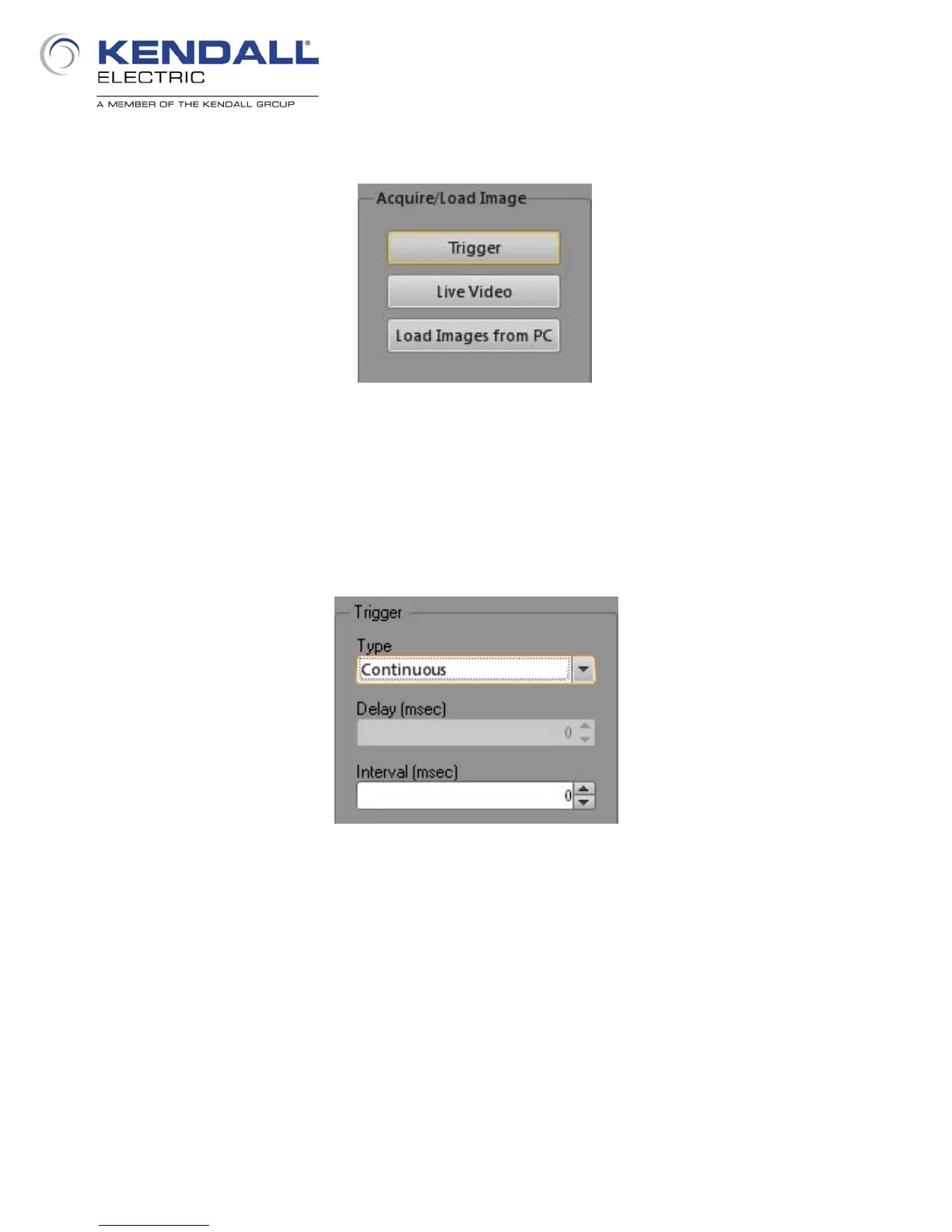7
There are multiple sections to this pane which will be explained in more detail.
The first section (Fig. 7) is for image acquisition. Pressing the Trigger button will acquire a single
image. Pressing the Live Video button will acquire images as fast as possible without doing any
processing or inspection of the image. Clicking the Load Images from PC button will open a
navigation dialog to allow navigation to a folder that contains images. Typically you would want
these to be images saved from your system as they will have been illuminated by your system in a
manner you intended.
The next section (Fig. 8) selects how the system will be triggered when inspections are running.
There are four selections for trigger type. Camera is the setting if the dedicated trigger input is being
used to acquire images at runtime. The Delay control is active in this mode and allows for a delay
between the receipt of the trigger signal and the start of acquisition; Interval is disabled. Continuous
will capture images as fast as possible while performing the inspection, setting the I/O and
performing communications. The Interval control sets a time between acquisitions to reduce the
possibility of an acquisition being lost. The Delay control is disabled for this trigger type. The
Manual trigger type allows the In-Sight 2000 to be triggered from In-Sight Explorer software. Both
Delay and Interval are disabled for this type. Selecting Real Time Ethernet allows triggering
via an Ethernet industrial protocol.
Fig. 7: Acquire/Load Image
Fig. 8: Trigger
