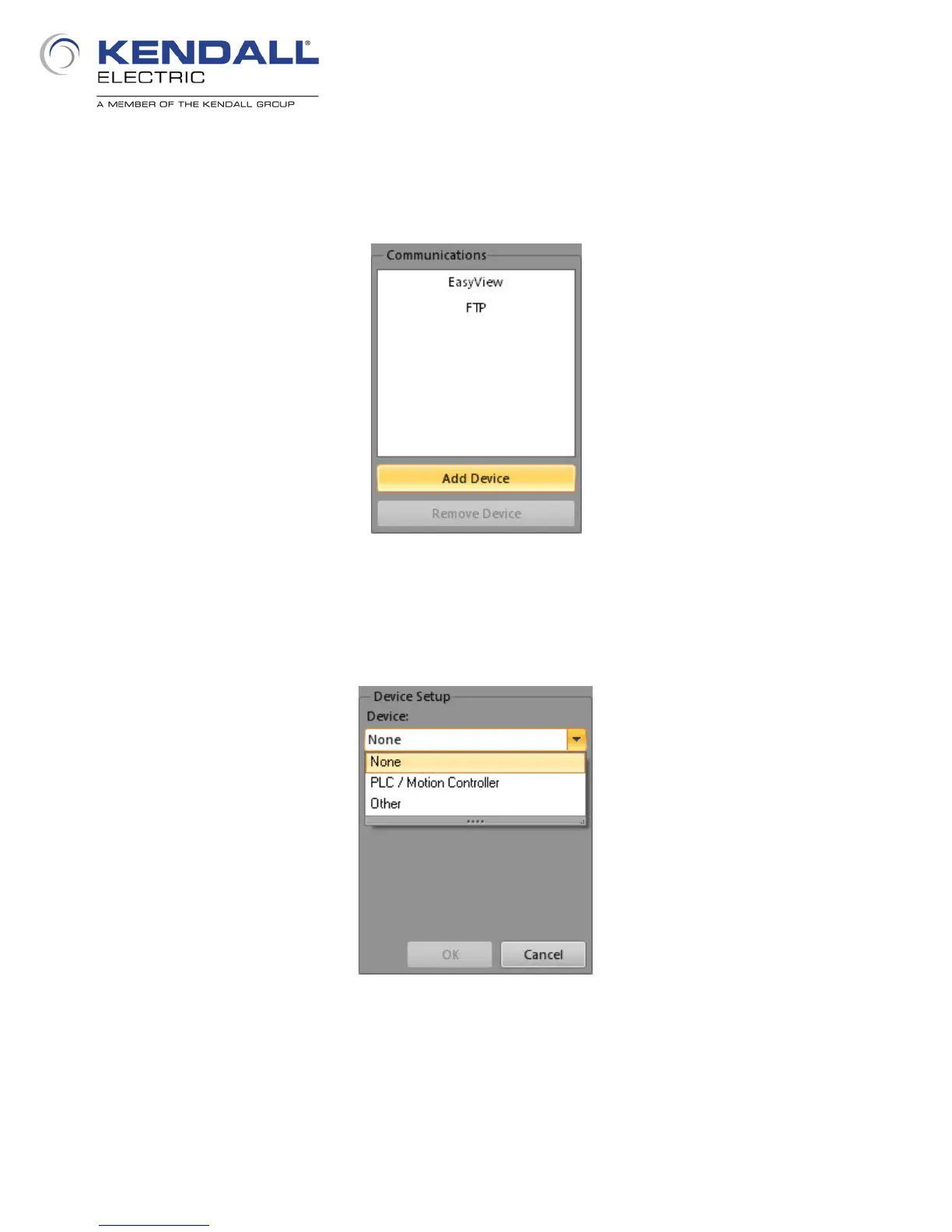29
When the Communication step is selected the pane at the bottom will change (Fig. 37). This pane
allows you to select and configure various communications paths. The EasyView selection allows
configuration of the way data will appear on a VisionView panel if one is being used. If
communications to a PLC/PAC or other industrial protocol gateway are to be configured click the
Add Device button.
When the Add Device button is clicked you will have a series of selection droplists to specify the
controller and protocol. The first droplist is the Device (Fig. 38). Your choices are None, PLC/
Motion Controller and Other. Selecting either of the latter two will produce another droplist
(Fig. 39 on next page).
Fig. 37: Communication - Add Device
Fig. 38: Device Selection
