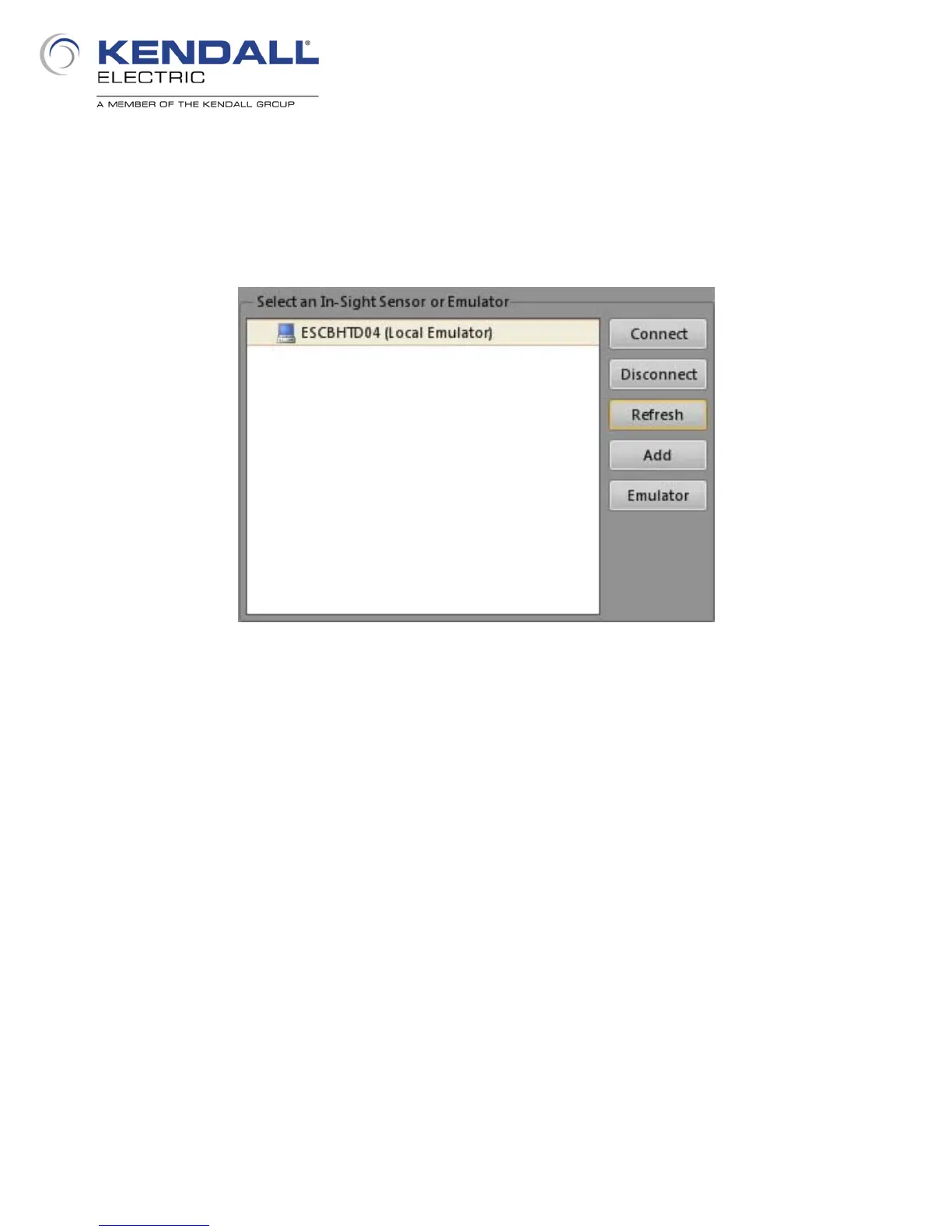3
When this step is selected the pane just below it will appear as seen in Fig. 2. Any In-Sight system
that is on the same subnet as the computer will appear here. If you have obtained an offline
programming key, the name of your computer will appear in this pane followed by local emulator.
This means that you can work with the software without being connected to an In-Sight vision
system.
The Connect button will establish a connection to the system selected in the list. The Disconnect
button will cause the software to be disconnected from the system to which it is currently connected.
The Refresh button will refresh the list of systems in the left side of the pane that are currently on the
same subnet as the computer. The Add button will launch a dialog to assign an IP address to a
system not on the same subnet as the computer. The Emulator button allows you to select which
system you would like to emulate if using the offline programming functionality.
Click the Add button to launch the Add Sensor dialog (Fig. 3 on next page)..
Fig. 2: Connected Systems
