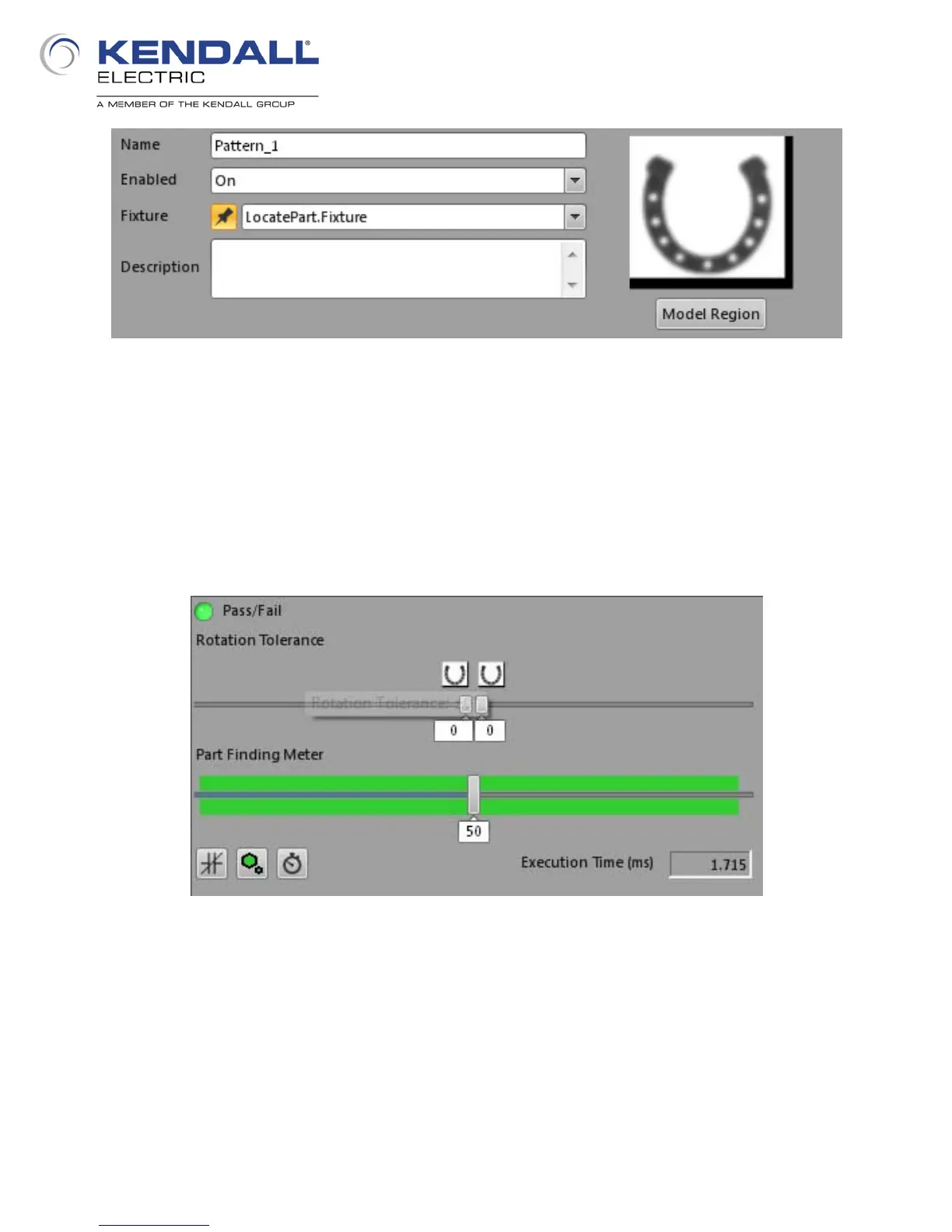21
At the right side of the Edit Tool pane (Fig. 26) we see the same controls that we saw in the same
section of the pane for the part location tool but we also see an extra control, labeled Fixture.
EasyBuilder automatically uses location information from the first part location tool added, to fixture
other tools to the appropriate section of the part (this is why the search region can be kept small).
As the part moves and rotates, the fixtured tools keep their relative position. If you don’t want to
fixture your tool to the part location tool, click the pushpin icon next to the drop list to turn off this
functionality. If you had added a second part location tool to the program you could select it from the
drop list and the tool would be fixtured based on the second part location tool. Consider naming this
tool Horseshoe.
At the left side of the Edit Tool pane (Fig. 27) we see the same controls present in the same section
of the pane for the part location tool and again we see an extra control. It is to the left of the control
for allowing a variation in scale and it looks like the graphic associated with a normally closed
contact. Clicking this tool inverts the tool, so rather than looking for the presence of a pattern and
passing if it meets the selection criteria, it now looks for the pattern to be absent and the tool passes
when the pattern is not found. Notice that the Rotation Tolerance has been set to zero. Since this
tool is fixtured, as the part rotates so will this tool’s search region. As long as the horseshoe keeps
the same relative orientation it will be found. If it were upside down perhaps, then with these
settings the horseshoe would not be found. You can leave the threshold at 50.
Fig. 26: Inspect Part - Pattern Settings
Fig. 27: Inspect Part - Pattern Settings
