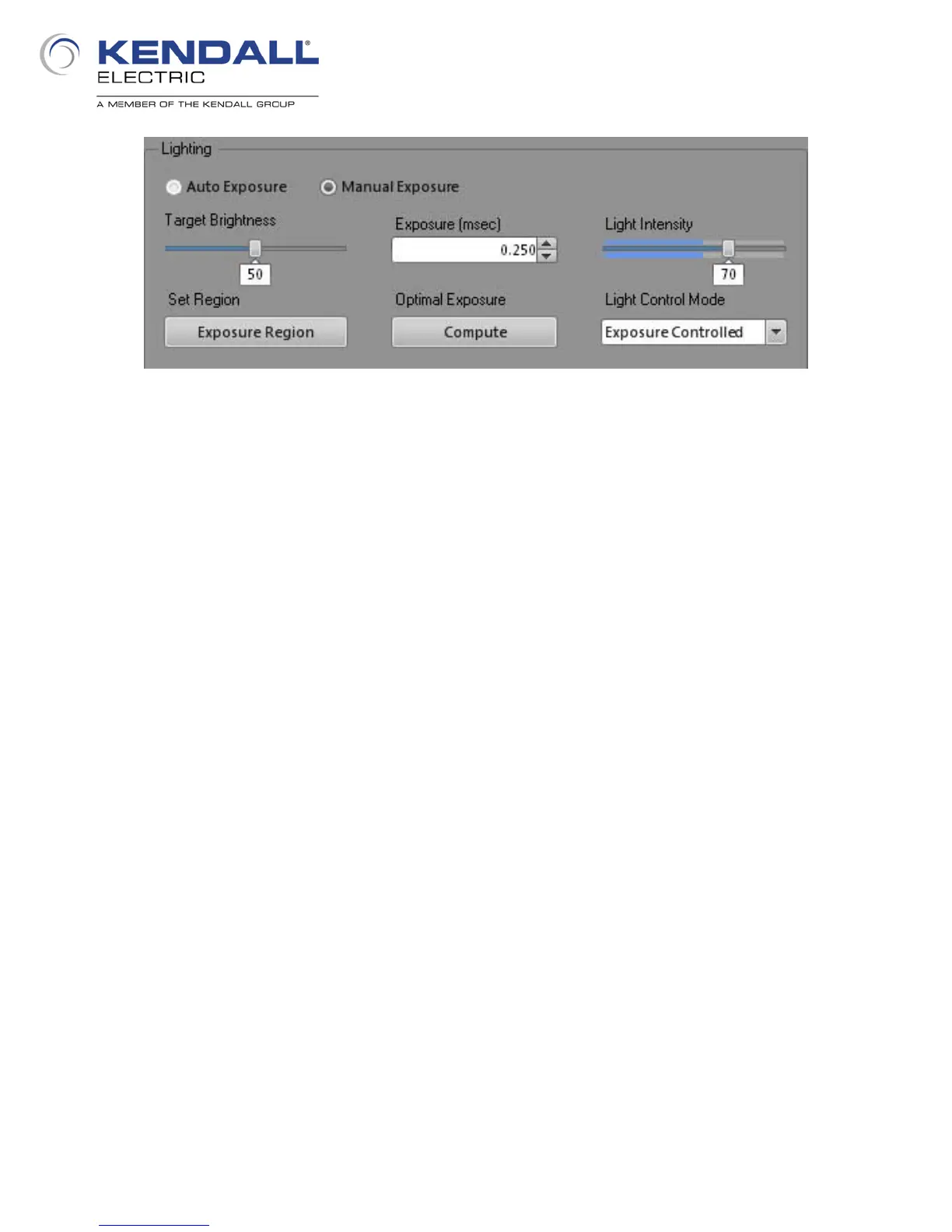8
The next section (Fig. 9) configures the intensity of the light and the exposure settings.
First the exposure time can be set to a defined exposure time (Manual Exposure) or to a variable
exposure time (Auto Exposure). The latter has two ways of calculating the exposure time and these
are defined in the help files.
Target Brightness is used when Auto Exposure is selected and sets a desired average
brightness level for the resulting image; the range is from 0 to 100.
The Exposure Region sets the region of the image over which the calculated automatic exposure
levels are based.
The Light Intensity control sets the relative percentage of output from the integrated light; the range
is from 0 to 100.
The Exposure (msec) control sets the exposure time in milliseconds. This setting and the Light
Intensity setting control the image brightness when using Manual Exposure.
The Optimal Exposure control computes an exposure time based on the Light Intensity and Target
Brightness settings when using Manual Exposure.
The Light Control Mode control sets the integrated light to either be strobed on during the exposure
time or disables the integrated light.
When deciding on settings it is typically advised that the brightest area of the image be about ninety
percent of full value. When an area is saturated (at full white value) information about the size of
dark objects in that region is less accurate and typically provides no advantage in the efficacy of the
tools. Since each part and application are different this may not always be possible, so this is a
general guideline.
Fig 9: Light and Exposure Settings
