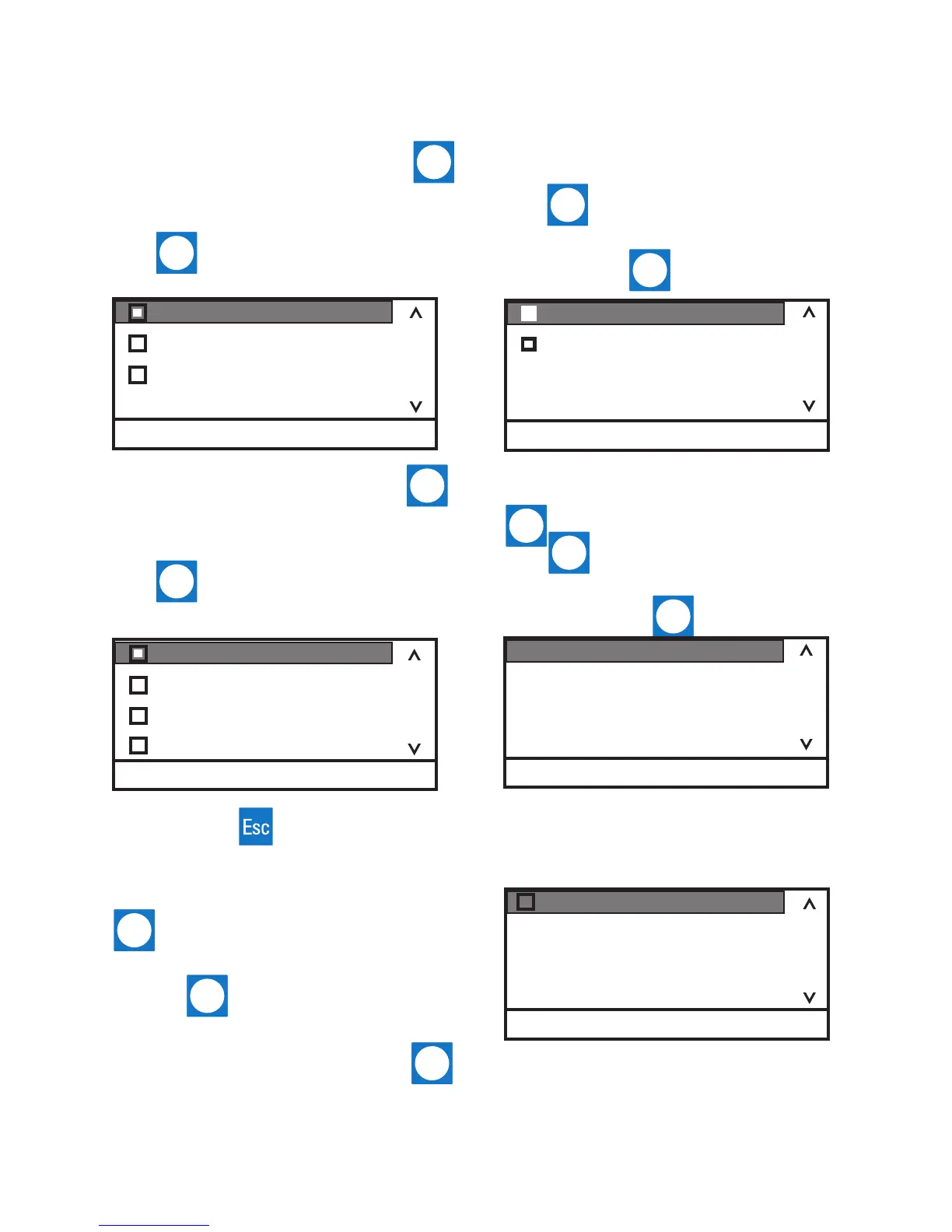Cole Palmer 4-11
Section 4 Operation
Settings - Display Options is used to view/adjust the controller's Temperature Units, the
Temperature Resolution, the displayed Language, and the Display Contrast and Display Delay.
3. With Language highlighted press .
Use the up/down arrows to highlight the desired
language. (Scroll down for additional languages.)
Press .
1. With Temp. Unit highlighted press .
Use the up/down arrows to highlight the desired
temperature scale.
Press .
4. With DisplayContrast highlighted press
.
Press again and use the up/down arrows
keys to change the contrast. With the desired con-
trast showing, press again.
2. With Temp. Resolution highlighted
press .
Use the up/down arrows to highlight the desired
resolution. Press .
Contrast32
Menu
Delay
60 sec
English
Deutsch
Francais
Espanol
Menu
°C
°F
°K
Menu
0.01
0.1
Menu
5. With Display Delay highlighted press
to enable/disable it.
Use the up/down arrows to highlight the time
and press again.
Use the up/down arrows to change the value.
Once the desired delay is displayed press .
NOTE Holding for ve seconds resets the display contrast to the default level and also brings up
the language menu to change, if needed, the displayed language.
With Display Delay enabled and the Start
Display showing, if no arrows are pressed the
Start Display will change to the Status Display
after the delay expires.