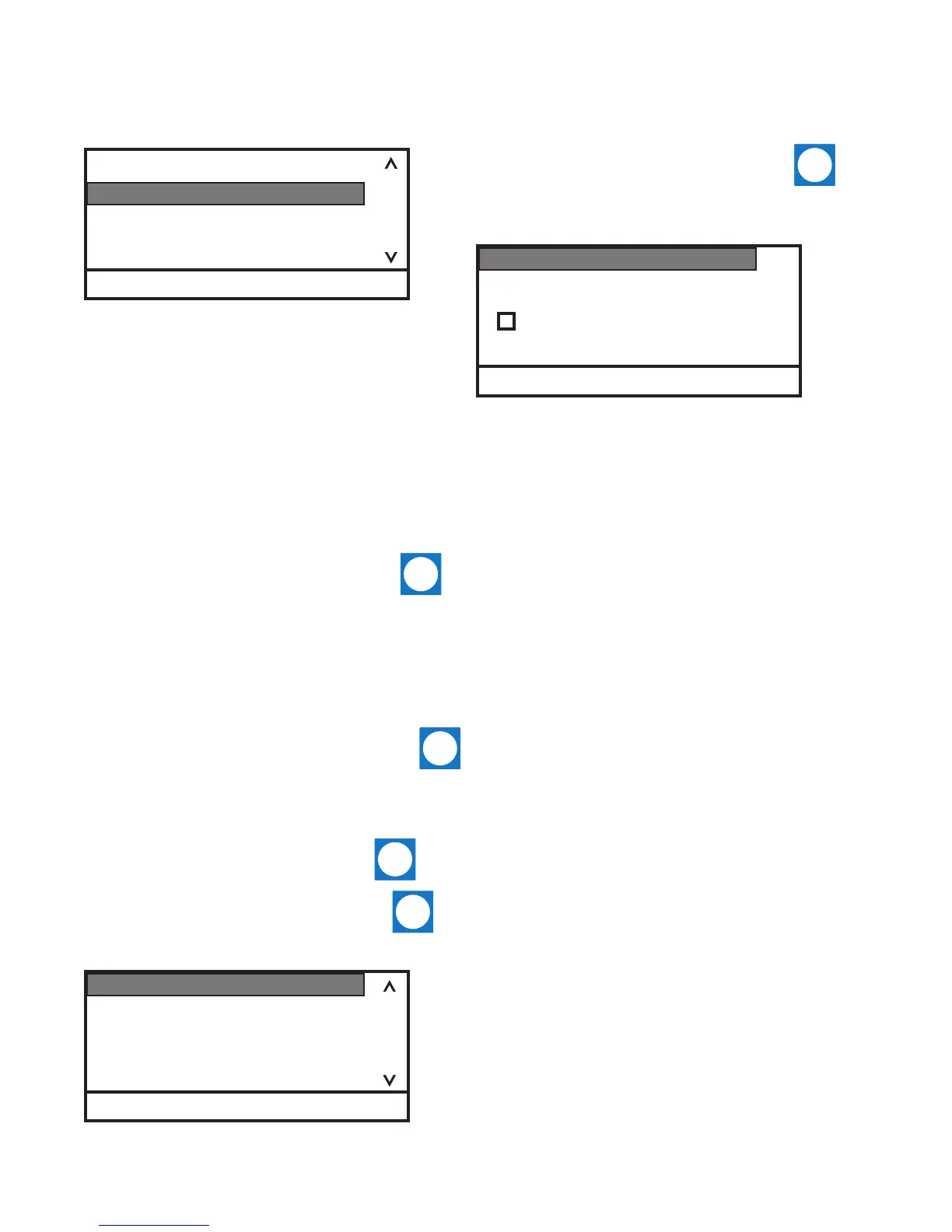4-10 Cole Palmer
Section 4 Operation
Interfaces is used to enable/congure the optional serial communications feature.
Set Clock is used to set the controller's time
(hr : min : sec) and date (year - month - day).
On/OffTimer is used to enable and set the
controller's timer.
SerialType
Protocol
Baud
Parity
Menu
I: 2010-01-01 08:00:00
O: 2010-01-01 08:00:00
Enable
Menu
XX : XX : XX
XXXX - XX - XX
Menu
1. With Interfaces highlighted, press to
display the list of parameters.
Highlight the desired parameter and press
to view the available options.
1. With On/OffTimer highlighted, press
to display the on ( I ) and off (O) time as well as
the enable box.
Available options:
Serial Type USB, Off
Protocol Standard, NC
Baud 19200, 9600, 4800, 2400, 1200,
600, 300
Parity None, Odd, Even
Data Bits 8, 7
Stop Bits 1, 2
See the Appendix for additional information.
After setting the on and off times select Enable
to activate the timer.
AutoRestart is used to enable the auto restart feature. When enabled, the unit will automatically
restart after a power failure or power interruption condition.
EnergySaving is used to enable the energy savings mode. The Energy Saving mode is primarily
designed for applications running under a stable load. Enabling the mode saves energy by reducing the
unit’s heater power and cooling requirements. This can result in substantial energy savings over the life
of the unit. The default setting is ON.
1. With AutoRestart highlighted, press to toggle between enable and disable.
1. With EnergySaving highlighted, press to toggle between enable and disable.