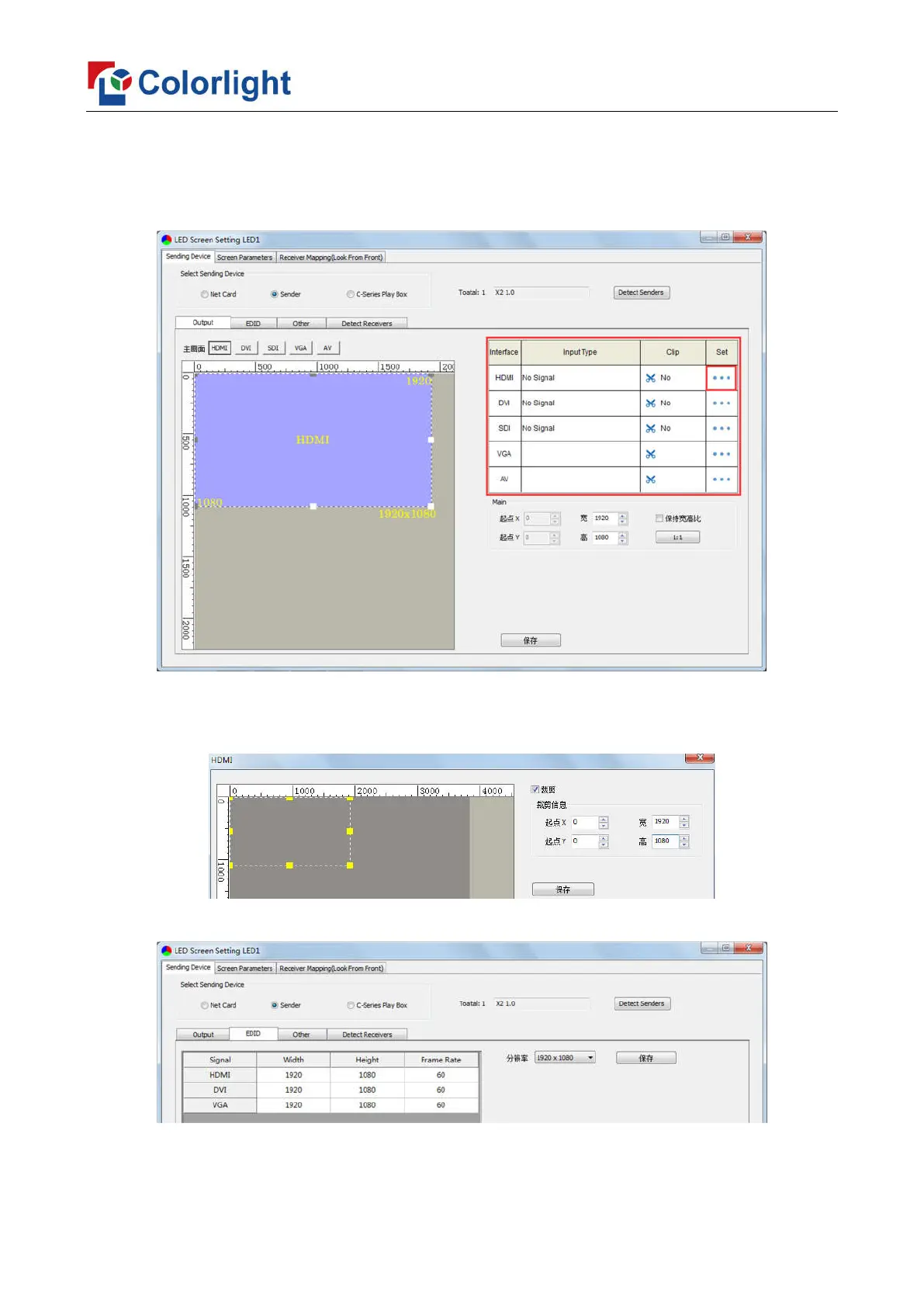www.colorlightinside.com
8
③ Clipping
Select signal source of the image that needs to be clipped in Input Signal Area, click
[Set] to enter the clipping interface.
In the clipping interface, check [Clipping], and set X, Y, width and height in [Clipping
Information], then click [Save] to complete.
2, EDID: Set sender resolution, the first one is the default as current resolution.
Click the dropdown button to display the resolution list to select the mainstream
resolution, and you can also customize the sender resolution, by setting the width/height