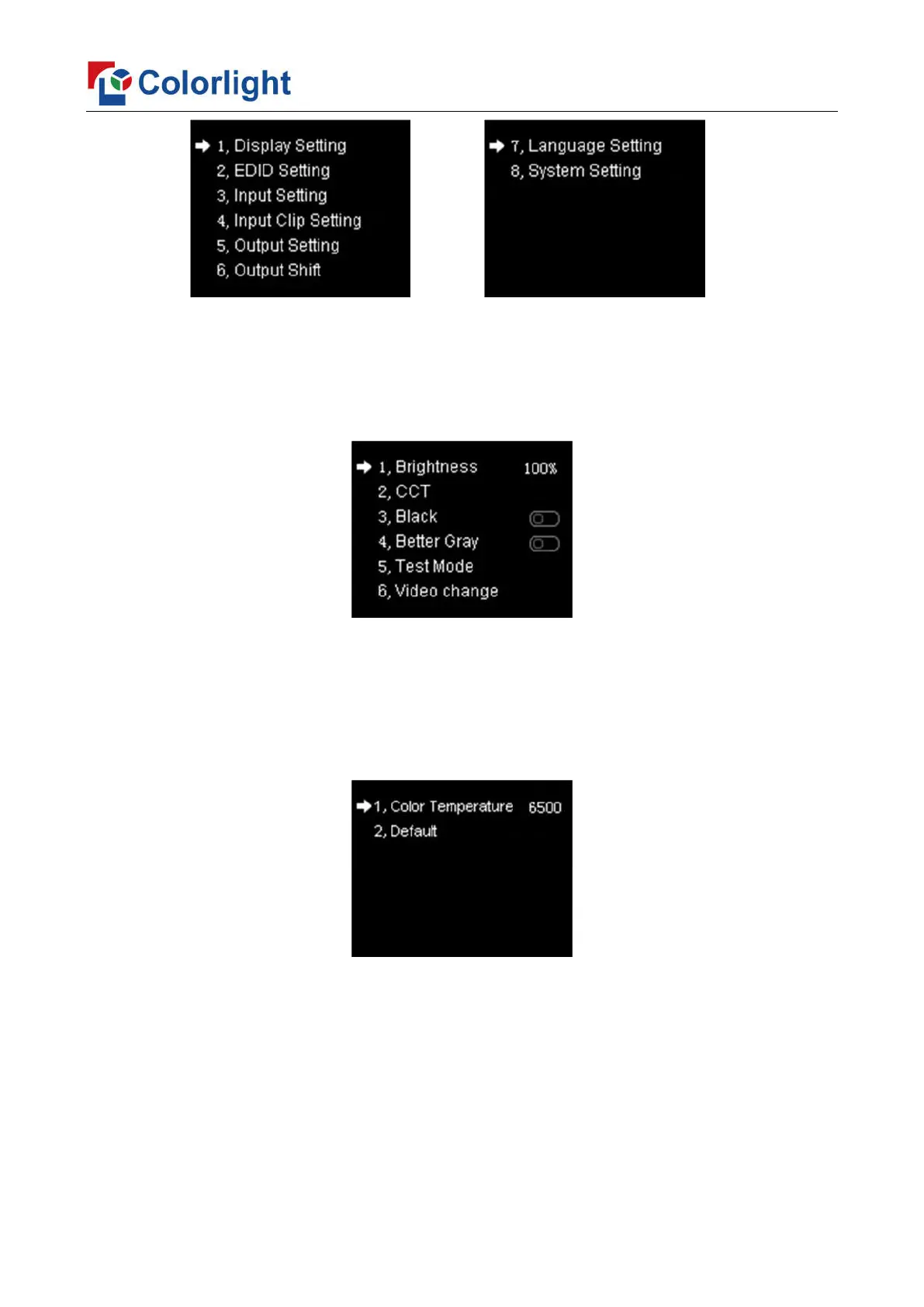www.colorlightinside.com
15
6.3.1 Display Setting
Rotate the knob to select display setting, then press the knob/OK to enter submenu of
“Display Setting”.
① Brightness: Rotate the knob to change the brightness.
② CCT: Enter the adjustment interface of CCT, rotate the knob to change the value of
color temperature in the option of “Color Temperature”, and you can also press the
knob/OK to reset the value of color temperature as 6500 in the option of “Default”.
③ Black: Press the knob/OK to switch on/off LED screen.
④ Better Gray: Press the knob/OK to turn on/off the option of “Better Gray”.
⑤ Test Mode: Enter the setting interface of “Test Mode”, rotate the knob to select test
mode, press ESC back to normal mode.