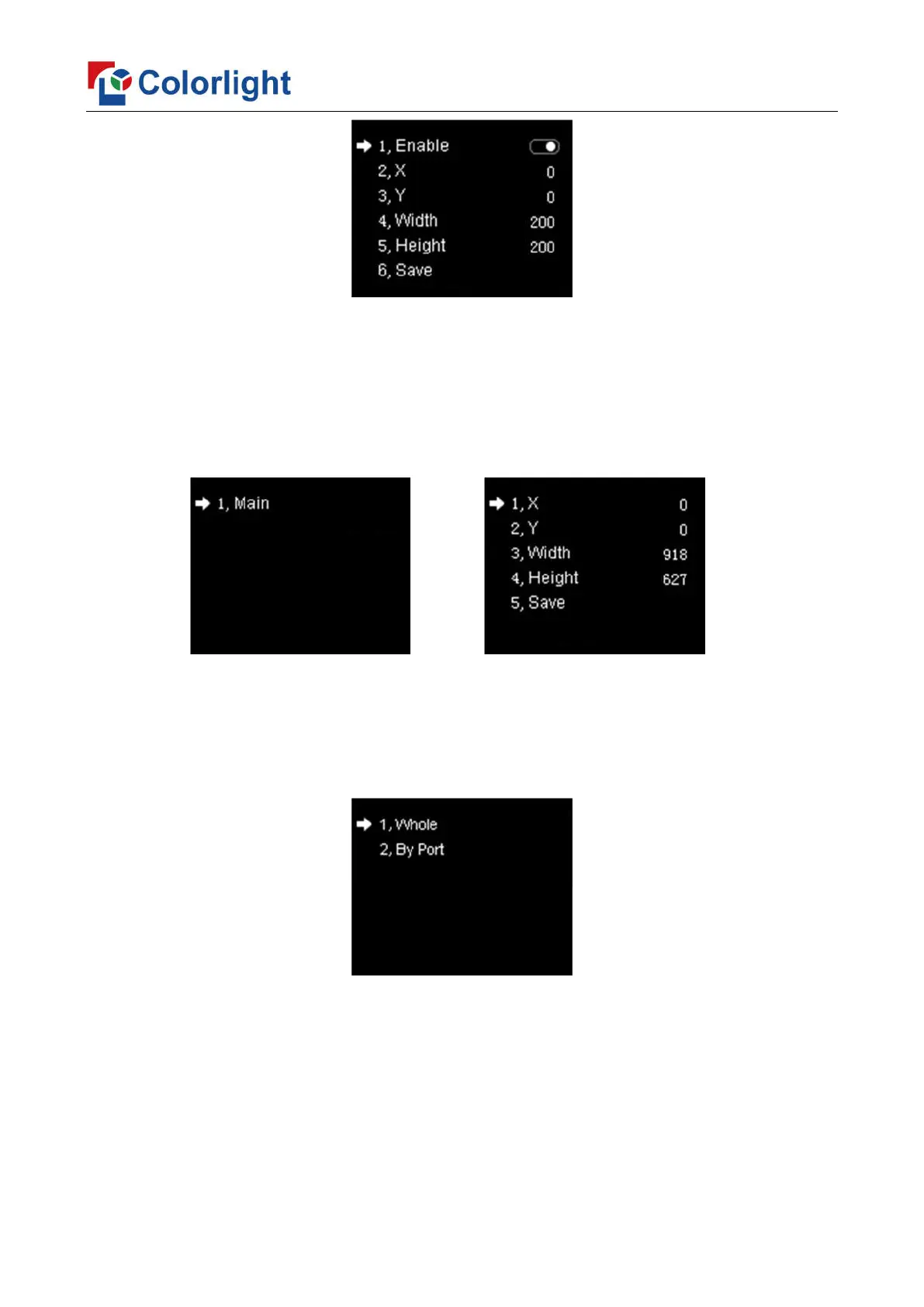www.colorlightinside.com
18
6.3.5 Output Setting
Rotate the knob to select output setting, then press the knob/OK to enter submenu of
“Output Setting”. Continue pressing the knob/OK to enter the output setting interface, rotate
the knob to adjust X, Y, width and height of output, then save it.
6.3.6 Output Shift
Rotate the knob to select output shift, then press the knob/OK to enter submenu of
“Output Shift”.
Output shift includes two ways: “Whole” and “By Port”. In the setting interface of
“Whole”, you can rotate the knob to set X and Y of the whole image and save it; in the
setting interface of “By Port”, you can set X and Y of the image of each net port respectively,
then save it.