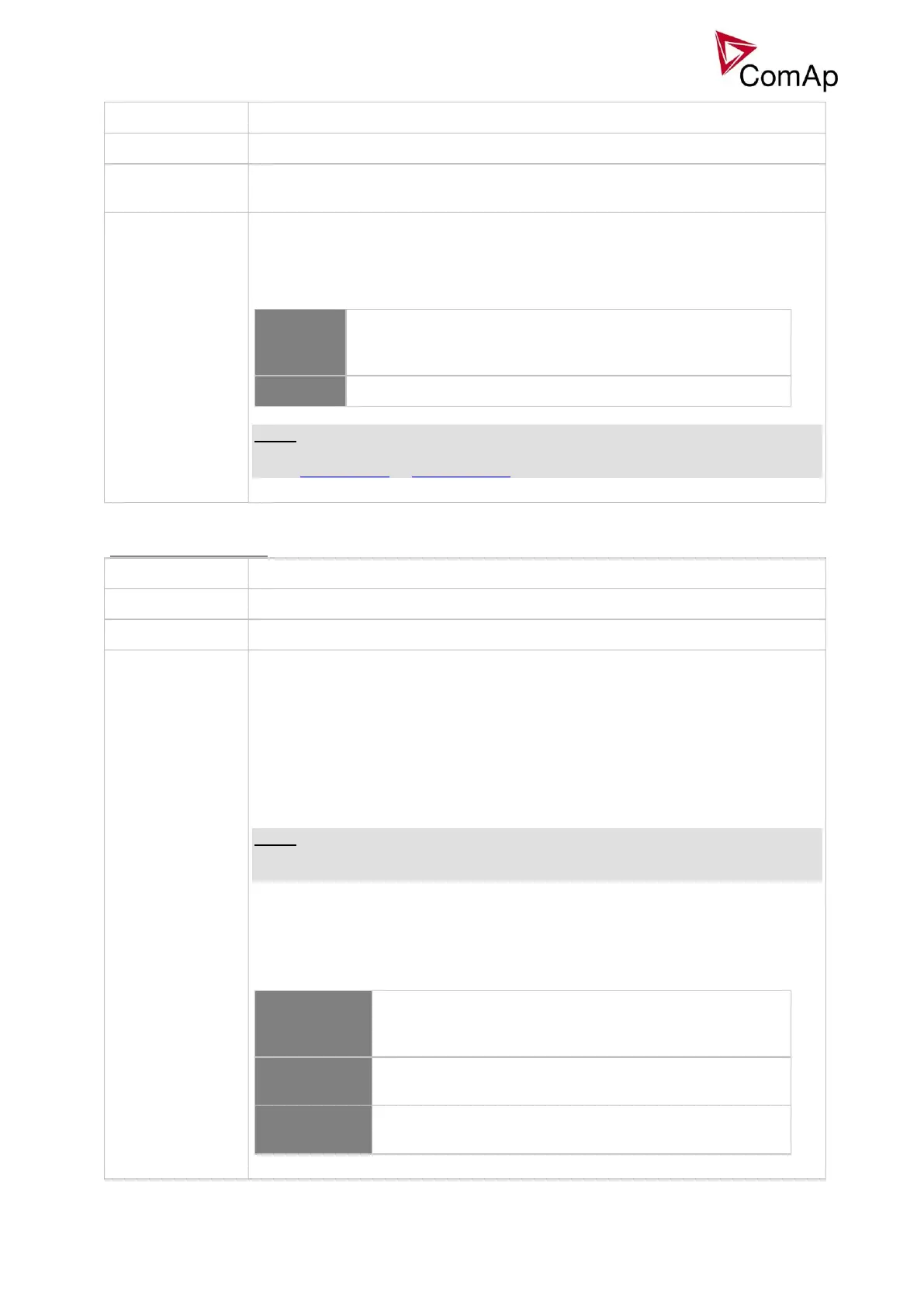IGS-NT-BC, SW Version 1.2.0, ©ComAp – January 2019
IGS-NT-BC-1.2.0 Reference Guide.PDF
This setpoint can be used to aviod possible unexpected automatic start of the
gen-set in AUT mode after the gen-set was stopped by a protection and then fault
reset was pressed.
The controller mode is automatically changed from any mode
except OFF to MAN if any red-level protection is
acknowledged by pressing of the fault reset.
The automatic change of the controller mode is disabled.
NOTE:
The function will not work if the current controller mode is forced by one of the
inputs Remote AUT or Remote TEST.
PANEL, EXTBUTTONS, BOTH [-]
The setpoint selects which set of control buttons is currently active. Its function
depends on which type of controller is used. Please refer to the section which
suits your controller/display version.
• First section deals with the case of IGS-NT with built-in monochrome
display.
• Second section deals with the case of IGS-NT-BB with IV5 display.
• Third section deals with the case of IGS-NT-BB with IV8.
NOTE:
If you have IGS-NT (built-in display) and you use additional IV display all the
sections may be relevant (depending on the type of additional displays).
IGS-NT (built-in monochrome display)
The built-in buttons on the controller front panel (IG-NT) or
terminal #1 (IS-NT) are enabled, the binary inputs for
external buttons are disabled.
The built-in buttons are disabled and the binary inputs for
external buttons are enabled.
Both built-in buttons and binary inputs for external buttons
are enabled.
