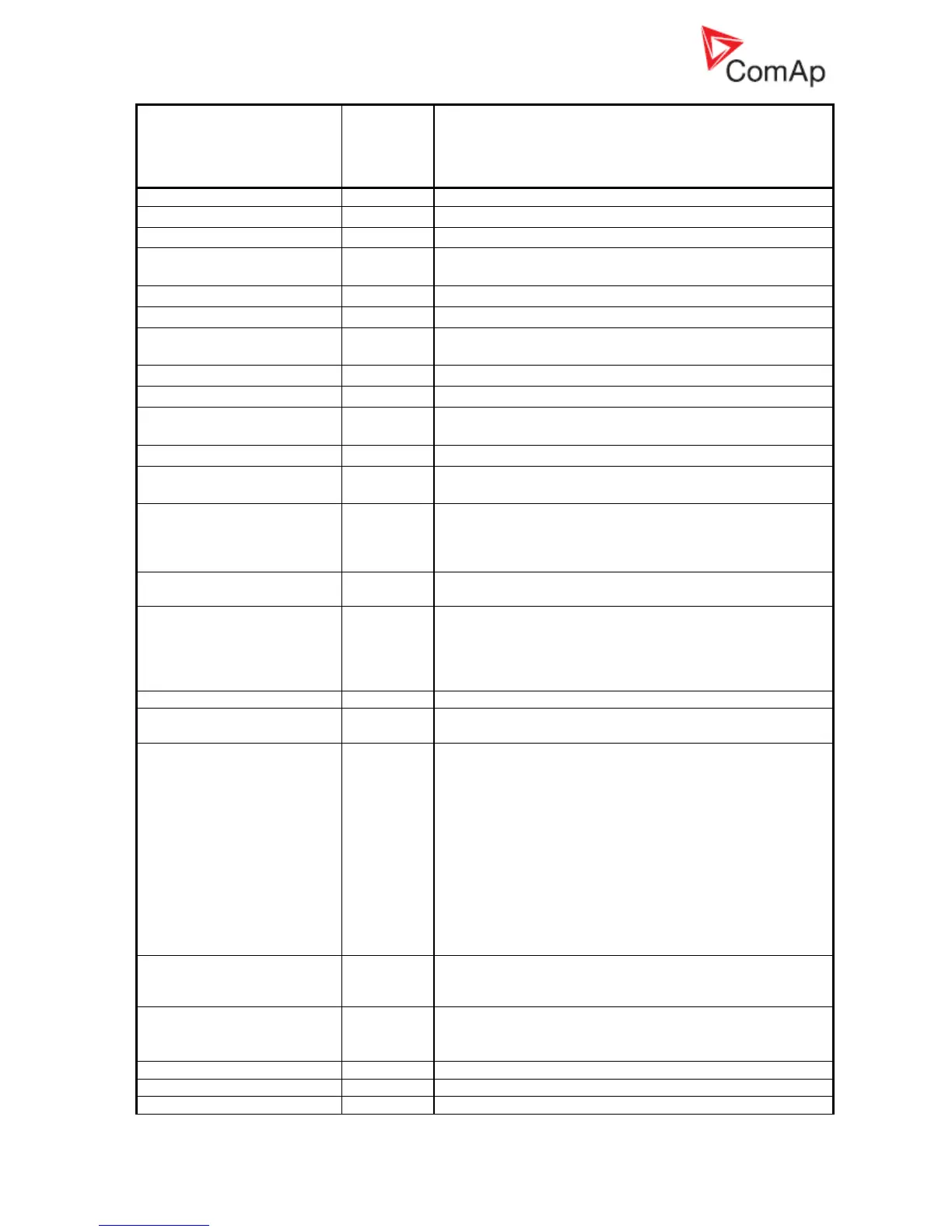InteliGen
NT
, InteliSys
NT
, InteliMains
NT
– Troubleshooting Guide,
SW version IGS-NT-3.1.0, IM-NT-3.1.0, ©ComAp – August 2018 40
IGS-NT Troubleshooting Guide.pdf
IGS-NT Alarm/History
record
Alarm/
History
Appeara
nce
Wrong mains phases sequence
14
Wrong bus phases sequence
14
, additionally one phase is
inverted
Wrong bus phases sequence
14
Left bus phase is inverted
22
Wrong left bus phases sequence
14
, additionally one phase
is inverted
Wrong left bus phases sequence
14
Right bus phase is inverted
22
Wrong right bus phases sequence
14
, additionally one
phase is inverted
Wrong right bus phases sequence
14
Default message which indicates activity of PLC functions
Force Hist. 1-4.
2
Indication of the Fault reset function activation. Fault reset
function can be activated using the Fault reset button,
binary input with FaultResButton function, Modbus or via
remote communication (InteliMonitor).
ActCallCH1-OK, CH2-OK,
CH3-OK
Indication of successful active call 1-3.
ActCallCH1Fail, CH2Fail,
CH3Fail
Indication of unsuccessful active call 1-3.
See Inteli Communication Guide for information about
active calls. See an IGS-NT-x.y-Reference Guide for
description of setpoints which are part of the
Act.calls/SMS group and are used for active call setup.
Controller was switched on.
Indication of internal watchdog. Send controller archive
with history records to ComAp for investigation.
These messages may be recorded as System reasons:
Firmware prog.error (controller programming error)
Disp.error (problem in communication with
controller display)
RTC battery flat (see information about alarm
RTCbatteryFlat in this list)
SetpointCS err (setpoint setting error)
15
StatisticCS err (statistics value error)
16
Wrong config (wrong configuration was uploaded
into a controller)
Power Fail (controller power supply voltage
dropped below 8V)
17
This history record gives you information that controller
history was deleted using the Clear History function in
GenConfig. This function is part of the Options toolbar.
Setpoint change indication in controller history. History
record contains communication object number of a setpoint
which was changed
10
Controller password was set
Controller password was changed
Break through password function can be