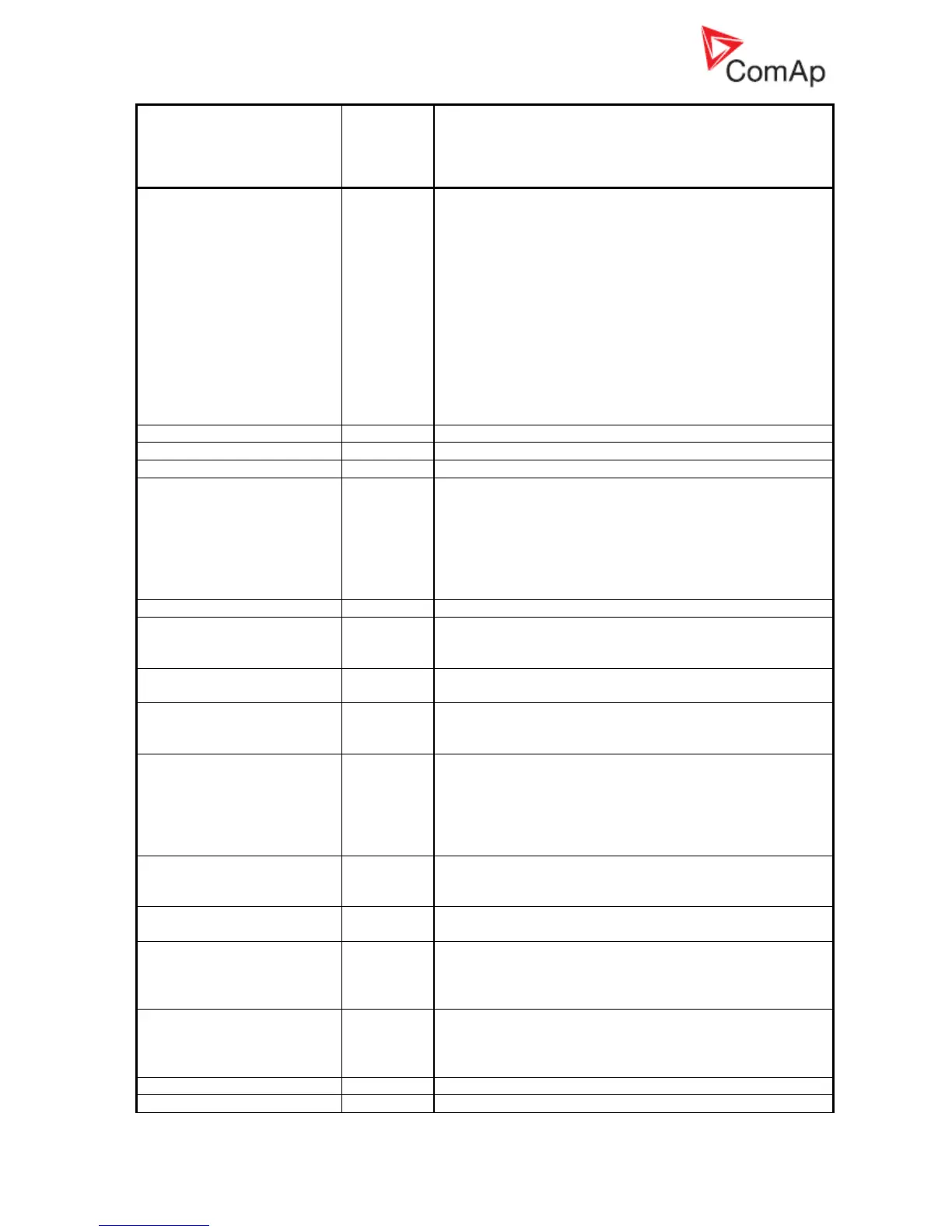InteliGen
NT
, InteliSys
NT
, InteliMains
NT
– Troubleshooting Guide,
SW version IGS-NT-3.1.0, IM-NT-3.1.0, ©ComAp – August 2018 41
IGS-NT Troubleshooting Guide.pdf
IGS-NT Alarm/History
record
Alarm/
History
Appeara
nce
ENABLED/DISABLED from the password management
window in InteliMonitor (initial status is DISABLED).
Warning “PassInsertBlck” appears in alarm list when
controller is blocked.It is not allowed to insert the password
in case that controller is blocked. There is information that
controller is blocked for next password attempt and time
remaining till the end of blocation instead of password
input window at the terminal screen. The controller is
locked for 5 minutes when the password is 6 times wrong
entered (in case of next 6 wrong attempts (correct
password was not inserted at all) for 30, 60, 120, 240
minutes). Incorrect password message appears in the
history of the controller when the invalid password is used
(“System Log | Incorrect password)
Read information about alarm PassInsertBlck.
Controller access code was set
Controller access code was changed
This history record means that user administration
changes were done
11
. Only User 0 (Administrator) is
allowed to do such changes. These events can be
recorded as Admin action record:
Password reset
Access rights changed
Alias changed
External terminal was either connected or disconnected
Unstable binary input, this problem is usually caused by
floating binary input ground. Check controller grounding to
fix the problem.
Indication of any configured ForceValue state. Force value
ON and OFF records are done.
Indication of TimeModeChange (summer/winter). Setpoint
Date/Time: #SummerTimeMod is used to do time mode
changes.
This history record means that two groups of gensets were
connected together, binary input function GroupLink is
used for the state indication. Setpoints Pwr management:
GroupLinkLeft and GroupLinkRight gives you information
which groups of gensets are in parallel if binary input
function GroupLink is active.
Binary input function GroupLink was deactivated. It means
that two groups of gensets, which were working in parallel,
were disconnected from each other.
Regular Time stamp record. See setpoints
Date/Time:Time stamp act and Time stamp per.
Indication of genset start by automatic Peak start/stop
function. See setpoints ProcessControl: PeakLevelStart,
PeakLevelStop and PeakAutS/S del for information about
this function.
Indication of genset stop by automatic Peak start/stop
function. See setpoints ProcessControl: PeakLevelStart,
PeakLevelStop and PeakAutS/S del for information about
this function.
Genset was started by Power Management
Genset was stopped by Power Management
