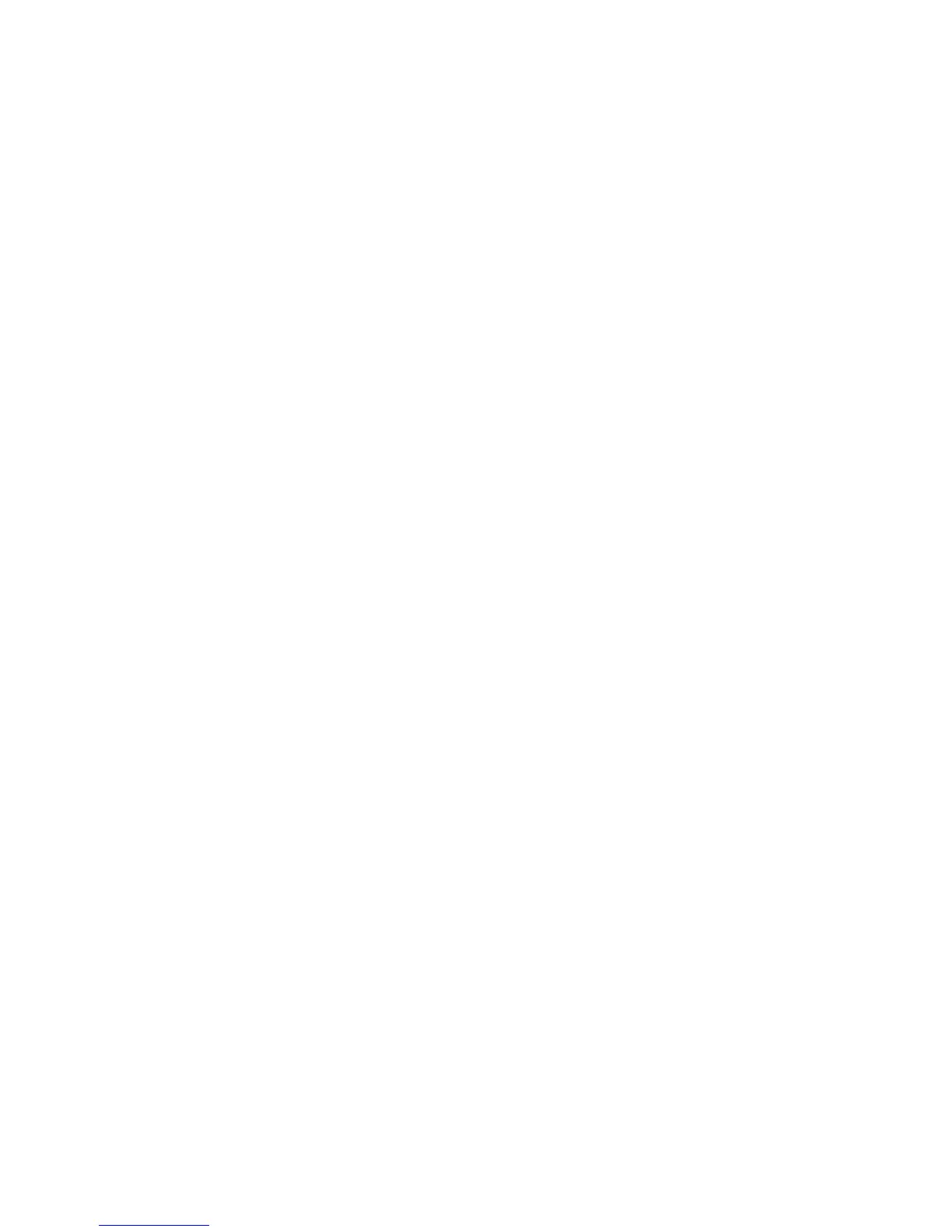Table of Contents
Table of Contents .................................................................................................................................... 2
General guidelines ................................................................................................................................... 3
Description of the controller system .................................................................................................... 3
Conformity declaration ........................................................................................................................ 3
!! Warnings !! ....................................................................................................................................... 3
Dangerous voltage .............................................................................................................................. 4
Adjust set points .................................................................................................................................. 4
Adjust set points .................................................................................................................................. 4
Available related documentation ............................................................................................................. 5
InteliVision 5 ............................................................................................................................................ 6
Page Structure .................................................................................................................................... 8
Connection .......................................................................................................................................... 9
Alarms ................................................................................................................................................. 9
Setpoint Change................................................................................................................................ 11
Entering the Password ...................................................................................................................... 12
History ............................................................................................................................................... 17
Display Contrast Adjustment ............................................................................................................. 17
Controller Information Screen ........................................................................................................... 18
InteliVision 8 .......................................................................................................................................... 19
Page Structure .................................................................................................................................. 24
Connection ........................................................................................................................................ 25
Alarms ............................................................................................................................................... 26
Setpoint Change................................................................................................................................ 28
Entering the password ...................................................................................................................... 31
History ............................................................................................................................................... 32
Display Contrast Adjustment ............................................................................................................. 33
Controller Information Screen ........................................................................................................... 35
InteliGen
NT
GC and InteliSys
NT
.............................................................................................................. 36
InteliGenNTGC pushbuttons and LEDs ............................................................................................ 36
InteliSysNT Basebox pushbuttons and LEDs ................................................................................... 38
Description of InteliGen
NT
MEASUREMENT screens ....................................................................... 44
Description of InteliSys
NT
MEASUREMENT screens ........................................................................ 47
Users and Passwords ....................................................................................................................... 53
Mode and function description............................................................................................................... 54
OFF mode ......................................................................................................................................... 54
MAN mode ........................................................................................................................................ 54
AUT mode ......................................................................................................................................... 54
TEST mode (SPtM only) ................................................................................................................... 55
SEM mode ......................................................................................................................................... 55
List of abbreviations ............................................................................................................................... 57
InteliVision 5, InteliVision 8 – Operator guide, ©ComAp – January 2014
IGS-NT Operator Guide 01-2014.pdf
2