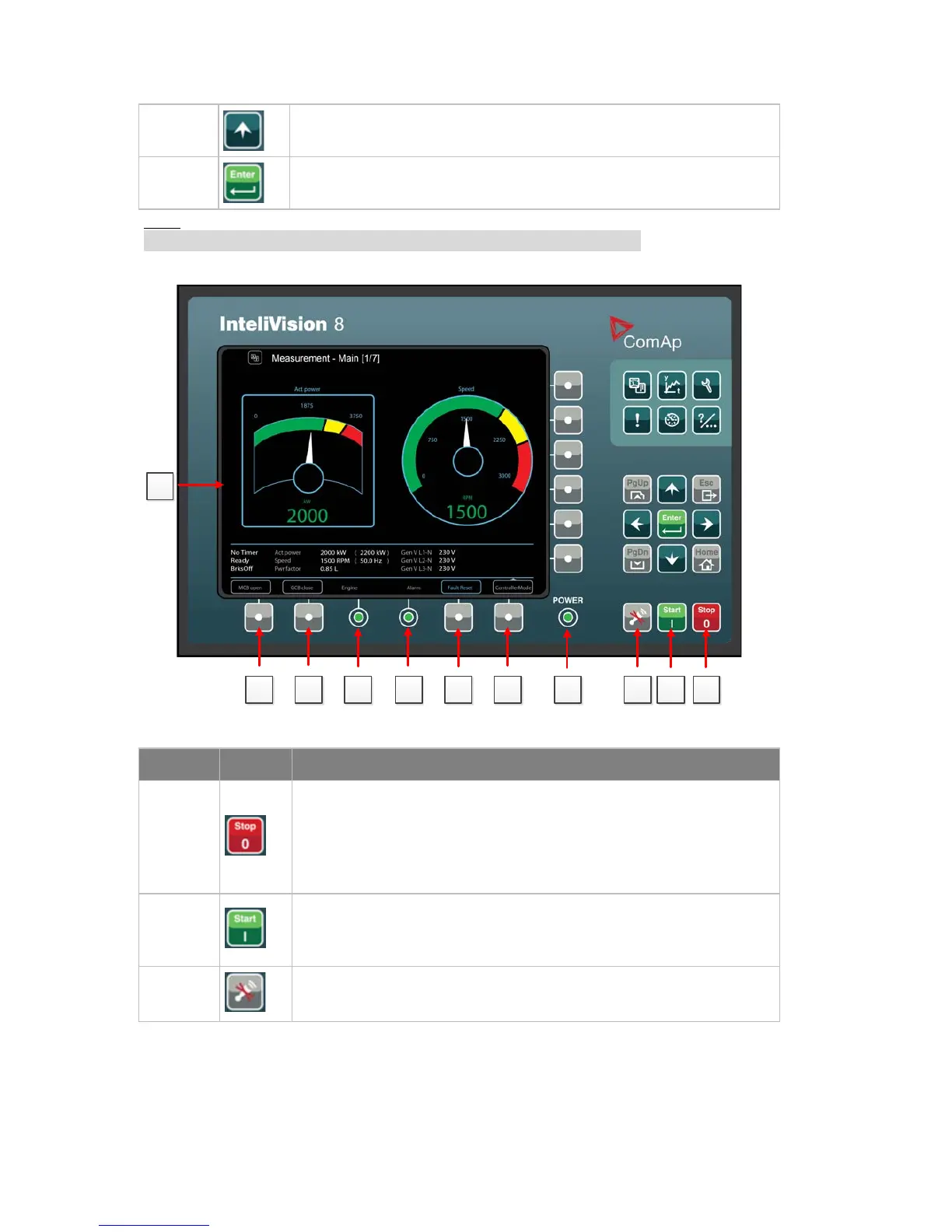Up button. Use this button to move up, scroll up the screens
or increase a value.
Enter button. Use this button to confirm a value or opens a
value adjustment within setting dialogs.
Hint:
To leave the context menu, use Esc, Enter or ↑ ↓ → ← buttons.
STOP button. Works in MAN mode only. Press this button to
initiate the stop sequence of the gen-set. Repeated pressing
or holding the button for more than 2s will cancel current
phase of stop sequence (like ramping the power down or
cooling) and next phase will continue.
START button. Works in MAN mode only. Press this button
to initiate the start sequence of the engine (MAN and SEM
HORN RESET button. Use this button to deactivate the horn
output without acknowledging the alarms.
InteliVision 5, InteliVision 8 – Operator guide, ©ComAp – January 2014
IGS-NT Operator Guide 01-2014.pdf
22