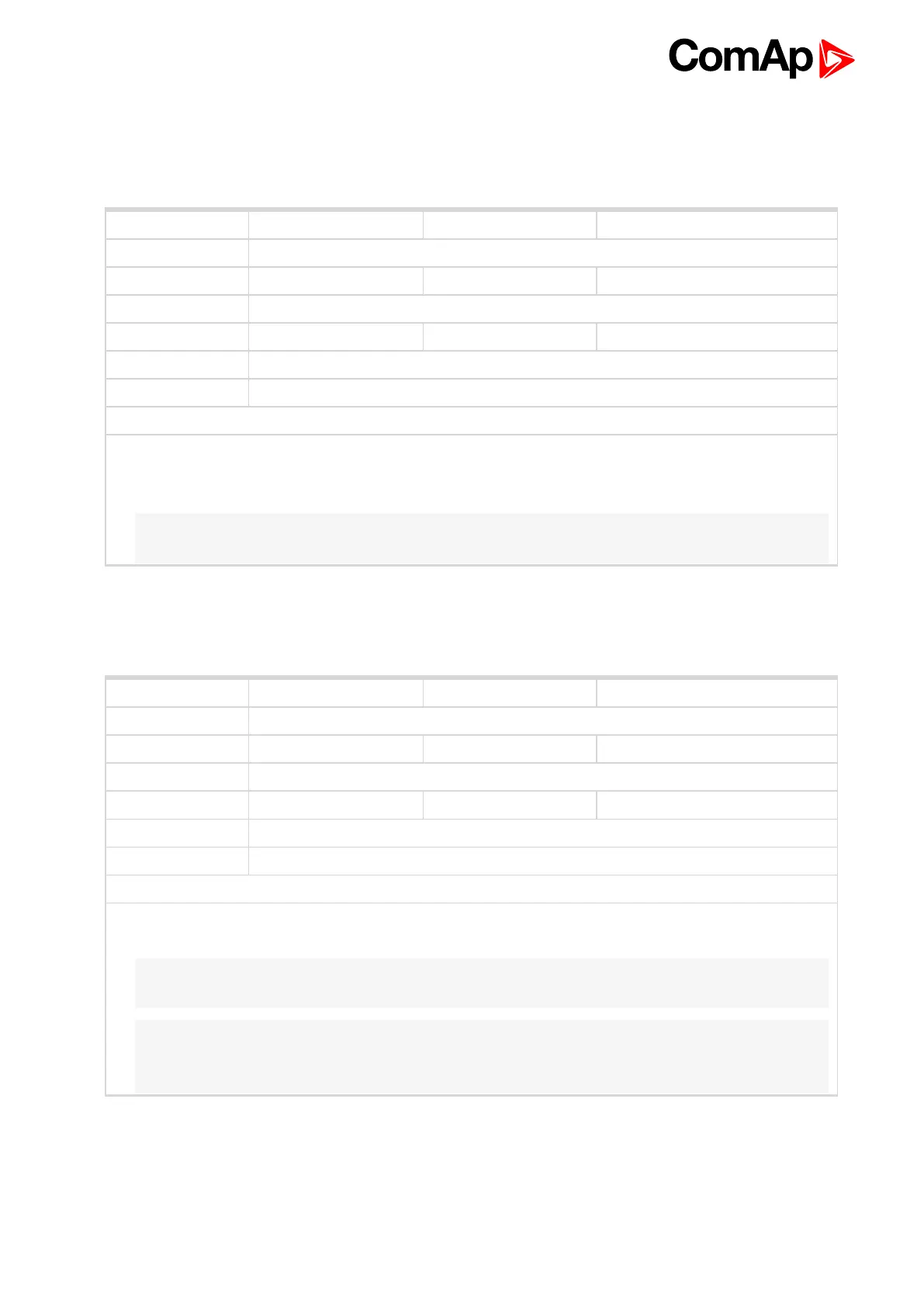InteliLite Global Guide
175
Group: Basic settings
Subgroup: Name
Setpoint group Basic settings Related FW 1.9.0
Range [units] 0 .. 15 characters [-]
Default value InteliLite Alternative config NO
Step [-]
Comm object 8637 Related applications AMF, MRS
Config level Standard
Setpoint visibility Always
Description
User defined name, used for the controller identification at remote phone or mobile connection. Gen-Set
Name is maximally 15 characters long and can be entered using InteliConfig or from controller’s
configuration menu.
Note: If the Gen-Set Name is "TurboRunHours", the running hours will be counted faster - 1 minute in
real will represent 1 hour.
Gen-Set Name
6 back to List of setpoints
Subgroup: Power settings
Setpoint group Basic settings Related FW 1.9.0
Range [units] 1 .. 5 000 [kW]
Default value 200 kW Alternative config Yes
Step 1 kW
Comm object 9977 Related applications AMF, MRS
Config level Standard
Setpoint visibility Conditioned by the setpoint Connection type (page 177)
Description
Nominal power of the gen-set for detected split-phase or mono phase connection. Generator Overload BOC
(page 227) protection is based on this setpoint.
Note: This setpoint is used when setpoint Connection type (page 177) is adjusted to Autodetect and
Autodetect detects connection type as Monophase or SplitPhase.
Note: To lock this setpoint against editing you also have to lock setpoint Nominal Power Split Phase
1 (page 333), Nominal Power Split Phase 2 (page 337) and Nominal Power Split Phase 3 (page
341).
Nominal Power Split Phase
6 back to List of setpoints