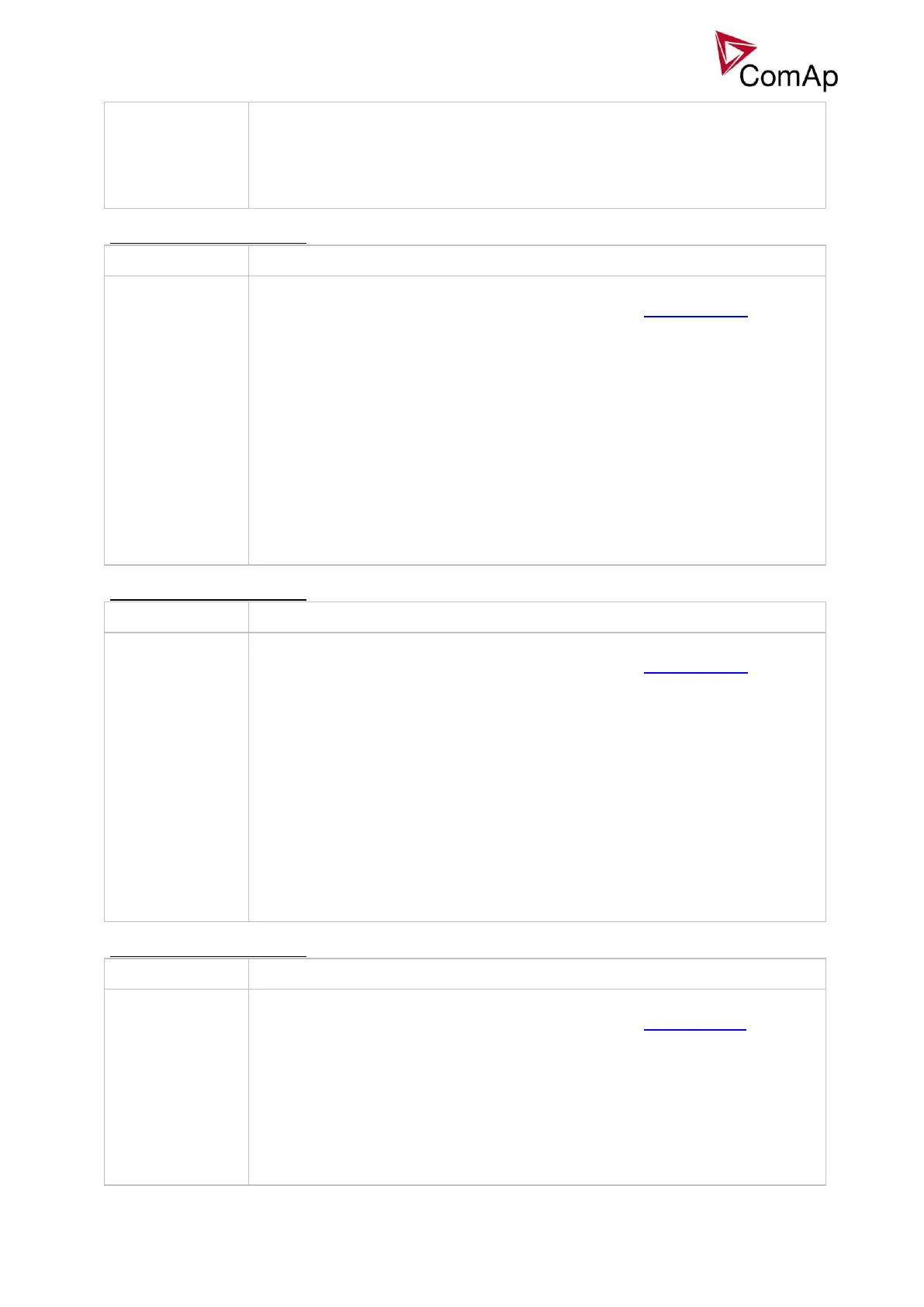IGS-NT Combi, SW Version 3.0, ©ComAp – May 2013
IGS-NT-Combi-3.0 Reference Guide.PDF
2. Configure an universal protection block to the binary signal mentioned
above and select protection type AL indication.
3. Configure the binary signal mentioned above onto the logical binary input
IssueActCallC2.
Binary input: IssueActCallC3
This input forces the controller to issue an active call/e-mail/SMS via the channel
#3. Type of the channel is to be adjusted by the setpoint AcallCH3-Type.
This input can be used to inform a remote user about a specific non-alarm
situation, e.g. mains failure and/or mains return:
1. Select a binary signal in the controller, which indicates, that the particular
situation occured, about which you want to be informed remotely. There
are many predefined binary informations provided directly by the
controller or use PLC functions to create the desired binary signal.
2. Configure an universal protection block to the binary signal mentioned
above and select protection type AL indication.
3. Configure the binary signal mentioned above onto the logical binary input
IssueActCallC3.
Binary input: IssueActCallC4
This input forces the controller to issue an active call/e-mail/SMS via the channel
#4. Type of the channel is to be adjusted by the setpoint AcallCH4-Type.
This input can be used to inform a remote user about a specific non-alarm
situation, e.g. mains failure and/or mains return:
1. Select a binary signal in the controller, which indicates, that the particular
situation occured, about which you want to be informed remotely. There
are many predefined binary informations provided directly by the
controller or use PLC functions to create the desired binary signal.
2. Configure an universal protection block to the binary signal mentioned
above and select protection type AL indication.
3. Configure the binary signal mentioned above onto the logical binary input
IssueActCallC4.
Binary input: IssueActCallC5
This input forces the controller to issue an active call/e-mail/SMS via the channel
#5. Type of the channel is to be adjusted by the setpoint AcallCH4-Addr.
This input can be used to inform a remote user about a specific non-alarm
situation, e.g. mains failure and/or mains return:
1. Select a binary signal in the controller, which indicates, that the particular
situation occured, about which you want to be informed remotely. There
are many predefined binary informations provided directly by the
controller or use PLC functions to create the desired binary signal.
