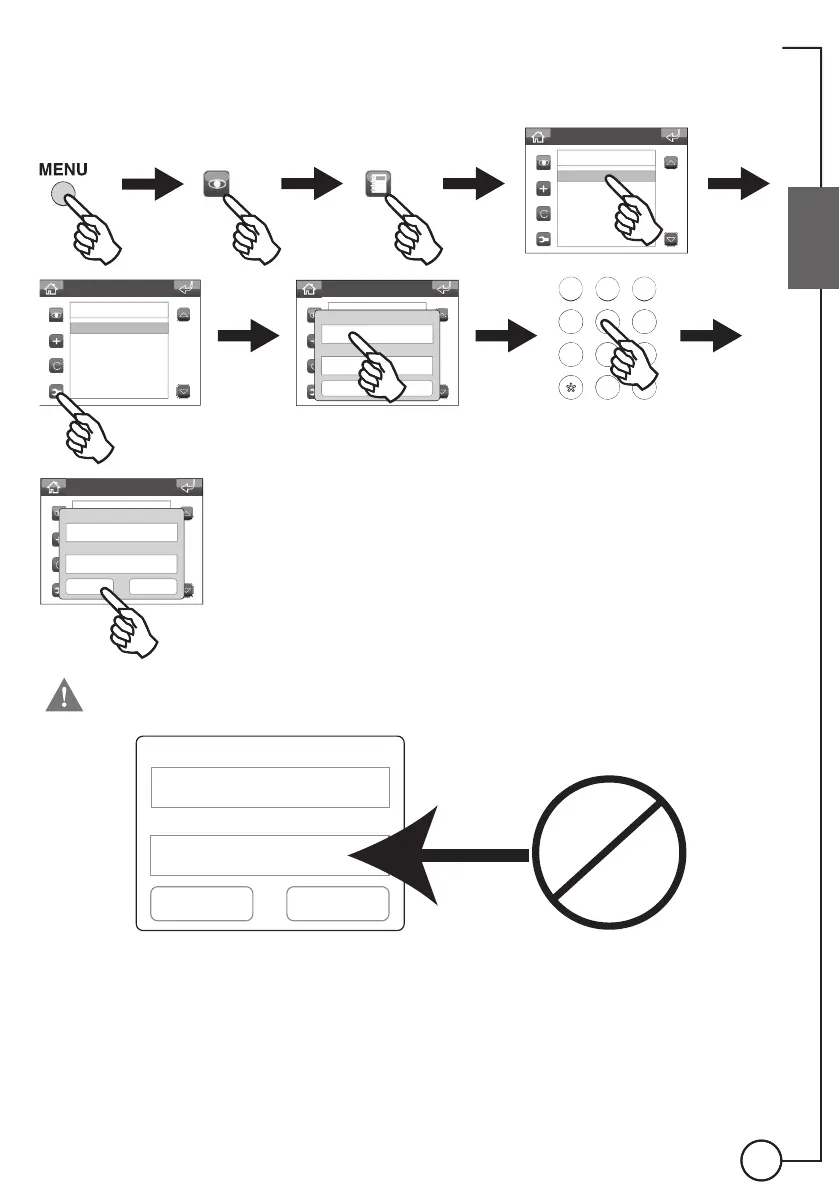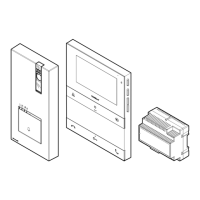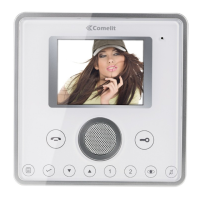31
EN
31
Editing contact names / actuators / cameras
The Calls, Self ignition and Actuators menus contain the corresponding contact directories. There are
various options available, including editing the name of a contact.
If you wish to make any changes, we recommend you contact your installer. Incorrect
confi guration of a parameter could compromise system operation.
Name
Address
Confirm
Cancel
User 1
10
,
Entrance Panels Directory
Name
Entrance 1
Entrance 2
Entrance 3
Entrance Panels Directory
Name
Entrance 1
Entrance 2
Entrance 3
Entrance Panels Directory
Nome
Ingresso 1
Ingresso 2
Ingresso 3
Name
Address
Confirm Cancel
Entrance 1
10
456
789
123
456
789
0#
ABC DEF
MNOJKLGHI
WXYZTUVPQRS
Entrance Panels Directory
Nome
Ingresso 1
Ingresso 2
Ingresso 3
Name
Address
Confirm
Cancel
Gate 1
10