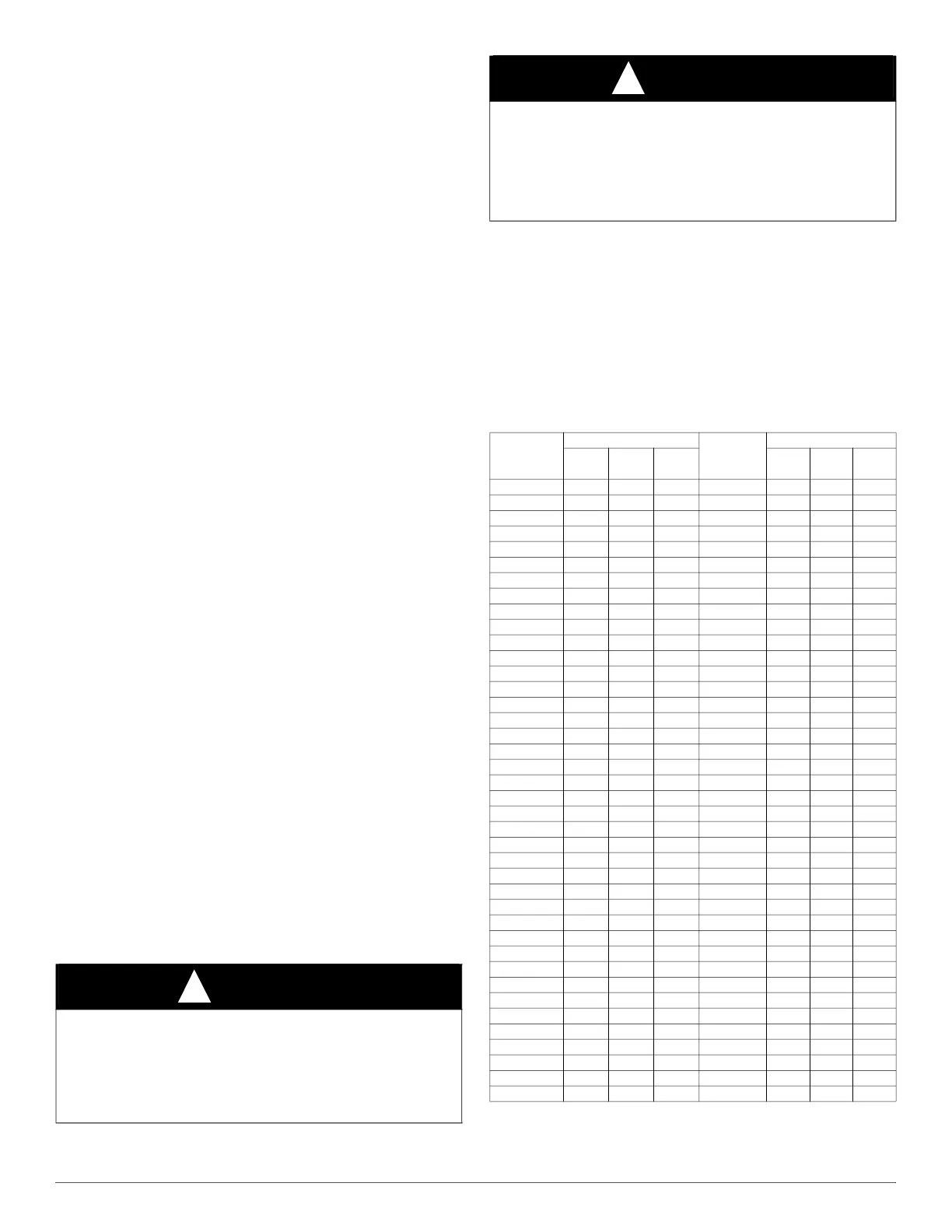F80CTL & G80CTL: Installation, Start–Up, Operating and Service and Maintenance Instructions
Manufacturer reserves the right to change, at any time, specifications and designs without notice and without obligations.
27
h. Remove regulator adjustment cap from low heat gas valve
pressure regulator (see Fig. 21) and turn low-heat adjusting
screw (3/16 or smaller flat-tipped screwdriver) counterclockwise
(out) to decrease input rate or clockwise (in) to increase input
rate.
NOTE: DO NOT set low-heat manifold pressure less than 1.4-In. W.C.
or more than 1.7-In. W.C. for natural gas. If manifold pressure is outside
this range, change main burner orifices.
i. Install low-heat regulator adjustment cap.
j. Move setup switch SW1-2 to off position after completing
low-heat adjustment.
k. Leave manometer or similar device connected and proceed to
Step 4.
4. Adjust manifold pressure to obtain high fire input rate, see Fig. 21.
a. Jumper R to W/W1 and W2 thermostat connections on furnace
control. This keeps furnace locked in high-heat operation.
b. Remove regulator adjustment cap from high-heat gas valve
pressure regulator, see Fig. 21, and turn high heat adjusting screw
(3/16-in. or smaller flat-tipped screwdriver) counterclockwise
(out) to decrease input rate or clockwise (in) to increase input
rate.
NOTE: DO NOT set high-heat manifold pressure less than 3.2-In. W.C.
or more than 3.8 In. W.C. for natural gas. If manifold pressure is outside
this range, change main burner orifices to obtain manifold pressure in
this range.
c. When correct input is obtained, replace caps that conceal gas
valve regulator adjustment screws. Main burner flame should be
clear blue, almost transparent.
d. Remove jumpers R to W/W1 and R to W2.
5. Verify natural gas input rate by clocking meter.
NOTE: Gas valve regulator adjustment caps must be in place for proper
input to be clocked.
a. Turn off all other gas appliances and pilots served by the meter.
b. Move setup switch SW1-2 to ON position. This keeps furnace
locked in low-heat operation.
c. Jumper R to W/W1.
d. Run furnace for 3 minutes in low-heat operation.
e. Measure time (in sec) for gas meter to complete 1 revolution and
note reading. The 2 or 5 cubic feet dial provides a more accurate
measurement of gas flow.
f. Refer to Table 10 for cubic ft. of gas per hr.
g. Multiply gas rate cu ft./hr by heating value (Btuh/cu ft.) to obtain
input. If clocked rate does not match required input from Step 1,
increase manifold pressure to increase input or decrease manifold
pressure to decrease input. Repeat steps d through g until correct
low-heat input is achieved. Re-install low heat regulator seal cap
on gas valve.
h. Move setup switch SW1-2 to OFF position and jumper R to
W/W1, and W2. This keeps furnace locked in high-heat
operation. Repeat items d through g for high-heat operation.
6. Set Temperature Rise.
NOTE: Blower access door must be installed when taking temperature
rise reading. Leaving blower access door off will result in incorrect
temperature measurements.
When setup switch SW1-4 is ON, operation will be near the high end of
the rise range for improved comfort.
Furnace must operate within ranges of temperature rise specified on the
furnace rating plate. Determine air temperature rise as follows:
a. Place thermometers in return and supply ducts as near furnace as
possible. Be sure thermometers do not see heat exchanger so that
radiant heat does not affect readings. This practice is particularly
important with straight-run ducts.
b. When thermometer readings stabilize, subtract return-air
temperature from supply-air temperature to determine air
temperature rise.
NOTE: Temperature rise can be determined for low-heat operation by
placing setup switch SW1-2 on furnace control in ON position and
jumping R to W/W1. For high-heat operation, place setup switch SW1-2
in OFF position and jumper R to W1 and R-W2 on furnace control. DO
CAUTION
!
FURNACE DAMAGE HAZARD
Failure to follow this caution may result in shorten furnace life.
Set air temperature rise within limits specified on the rating plate to
prevent reduced life of furnace components. Operation is within a few
degrees of the mid-point of rise range when setup switch SW1-4 is
OFF.
CAUTION
!
UNIT DAMAGE HAZARD
Failure to follow this caution may result in overheating the heat
exchangers or condensing flue gases in heat exchanger areas not
designed for condensate.
Temperature rise must be within limits specified on unit rating plate.
Operation is within a few degrees of midpoint of rise range when setup
switch SW1-4 is OFF.
Table 10 – Gas Rate (CU ft./hr)
SEC.
FOR 1 REV.
SIZE OF TEST DIAL
SEC. FOR
1 REV.
SIZE OF TEST DIAL
1 Cu
Ft.
2 Cu
Ft.
5 Cu
Ft.
1 Cu
Ft.
2 Cu
Ft.
5 Cu
Ft.
10 360 720 1800 50 72 144 360
11 327 655 1636 51 71 141 355
12 300 600 1500 52 69 138 346
13 277 555 1385 53 68 136 340
14 257 514 1286 54 67 133 333
15 240 480 1200 55 65 131 327
16 225 450 1125 56 64 129 321
17 212 424 1059 57 63 126 316
18 200 400 1000 58 62 124 310
19 189 379 947 59 61 122 305
20 180 360 900 60 60 120 300
21 171 343 857 62 58 116 290
22 164 327 818 64 56 112 281
23 157 313 783 66 54 109 273
24 150 300 750 68 53 106 265
25 144 288 720 70 51 103 257
26 138 277 692 72 50 100 250
27 133 267 667 74 48 97 243
28 129 257 643 76 47 95 237
29 124 248 621 78 46 92 231
30 120 240 600 80 45 90 225
31 116 232 581 82 44 88 220
32 113 225 563 84 43 86 214
33 109 218 545 86 42 84 209
34 106 212 529 88 41 82 205
35 103 206 514 90 40 80 200
36 100 200 500 92 39 78 196
37 97 195 486 94 38 76 192
38 95 189 474 96 38 75 188
39 92 185 462 98 37 74 184
40 90 180 450 100 36 72 180
41 88 176 439 102 35 71 178
42 86 172 429 104 35 69 173
43 84 167 419 106 34 68 170
44 82 164 409 108 33 67 167
45 80 160 400 110 33 65 164
46 78 157 391 112 32 64 161
47 76 153 383 116 31 62 155
48 75 150 375 120 30 60 150
49 73 147 367