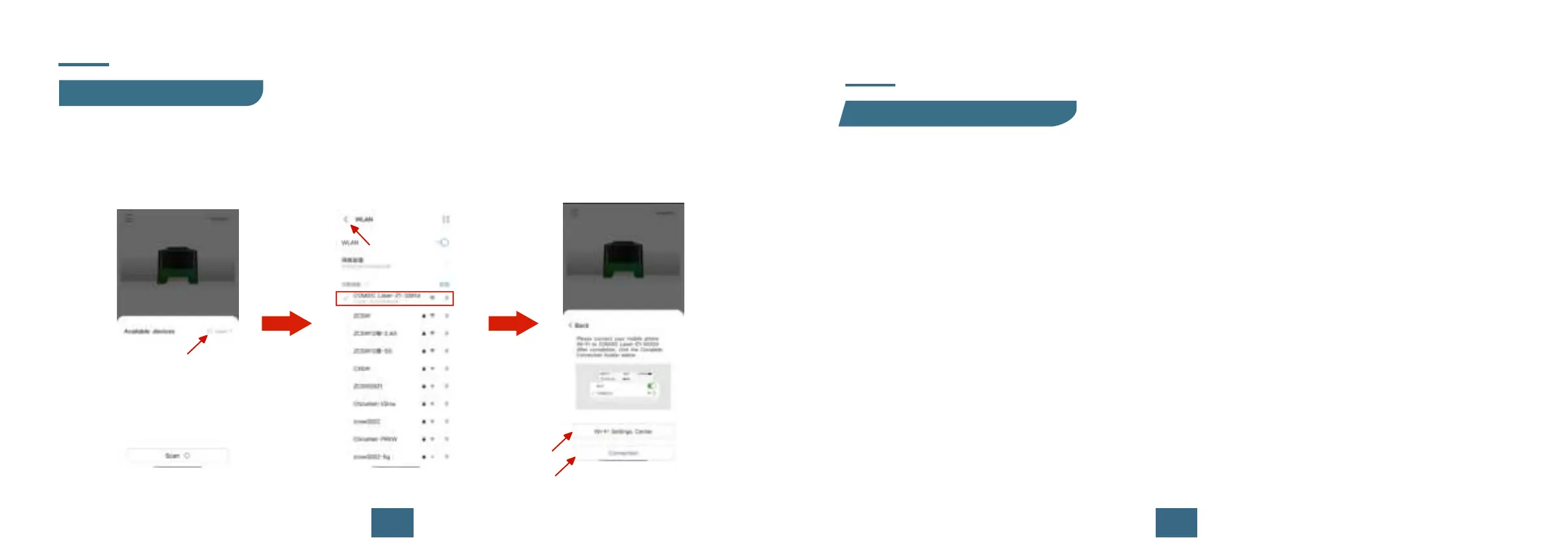3233
APP Usage Instruction
2.Connect the device
APP Usage Instruction
3.Adjust the focal length
② Click Available devices on the popup screen and select the Wi-Fi Settings Center; then, connect to
the network with the WIFI name prefix "COMGO Laser-Z1-xxxxx" and connect to it, then return to the
previous level.
③ Click on "Connection" to connect to the device.
Turn the knob screws on both sides of the laser slider to adjust the height of
the laser module so that the laser beam irradiates to the plane as a fine point.
Note:
1.6W laser module has a focal length of 30-100mm and needs to be focused by turning the lens
at this focal length.
The focal length of 5W laser module is 20mm.
The focal length of 10W laser module is 45mm.