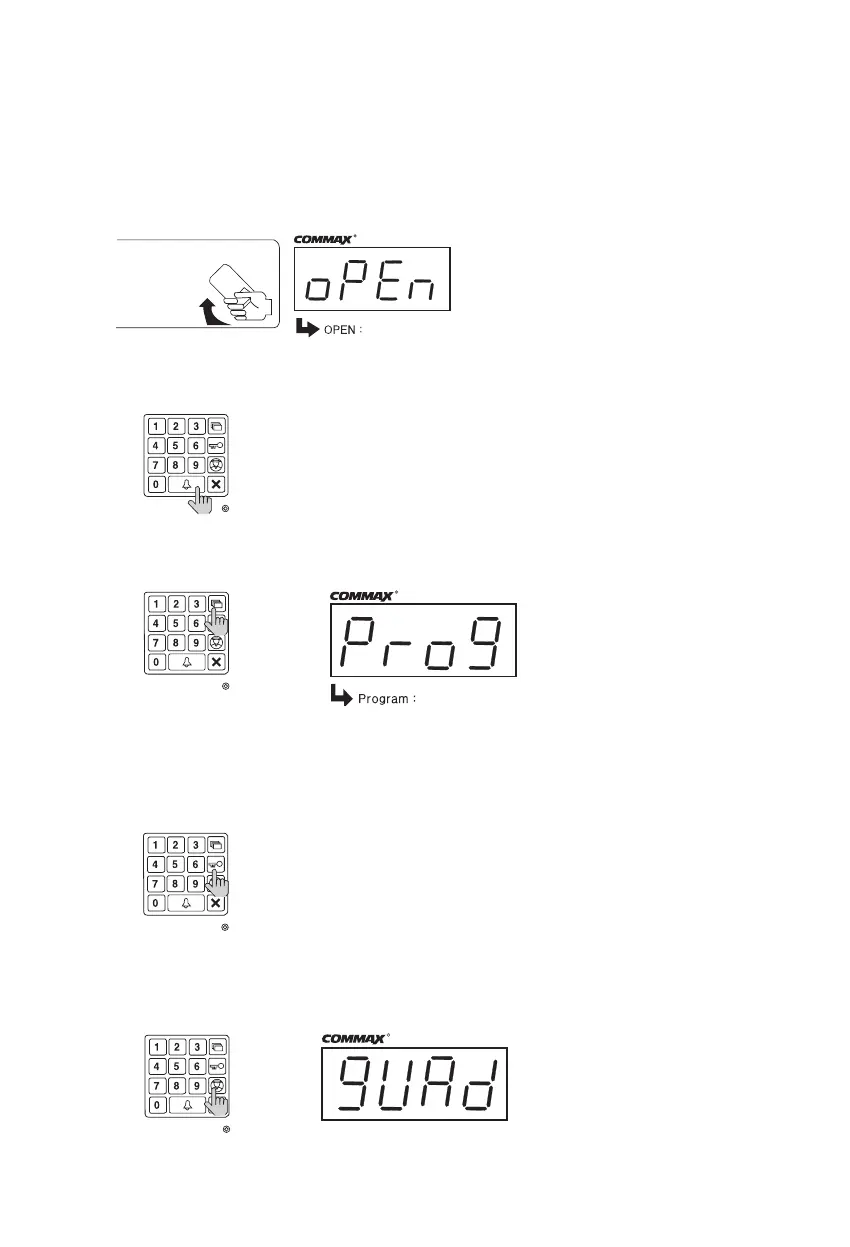- 7-
3-2. Basic Function
✽ RF/ID Receiver (Optional)
To open the door using a Remote Cardkey, place the key here. The word ‘oPEn’will
display and the door will be released.
✽ Call Button (E: Enter)
This button is used to page households.
✽ Program Button (P: Program )
This button is used to Program.
✽ Electronic Key Button (K: Key)
This button is used to release the door by using PIN.
(Available only when the Electronic Key option has been set as OFF. When it is set as
ON, Finger Print Recognition is enabled)
✽ Guardhouse Page Button (G: Guard)
This button is used to page the Guardhouse if the Guardhouse interphone has been
installed.
Audio Guide
“Door Opened”
Press the Page button after entering
the Household Number.
Please the Card Here
OPEN DOOR
Program Enter
