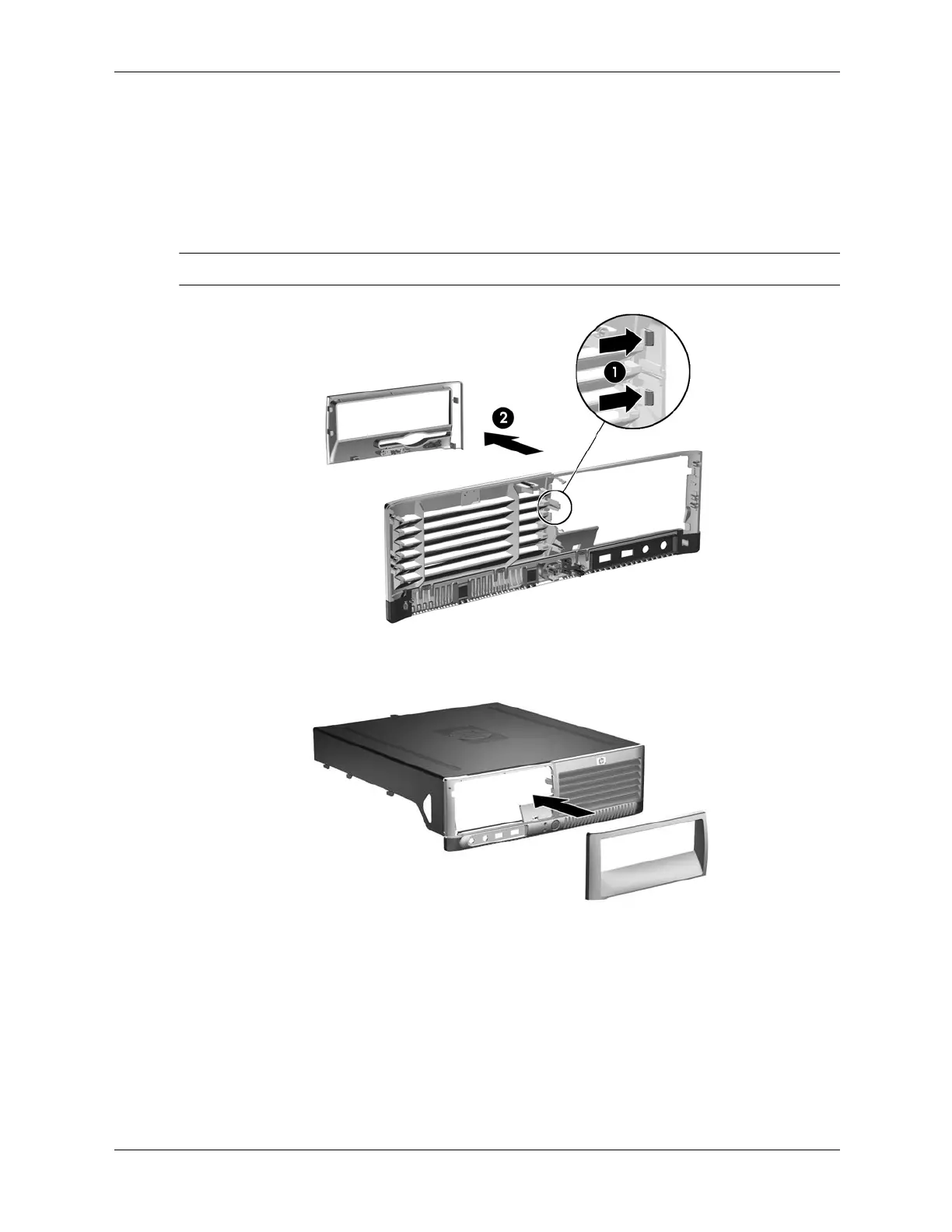7–8 433612-001 Service Reference Guide, dc7700
Removal and Replacement Procedures— Small Form Factor (SFF) Chassis
7.6 Front Dr ive Bezels
1. Prepare the computer for disassembly (Section 7.1).
2. Remove the computer cover (Section 7.5).
3. Remove the drive bezel by pushing the top tab on the right side of the larger front bezel as
shown 1 and rotating the drive bezel away from the larger front bezel 2.
✎
The drive bezel will vary depending on the computer configuration.
4. Install a bezel or a bezel blank by pushing the bezel into place.
