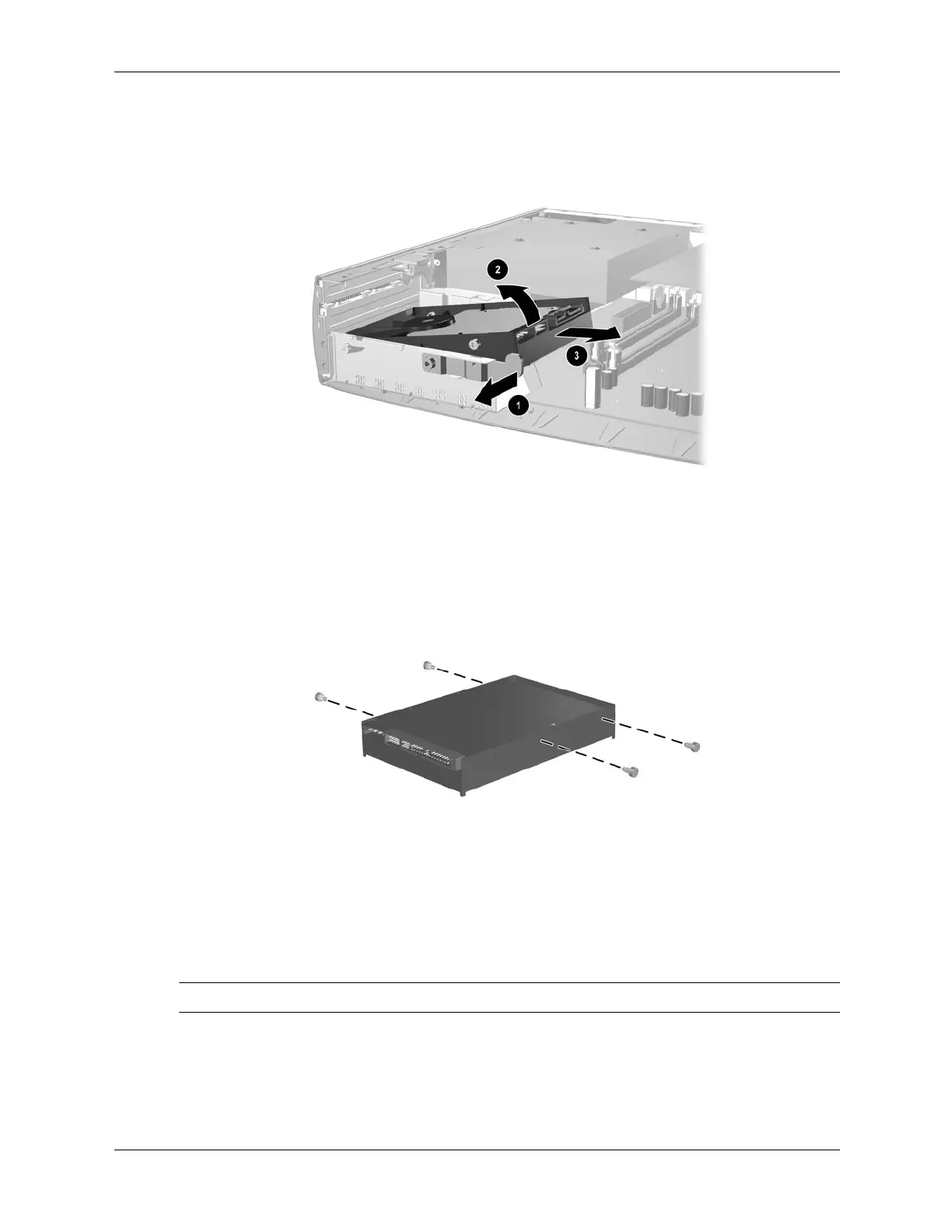Service Reference Guide, dc7700 433612-001 8–19
Removal and Replacement Procedures - Ultra-Slim Desktop (USDT) Chassis
7. Pull the drive release lever away from the hard drive 1, then lift the cable-end of the drive
up 2 and pull it towards the center of the chassis 3 to remove it from the drive cage.
Follow proper cable management techniques when handling all cables (Section 8.9).
8. Remove the four guide screws (two on each side) from the old drive. You will need these
screws to install a new drive.
9. Store the removed drive in anti-static packaging.
To install a drive, reverse the removal procedure.
Ä
CAUTION: When installing the hard drive, ensure that cable are not cut or pinched.
