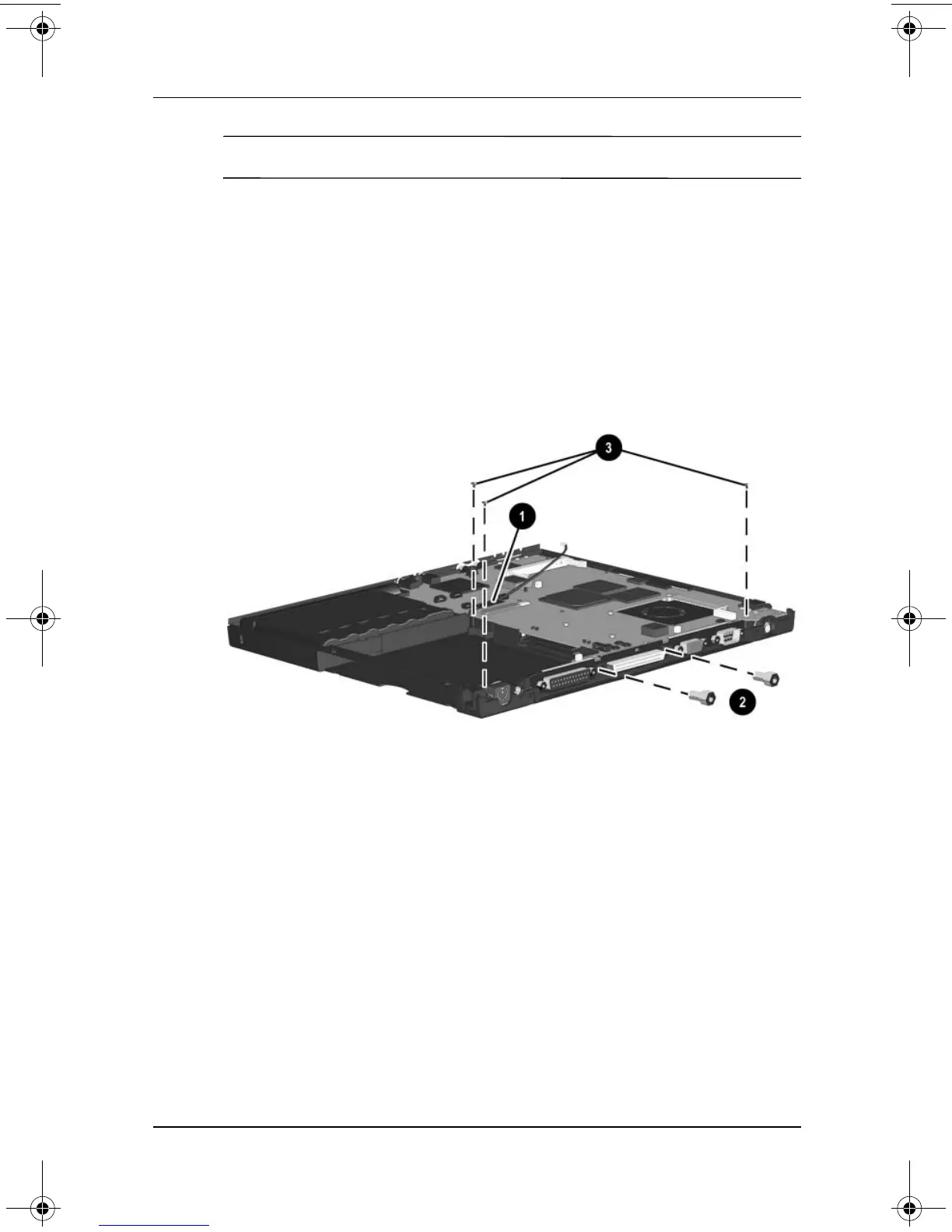5–36 Maintenance and Service Guide
Removal and Replacement Procedures
✎
Steps 3 through 5 apply only to Evo Notebook N600c models.
3. Remove the tape that secures the modem cable to the system
board
1 (Figure 5-22).
4. Remove the two 7.0-mm bushing guides
2 on either side of
the docking connector that secure the system board to the
base enclosure.
5. Remove the three TM2.5 × 5.0 screws
3 that secure the
system board to the base enclosure.
Figure 5-22. Removing the System Board Screws and
Bushing Guides on an Evo Notebook N600c
279362-003.book Page 36 Monday, May 19, 2003 1:28 PM