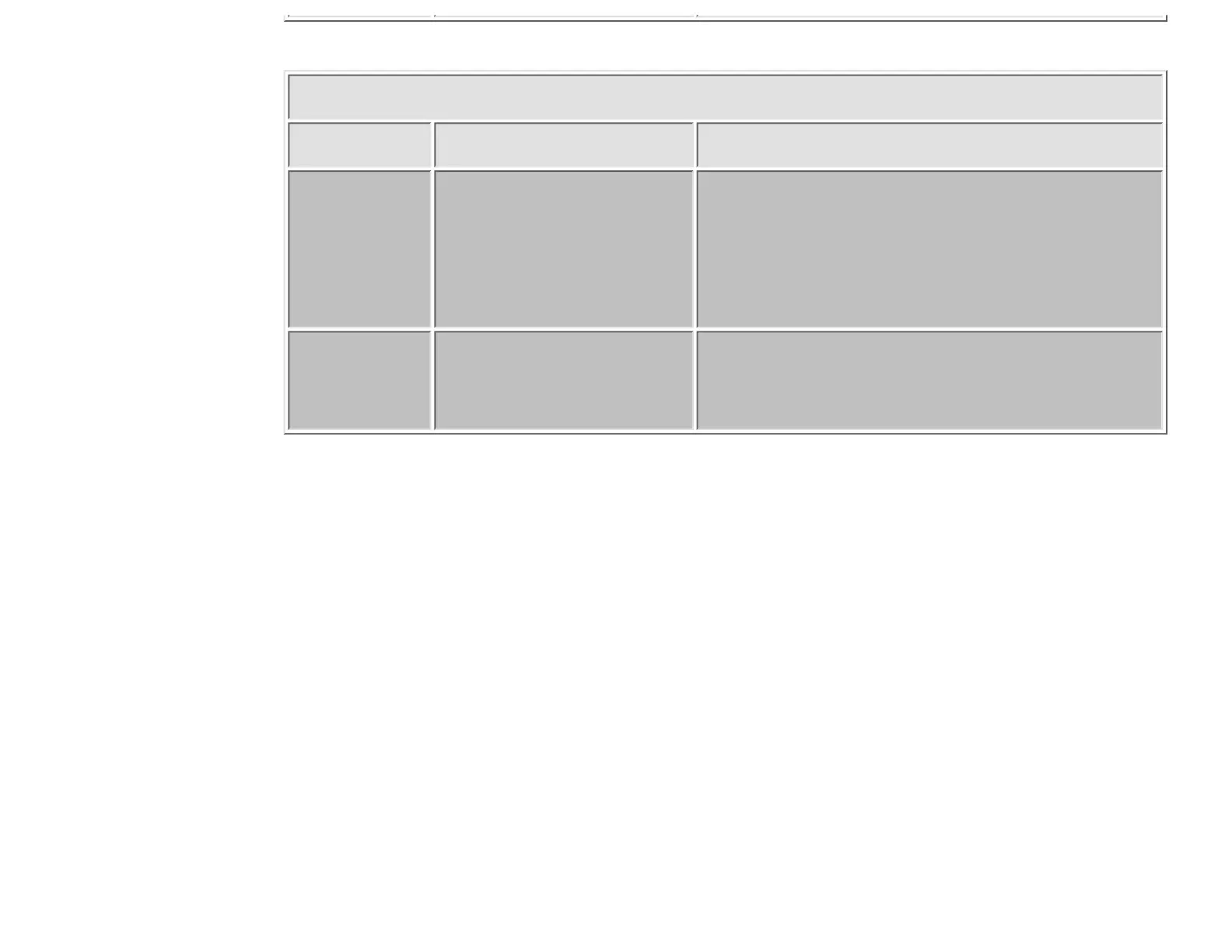Digital Dashboard
Problem Probable cause(s) Possible solution
Digital
Dashboard
displays
component
icons
Digital Dashboard has not
detected system
components.
When the power button is pressed, the
computer will power-on. The LCD display will
display the following icons: keyboard, mouse,
and monitor. If any of these components are not
detected, the icons will continue to be displayed.
If these components are found, the icons will
disappear.
Digital
Dashboard
display is
blank
Check the power cable
connection to the system
board.
When the power cable is properly connected, the
LCD display will display,"Push To Start."
Resolving Hardware Conflicts
Hardware conflicts occur when two or more peripheral devices attempt to use the same hardware
resources. I/O addresses, interrupts, and DMA channels are the most common hardware resources
used by peripheral devices.
Base I/O address 220H
Interrupt IRQ 5
8-bit DMA Channel 1
When different peripheral devices use the same hardware resources at the same time, the devices
and/or the system may not function properly. You can resolve hardware conflicts by ensuring that no
devices are configured to use the same hardware resources. These resources can either be dipswitch
or jumper settings on the peripheral card or software configurable resources. The Computer Setup
selection of your Compaq Utilities allows you to view and modify the settings for the peripheral
devices factory installed in your system. Refer to the User's Guide for the particular peripheral cards
you wish to install for information on how to view and select their settings.
To resolve hardware conflicts: