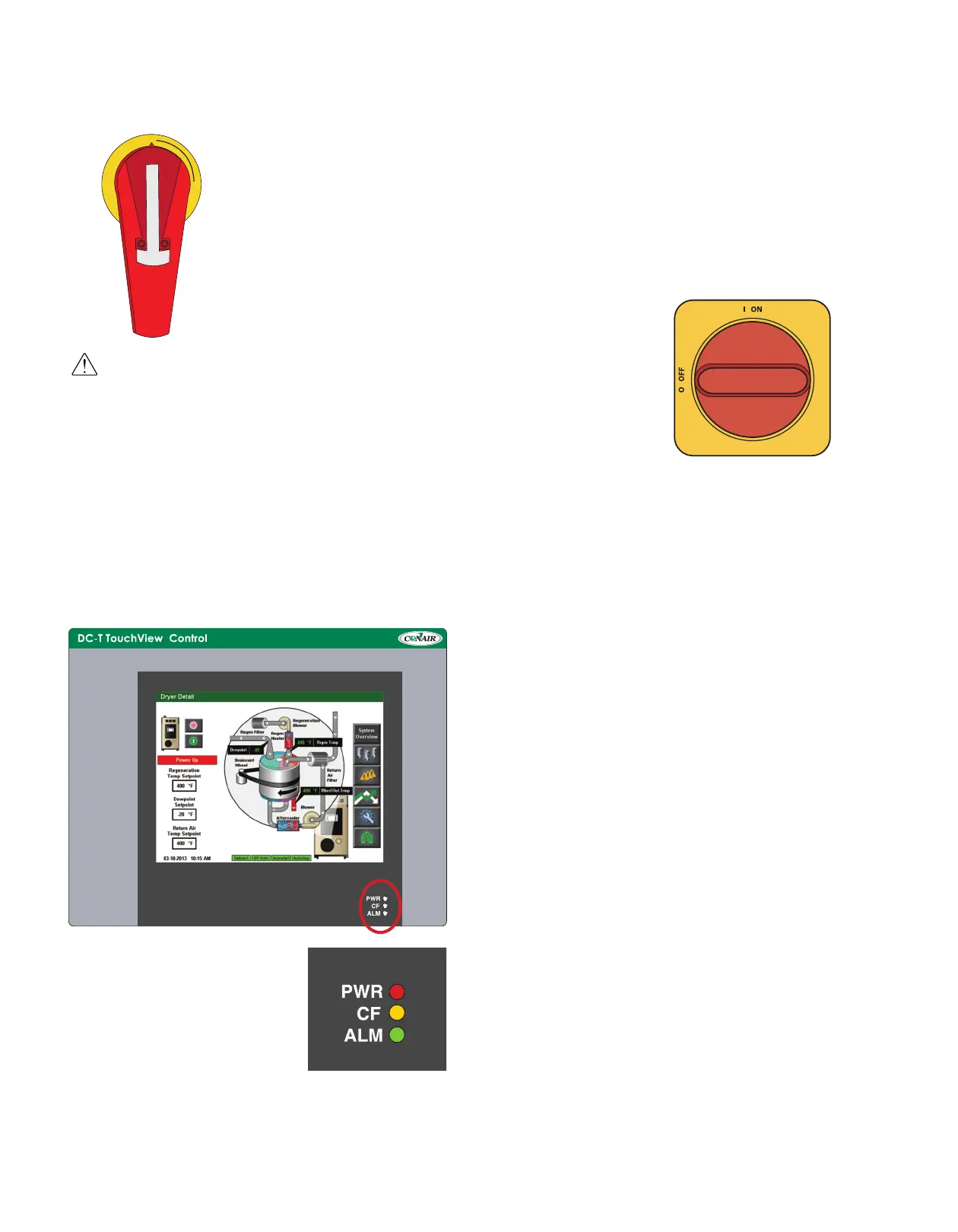4 - 8 6 l Op e ra ti o n
S t o p p i n g th e D r yer in an eme r ge n cy
To stop the dryer in an emergency:
1 Rotate the rotary disconnect to the OFF position. Power will be immediatly discon-
nected from the control and the dryer.
2 If using your dryer as part of a ResinWorks system, use
the disconnect on each hopper on the RW sled to dis-
connect the hopper heaters from power.
After shutting down for an emergency, an thorough inspection
of the dryer and drying system should be performed prior to
using the dryer, checking for damage to components due to the
dryer not properly shutting down.
IMPORTANT: Except in an
emergency, aways wait until
the dryer control displays
“Standby” in the status dis-
play before turning the rotary
disconnect to the OFF posi-
tion. Failure to do so will not
allow the dryer to progress
through the cooldown proce-
dure and could result in dam-
age to your equipment.
U n d e r s ta n di n g the Co n t ro l L ED Li g h ts
Your DC-T control has three LED lights that give the user
information about the current state of the HMI.
The PWR LED light indicates that there is power to the dis-
play. This light should be on whenever the machine is on. At
times, the touch screen will go into a “sleep” mode, the PWR
indicator will remain lit to so that the user knows the display is
still on.
The CF LED indicates that the HMI has a valid Compact Flash
card inserted. Conair recommends that a valid Compact Flash
card be in the system at all times. The Compact Flash is used
to save trending data and other valuable information.
The ALM LED is an alarm indicator. A solid green light indi-
cates that there are currently no active alarms. A flashing green
light indicates that there are active alarms.
