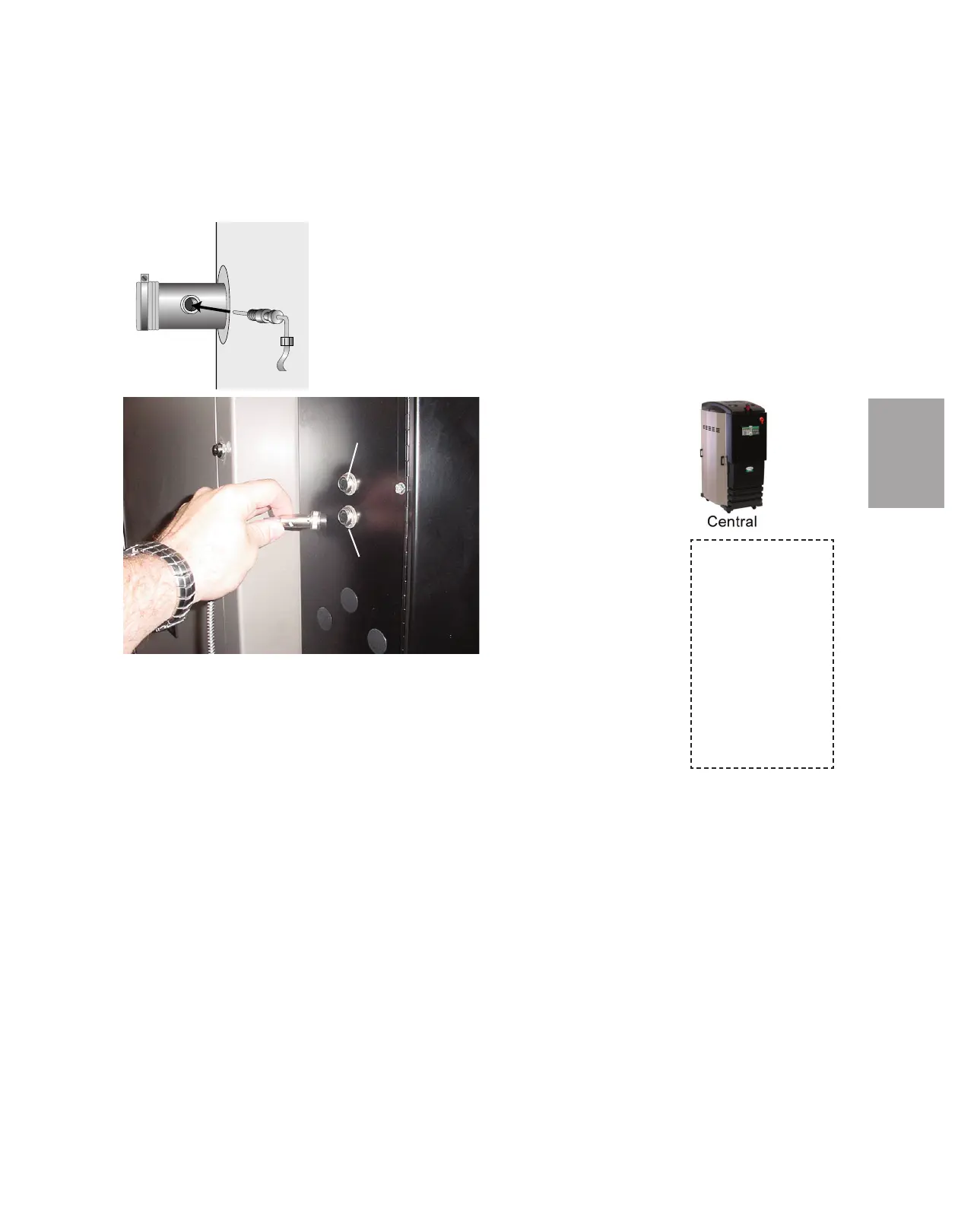I n s t a l l a t i o n l 3 -5
3
I n s t a l l a t i o n
C o n n e c t i n g the Pr o c e s s RTD Pr o be
The process RTD probe monitors the temperature of the drying air as it enters the hopper. If
the probe is not installed correctly, temperature readings will be inaccurate.
1 Insert the probe at the inlet to the
hopper. The end of the probe must not touch the
walls of the inlet. The tip of the probe should be
approximately in the center of the tube. Tighten the
compression fitting to lock the probe in place.
2 Plug the probe’s cable
into the receptacle
labeled process on the left
side of the electrical
enclosure. Hand tighten
the connector. Coil any
excess cable and secure it
with a wire tie.
C o n n e c t i n g the Se t b a c k RTD
1 Insert the probe in the hopper outlet at the top of the hopper. The end of the probe
must not touch the walls of the inlet. The tip of the probe should be approximately in the
center of the tube. Tighten the compression fitting to lock the probe in place.
2 Plug the probe’s cable into the receptacle labeled setback on the left side of the elec-
trical enclosure. Hand tighten the connector. Coil any excess cable and secure it with a
wire tie.
Process RTD
Setback RTD
When configured as
a central dryer, moni-
toring the drying air
temperature is not
necessary since there
is no process heater
in the system.
Therefore, installa-
tion and connection
of the RTD probe
and/or setback probe
is not applicable.
