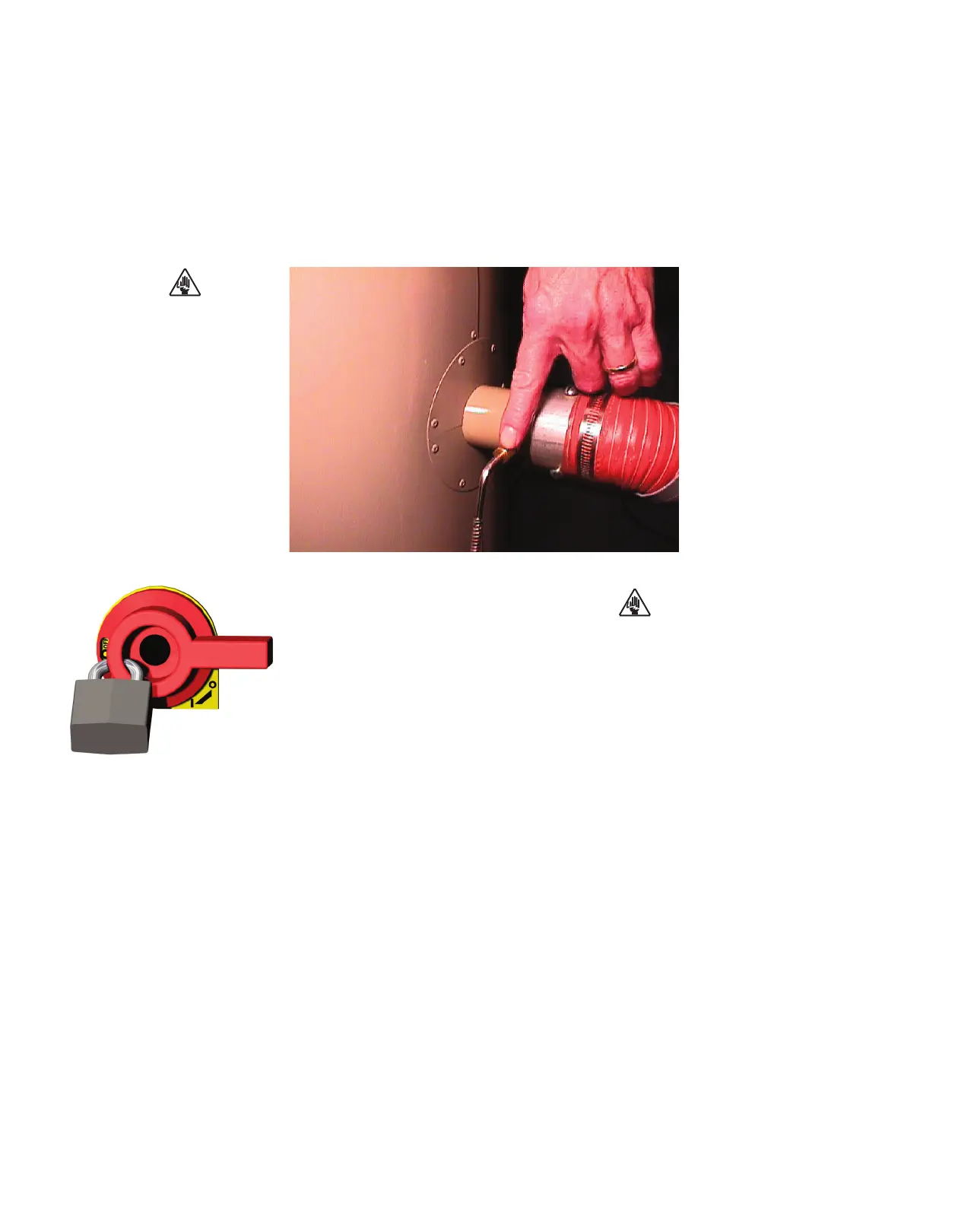6 - 3 2 l Tr o u b l e s h oo t in g
C h e c k i n g or Re p l a c i n g Tem p e r a t u r e
S e n s o r s
The Carousel Plus W series dryer uses RTD sensors to monitor the temperatures of the dry-
ing air, the return air, the regeneration outlet, the regeneration inlet process protection and
setback at the outlet of the hopper.
To check or replace RTD sensors:
1 Disconnect and lockout the main power supply.
2 Remove dryer panels, as necessary.
3 Locate the RTD sensors.
4 Check the sensor positions and conditions. Temperature readings will be incorrect, if
the sensors are touching the wall of an air hose or pipe or if the sensor or wiring is dam-
aged. The tip of the sensor should be centered within the air hose or pipe. Sensor wires
should be attached to the appropriate connection points on the dryer’s electrical enclosure
or microprocessor board.
5 To check with ohm meter, measure the resistance across the RTDs. The
resistance should be approx. 110 ohm at room temperature.
6 Replace the sensor, if necessary.
IMPORTANT
: Always refer
to the wiring diagrams
that came with your dryer
to locate specific electri-
cal components.
Illustrations in the User
Guide are intended to be
representative only.
Location of
the Process
RTD at the
Hopper inlet.