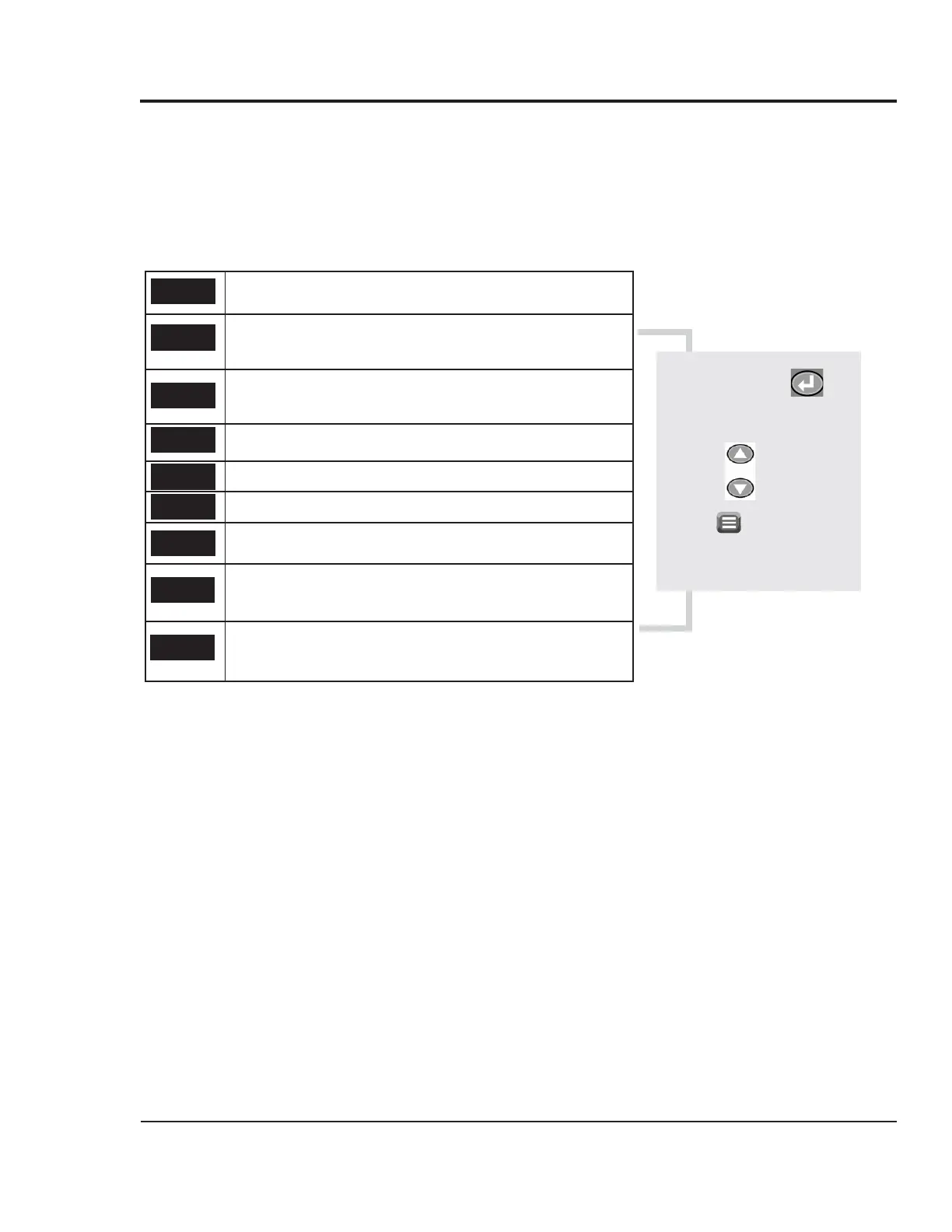UGH025-0504 Thermolator TW Series
OPERATION 4-3
TW CONTROL
MENU
The TW temperature controller uses a menu system to access
different operating modes or change system parameters.
Please see the Appendix for default parameter settings and
detailed information on each of these modes and parameters
Parameter Menus
Temperature Units. Allows selection of the displayed
temperature units.
Process Variable. Allows the operator to select the
controlled temperature from the following: To Process,
From Process and Average.
Tuning the Thermolator. The controller has three pre-
configured tuning parameter sets, one of which should
allow optimum temperature control.
Control. Used to select parameters associated with
control methods.
Alarm. Used to select alarm parameters.
Vent Time 1. Cooling Valve on.
Vent Time 2. Cooling valve with pump on.
Alarm Acknowledge timer. Sets the time that an
alarm can be acknowledged and silenced without being
satisfied.
Software Version. This “read only” parameter depicts
the version of software that has been downloaded into
the controller.
PUS
Uni
DSP
PIT
VT1
DDT
AAT
VT2
T01
Press and hold for
five seconds to access
the menus
Press to index
through the menus.
Press to index
through parameters
under each menu item.