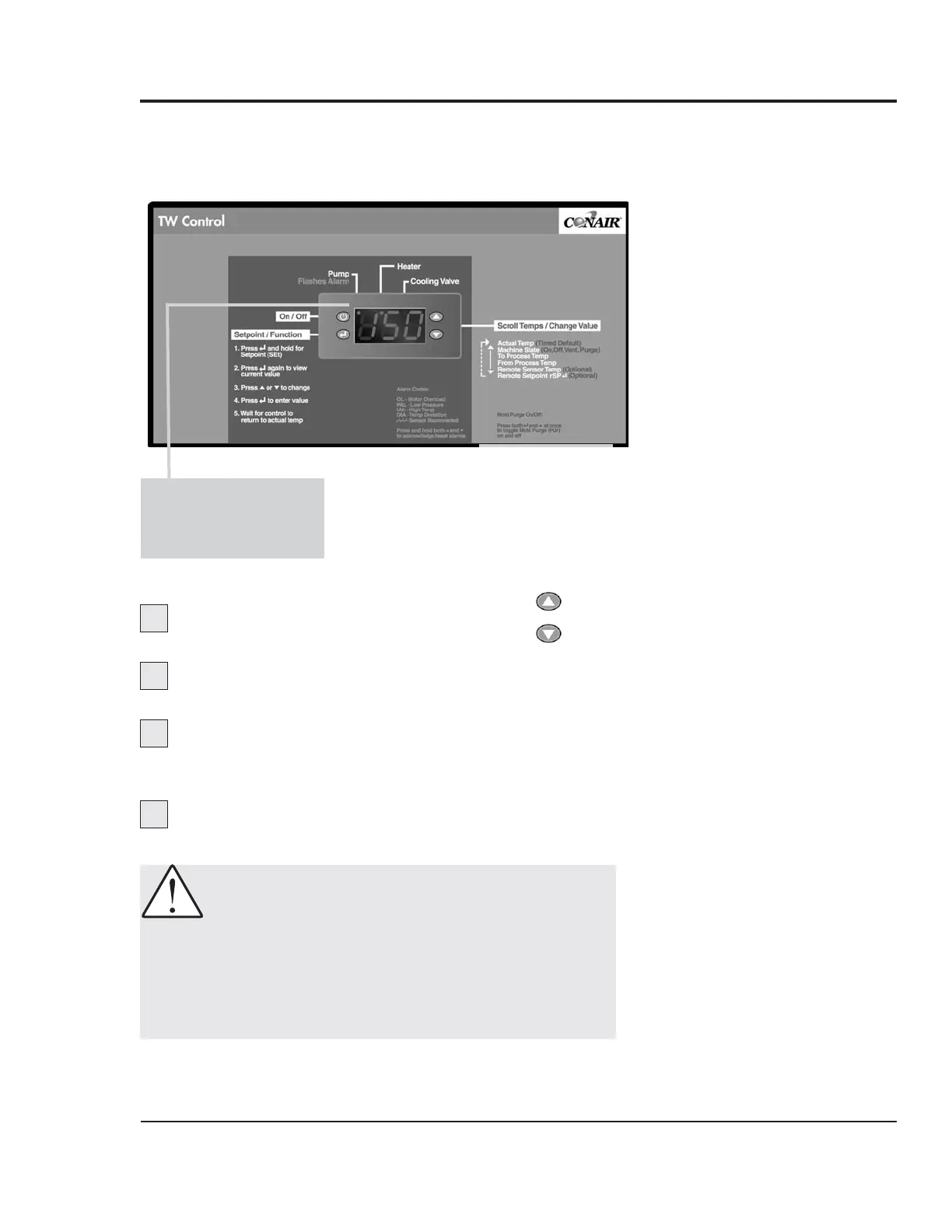UGH025-0504 Thermolator TW Series
TROUBLESHOOTING 6-3
Illuminated alarm lights and error codes on the temperature
controller will alert you to many malfunctions. If the optional
alarm package is installed, an audible alarm also will activate.
When an Alarm condition occurs:
Press the up/down buttons to silence
optional audible alarm.
Note any indicator lights or error messages to
help determine the cause of the problem.
Find the alarm or error code in the diagnostics
tables in this section of the User Guide. Causes are listed
in the order of most likely to least likely problem.
Determine and fix the cause of the alarm.
IDENTIFYING THE
CAUSE OF A
PROBLEM FOR
THE
TW
C
ONTROL
1
2
3
WARNING: Always disconnect and
lock out the main power source
before opening the Thermolator or
its electrical enclosure.
Disconnect air and water supply lines as
needed.
4
Standard indicator lights
and alarm codes.
See Controller Alarms
