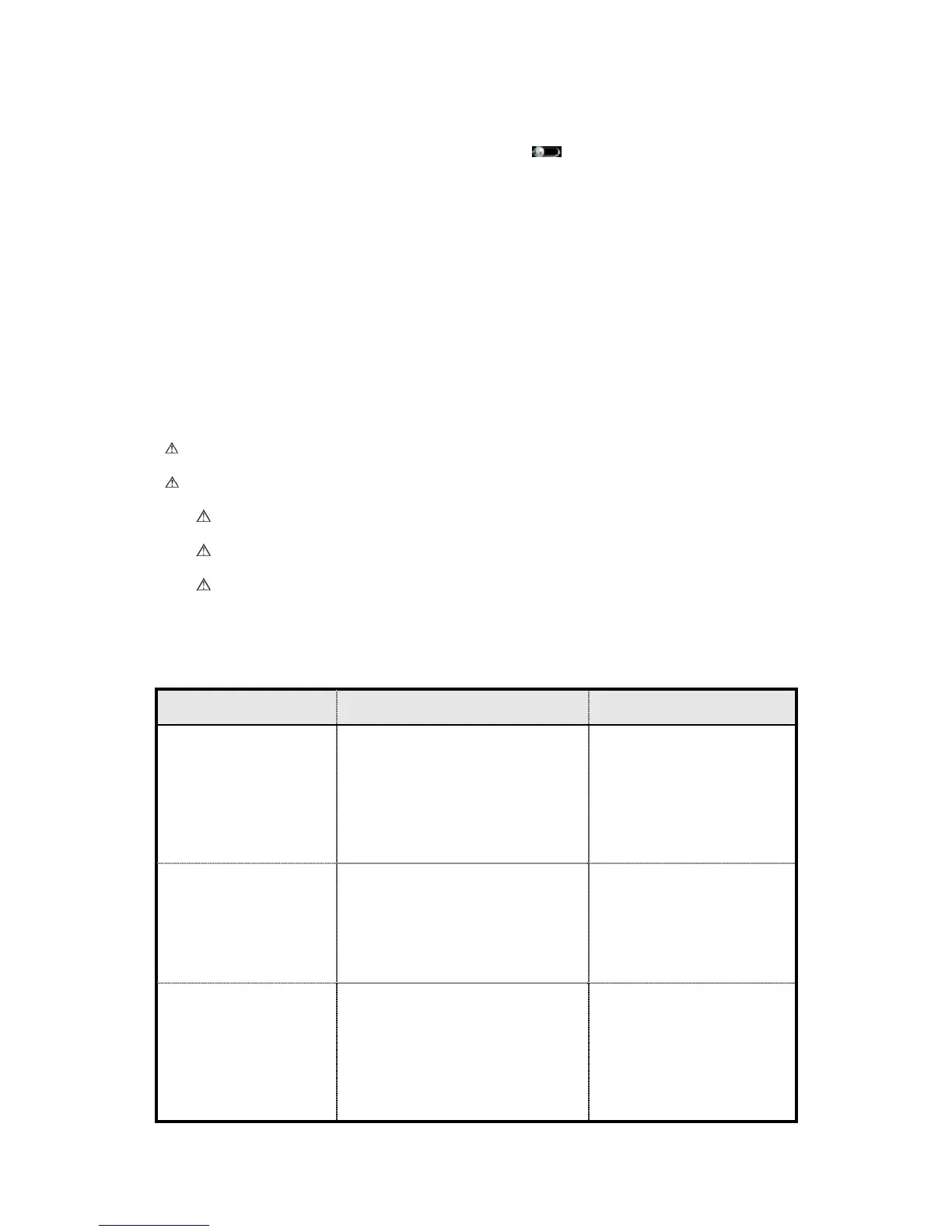10
9. Repairing and Maintenance
1. Please recharge the battery when the LCD screen shows
.
2. Please clean the surface of the device before using. Wipe the device with alcohol first, and then let
it dry in air or clean it by dry clean fabric.
3. Please disinfect the device with medical ethanol after use, avoiding the crossinfect when next time
use.
4. The best storage environment of the device is - 20ºC to 55ºC ambient temperature and not higher
than 95% relative humidity.
Please maintain properly for ensuring the device can be used normally.
The device needs to be calibrated once a year (or according to the calibrating program of hospital). It
also can be performed at the state-appointed agent or just contact us for calibration.
High-pressure sterilization cannot be used on the device.
Do not immerse the device in liquid.
It is recommended that the device should not be high pressure sterilization.
Do not put the device in liquid.
Humidity may reduce the using life of the device, or even damage it. It is
recommended that the device should be kept in try environment.
10 .Troubleshooting
Trouble Possible Reason Solution
The SpO
2
and Pulse Rate
can not be displayed
normally
1. The finger is not properly
positioned.
2. The patient’s SpO
2
is too low to be
detected.
1. Place the finger properly
and try again.
2. Try again; Go to a hospital
for a diagnosis if you are sure
the device works all right.
The SpO
2
and Pulse Rate
display instable
1. The finger is not placed inside deep
enough.
2. The finger is shaking or the patient
is moving.
1. Place the finger properly
and try again.
2. Let the patient keep calm
The device can not turn
on
1. The batteries are drained or almost
drained.
2. The device’s malfunction
1. Recharge battery.
2. Please contact the local
service center.