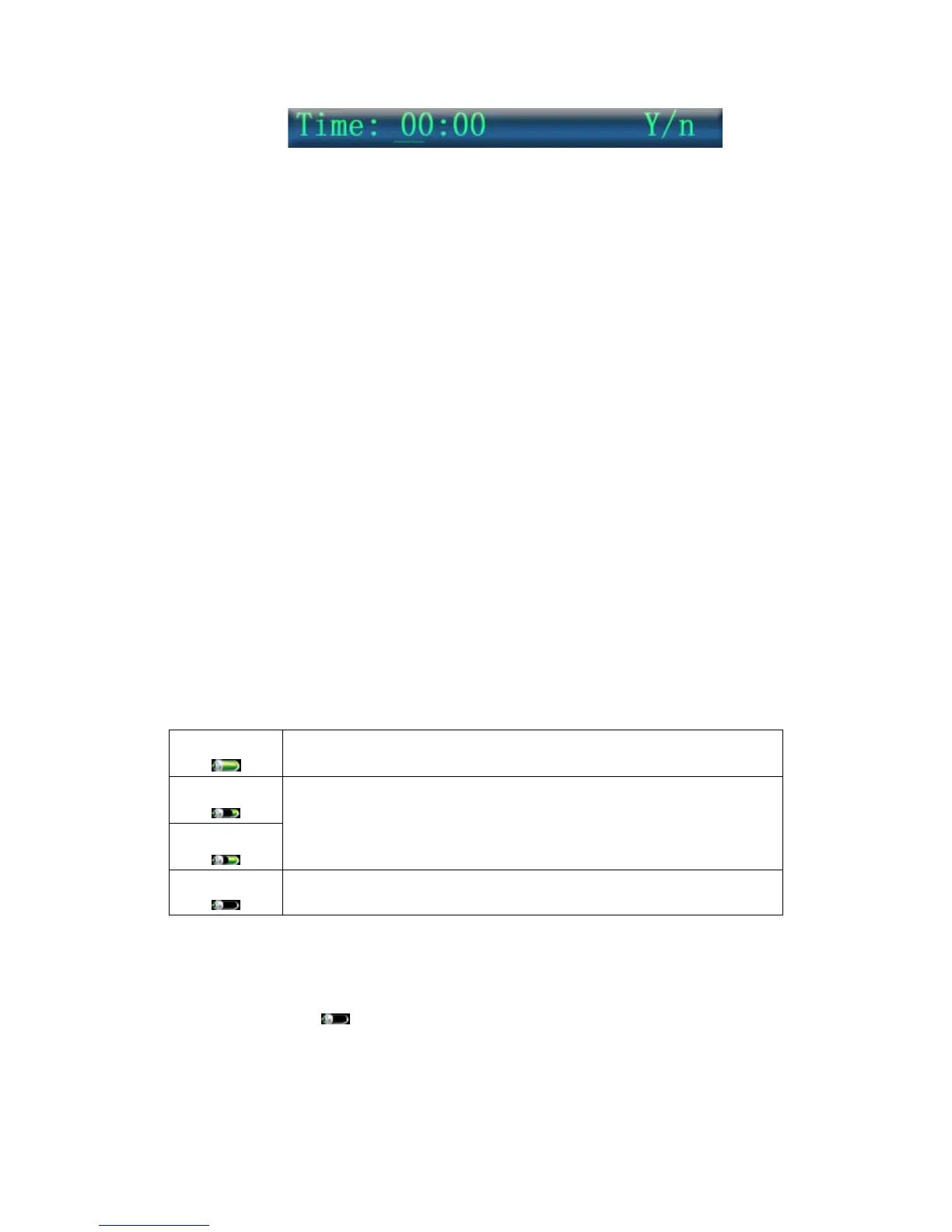9
Figure 6 Time Setting Menu
Adjust the data upload
Open the software in the computer, press the button shortly and move to the “ Upload”.
Long press the button to choose whether upload the store data in the instrument to the
display, if yes, choose “on”.
NOTE: If choose “on”, then cannot end it artificially, after finishing transfer the data, then
it will come to Exit item, and continue other operations.
7.5 Notes for the battery operation
1) This instrument uses the recharge lithium battery inside, when it is connected to the power
adapter and there is power supply, it will recharge automatically. The battery can be
recharged by the USB cable connecting with the computer, and also with the power adapter
connecting the power supply. The indicator light lights when the battery is in recharged,
and the light shut off when the power is full.
2) The battery can continue work for 12 hours. After the power use up, the instrument will
shut off the power avoiding the permanent damage caused by over-discharge.
3) Recharge the battery after the battery discharge soon. The instrument should be recharged
every six month when it is no regular used. It can extend the battery life following this
guidance.
4) Four modes display for the power as following figure:
5) When the battery uses up within 30 minutes after recharged or cannot be recharged, please
change the battery.
6) When it show
, recharge the battery immediately, or the instrument will detect the
power lack and turn off automatically.
8. Cleaning and Disinfecting
Using alcohol to disinfect the device, nature dry or clean it with clean soft cloth.
Battery is full
Battery is not full
Power nearly used up.