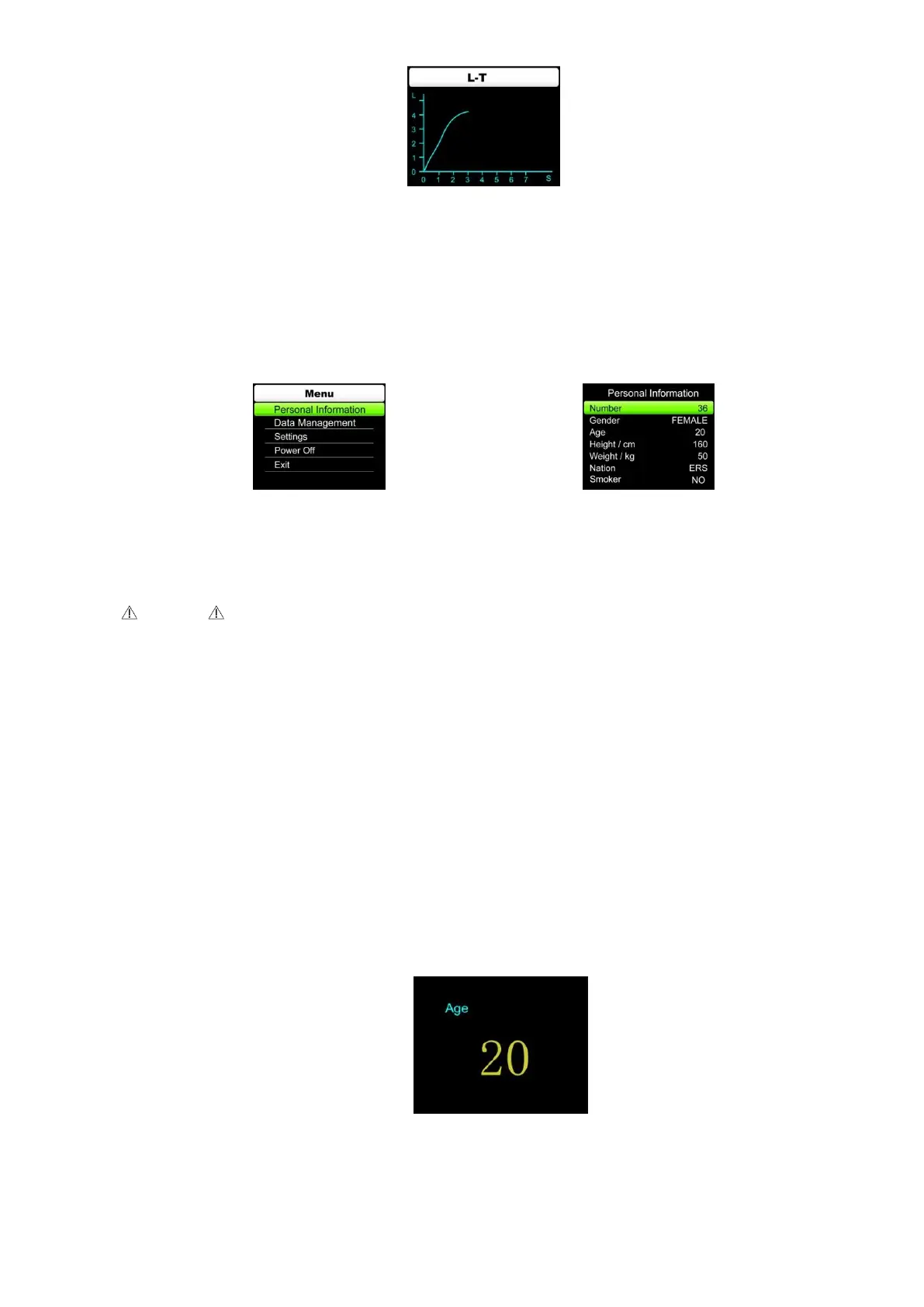9
Telehealth medical diagnostic system IDIS2GO
Picture 7: Volume diagram
6.1.4 Menu
Press the Confirm button to enter the interface 【Menu】in the interface 【Examination】 or 【Main
interface】as shown in the Picture 8. Under the interface can be performed such functions as modification of
personal information, data management, device settings, power off. Press the Up or Down buttons to move the
selection toolbar to the item you want to change, and then click the Confirm button to enter the submenu. For more
details see the next steps:
Picture 8: Interfaces menu Picture 9: Personal information interface
1. Personal information
In the 【Menu】 interface select “Personal Information” to enter its interface, as shown in the Picture 9, in
which the user can edit patient information.
Notation
In the section “Choice interface”, as shown in the Picture 2, if “Yes” is selected, you can also enter 【Personal
information】).
a. Test number
“Number” - is the measurement number currently displayed. For example, if you are the 36th user, the
“Number” will be 36. The measurement number increases automatically, no need to set manually.
b. Gender parameters
Under the 【Personal Information】 interface, press the Up or Down buttons to move the selection bar to
Gender, then click the Confirm button to select “female” or “male”.
c. Age, height and weight settings
In the【Personal information】 interface select “Age” to enter the interface 【Age Editing Interface】, as
shown in the Picture 10. Press the Up or Down buttons to change the value. Each time you press the Up or Down
buttons, the value will be plus or minus 1. If you press the Up or Down buttons for a long time, the value will
increase or decrease continuously. Press the “Confirm” buttons to return to the【Personal information】interface.
The “Height” and “Weight” settings are similar to “Age”. The range of “Age” is 6 ~ 100 years, the range of
“Height” is 80 ~ 240 cm, the range of “Weight” is 15 ~ 250 kg.
Picture 10: Age editing interface.
d. Nation settings