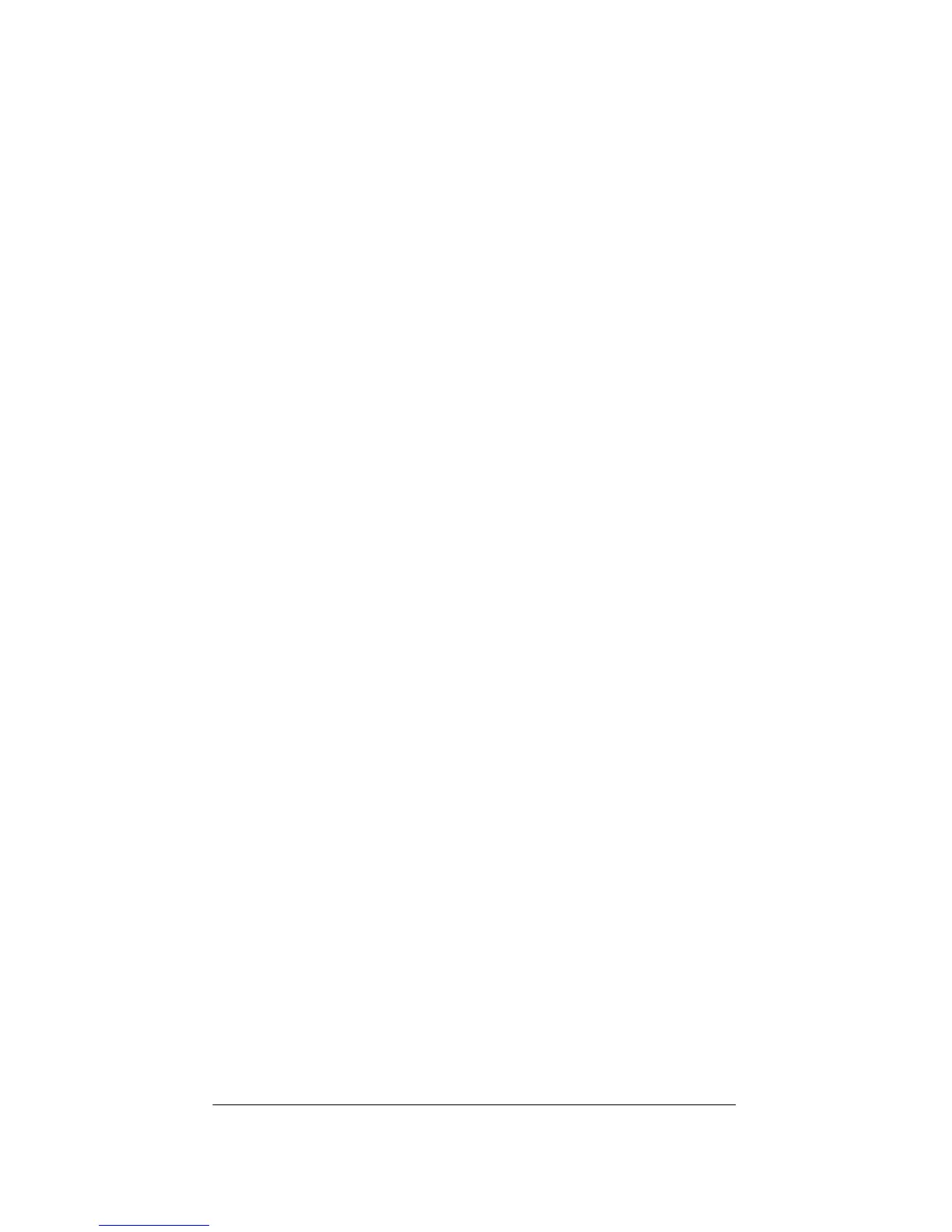6
audio features, Media Controller also manages lighting,
temperature, and other home automation subsystems.
For audio distribution, it allows you to define pre-amplifier
audio play zones (up to 3 analog and many digital) and
enables digital distributuon. (Note: Digital audio zones
require a network connection—such as Ethernet or
WiFi—to function.)
The Media Controller provides media management. It
also provides control of connected devices. (For detailed
installation instructions, refer to “Set Up the System” on
page 11.)
Once the Media Controller is set up, it will dynamically
maintain the options displayed on any navigation device
associated with it (such as a Mini Touch Screen or a
System Remote Control). These options include room-
specific menus and controls.
