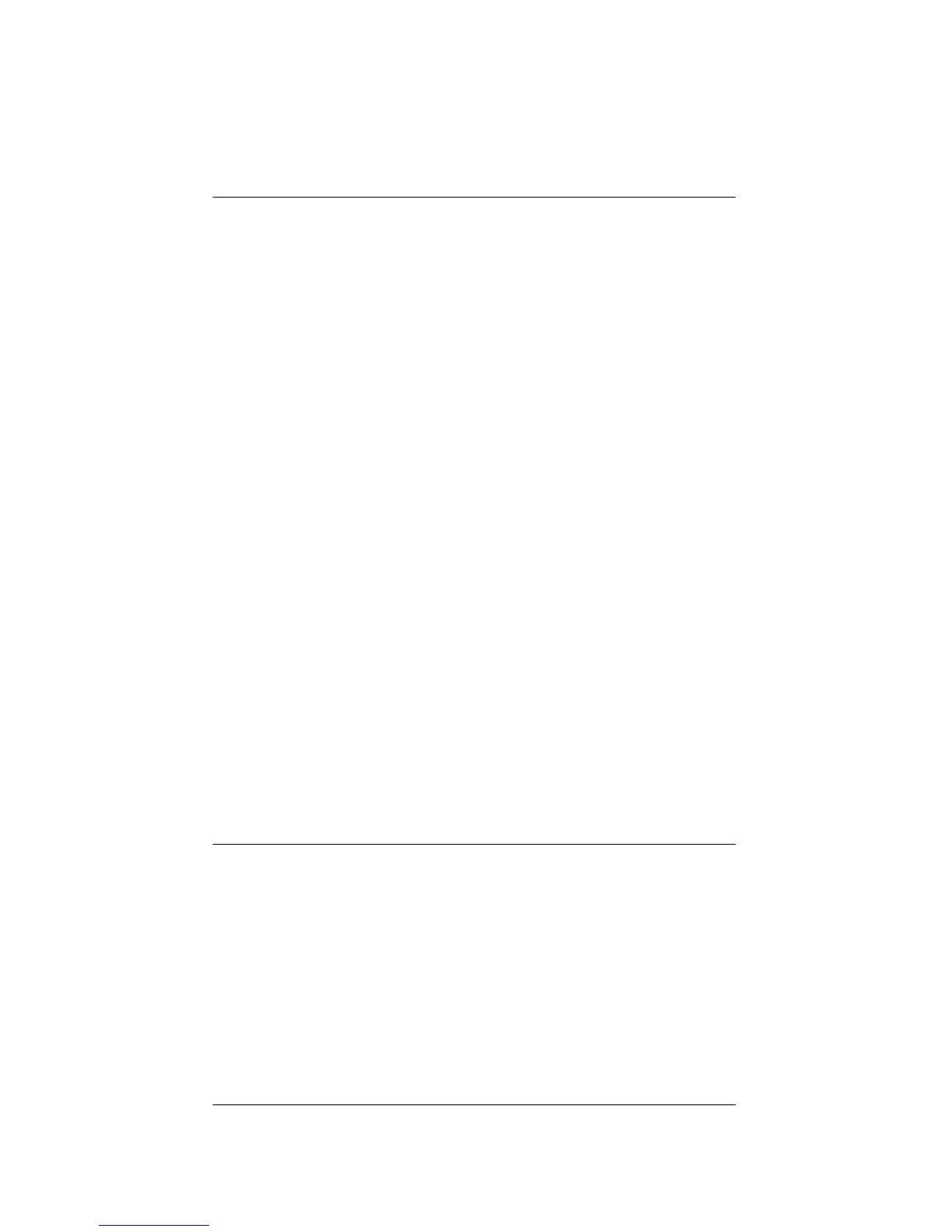30
View or Edit Setup Information
To view or edit Media Controller setup information:
1. On the Media Controller front panel, press the
SETUP button. The System Configuration screen is
displayed:
-----------------------------------------------------
..............Host Setup......................
..............DHCP Client.....................
.....IP....10.11.11.??? (your IP)..........
.....MSK....255.255.0.0....................
.....MAC 00:0F:FF:00:01:30.............
EDIT.................................CANCEL
-----------------------------------------------------
2.
If you need to change the setup, press the EDIT
button. The Network Setup screen is displayed:
-----------------------------------------------------
.......1. Host Setme......................
.......2. DHCP Client.....................
.......3. DHCP Server.....................
.......4. Static IP............................
.....MAC 00:0F:FF:00:01:30...........
.....................................CANCEL
-----------------------------------------------------
3.
To exit Setup, press the CANCEL button.
Play a CD
To play a CD from Media Controller:
1. On the Media Controller front panel, open the CD tray
(press the EJECT button), load a CD, and close the
CD tray. The LCD should now display the CD menu.
2. Using the dial, choose Play CDs (turn the dial to
highlight Play CDs, then press the dial).