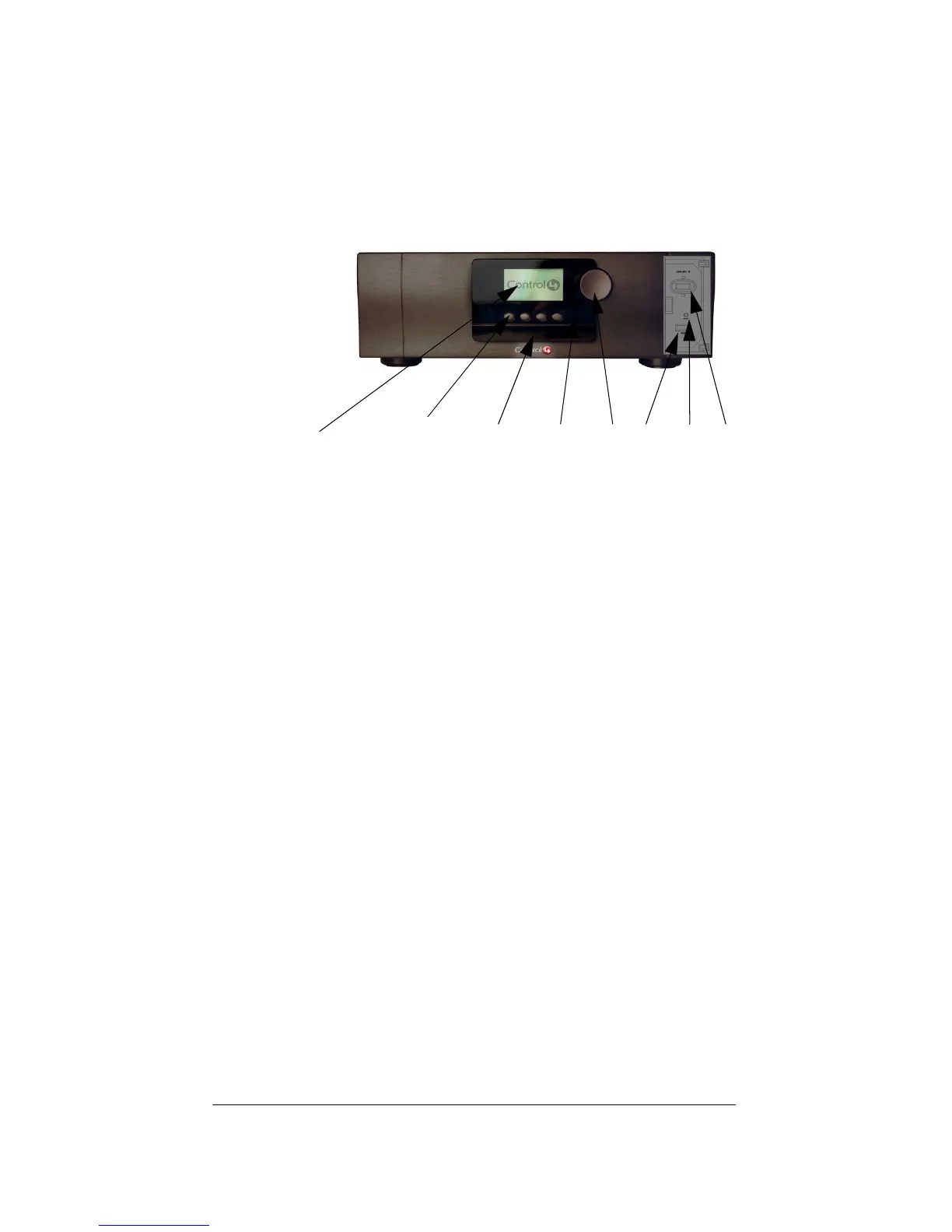7
Front View with Door Opened
1. Front display area—For displaying settings,
playlist sections, title sections, media
information, receiver status, and system
menus.
2.
Buttons—Provides the user-input method for
options displayed in the front panel user
interface.
3.
CD-RW drive—For importing CDs into the
system or playing CDs.
4.
IR In window—For reading IR codes or
commands from hand-held devices (such as
third-party remote controls) that are being
set up, or have been set up, to work with
Media Controller.
5.
Select Dial—For scrolling through menus
and media lists displayed in the LCD.
6.
USB port—For any supported USB device.
7.
Reset button—Troubleshooting option to
refresh system.
8.
WiFi Antenna Cover and Antenna—To allow
for relocation of WiFi antenna (with included
extender) to improve reception.
1...................2................3............4........5.....6........7.......8
