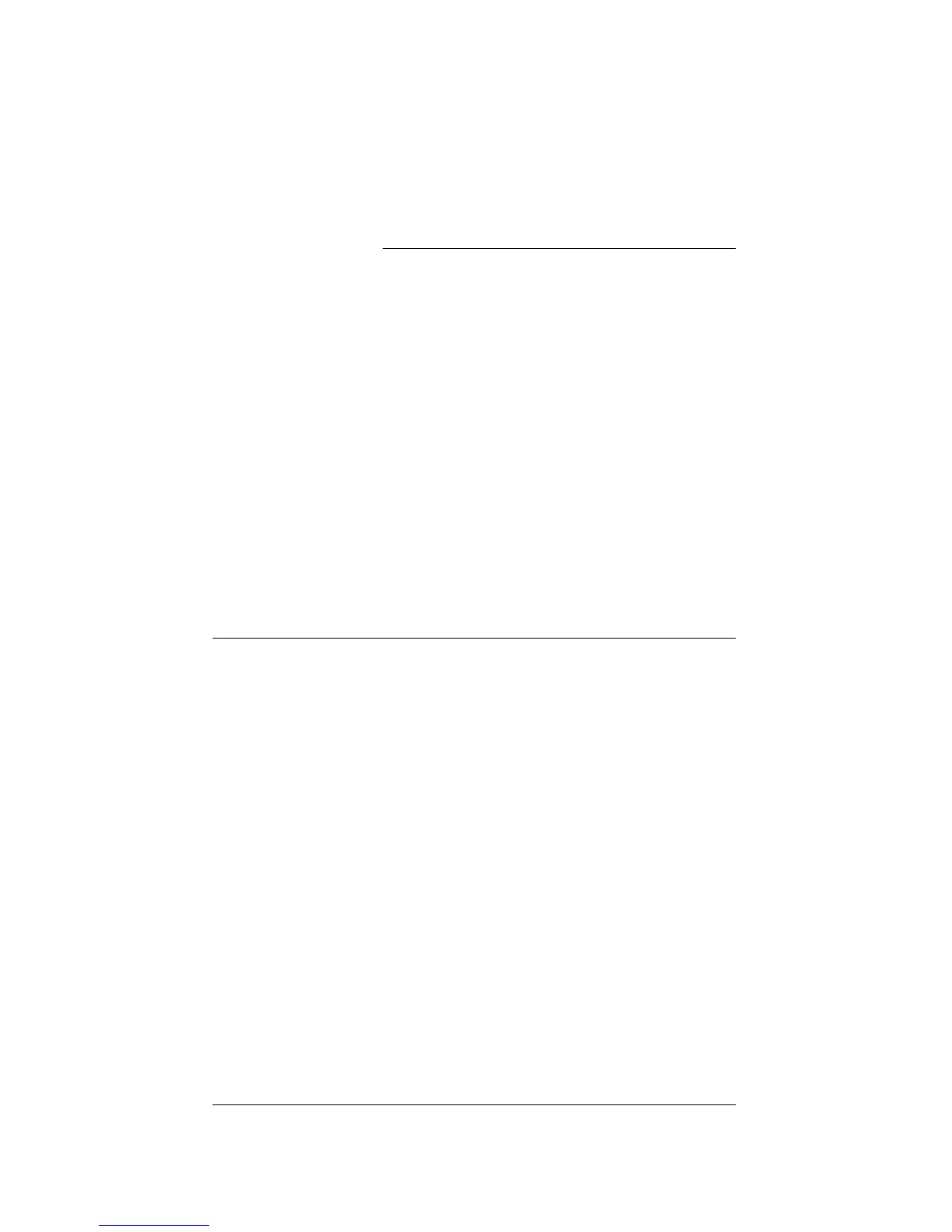11
CHAPTER
2 Set Up the System
This chapter explains how to set up the Control4 home
control system. It includes making hardware connections.
The essential tasks are:
1.Plan Your Equipment Layout
2.Connect to a Monitor or TV
3.Connect to the Network
4.Connect Devices
5.Connect AV Devices to One Another
6.Relocate the WiFi Antenna
7.Set Up Logical Connections
8.Check Setup Using On-Screen Display
Plan Your Equipment Layout
This section explains things you should know or be aware
of when planning your layout:
“Physical and Logical Connections”
“Home Network Requirements”
“Sample Setup Diagrams”
“Determine Best Video Option”
“Use a Worksheet”
