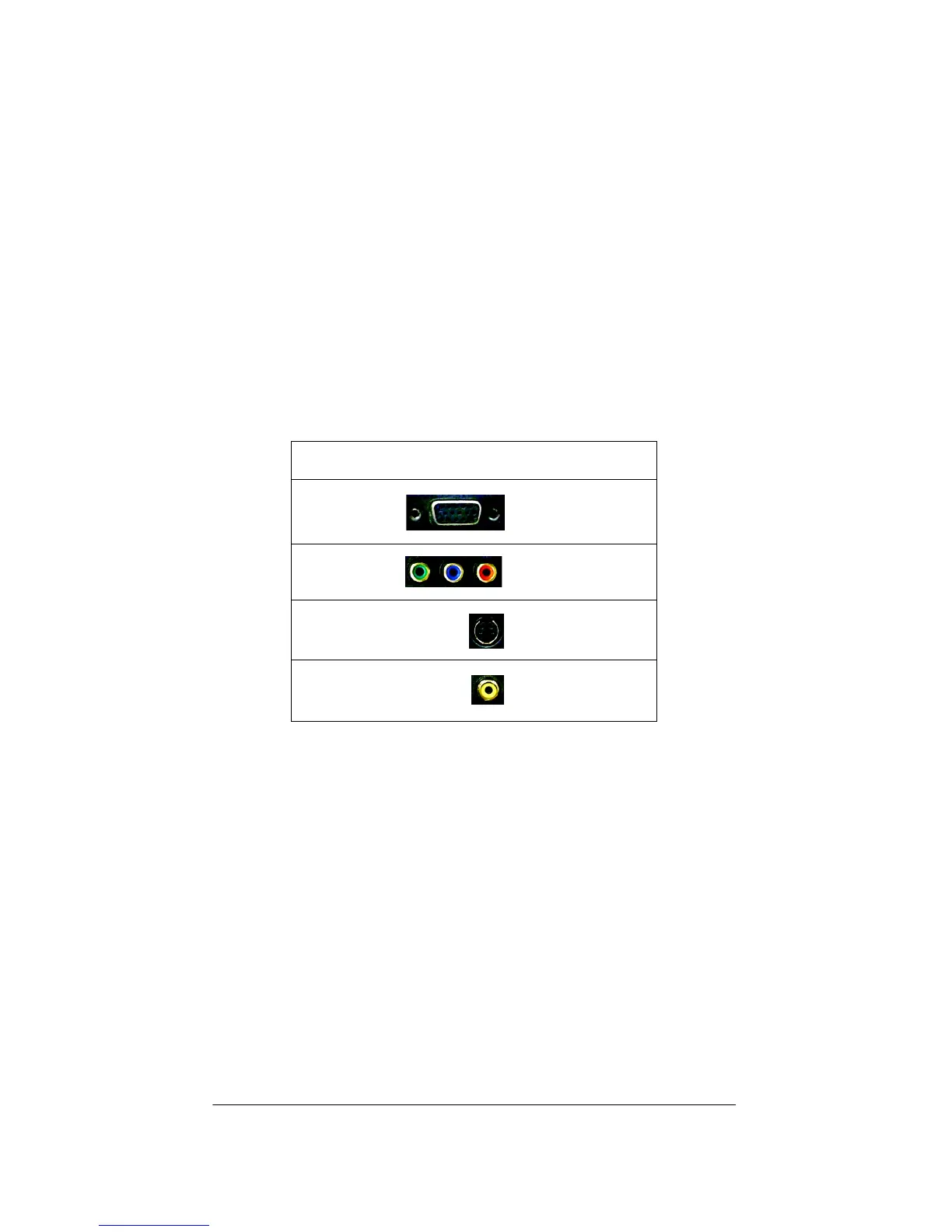16
Determine Best Video Option
There are four Video Out format options to choose from,
but only one option at a time can be used. The system
default is Composite/S-Video.
If you have multiple connection options for a video
component, you need to determine the best connection
available. Table 2-1 provides a list of video connection
options that are ranked according to quality of video
performance:
Use a Worksheet
To use a worksheet to plan your connections:
1. Using Table 2-1, determine what your video output
device will be (such as a monitor or TV) and choose
the best connection option for it.
2. Using the worksheet provided in Table 2-2 on
page 17, identify the Media Controller connection you
will use for all planned connections.
Table 2-1. Video Connection Options Ranked by Quality
Rank Port Description
#1
VGA
#2
Component
#3
S-Video
#4
Composite