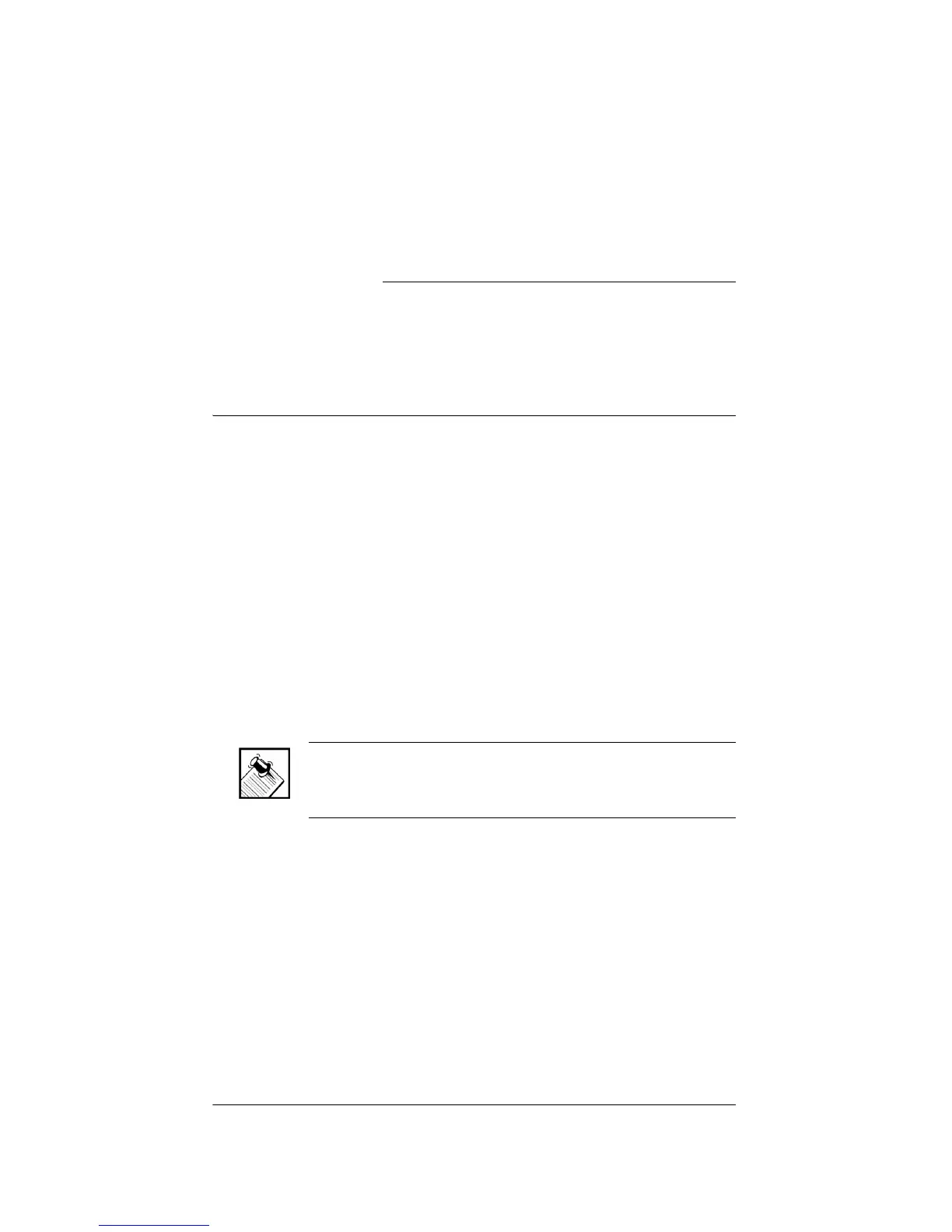3
CHAPTER
1 Introduction to Media
Controller
This chapter introduces a Control4 home system and
explains the important role a Media Controller plays in that
system.
Role in a Control4 System
Control4 systems are uniquely configured for every
customer and every site. Your system may be simple or
complex, depending on what you want the system to
control.
An essential component in every Control4 home system
is a controller, such as Media Controller, that acts as the
brain of the system. In addition to providing control
options, Control4 controllers are designed to meet
specific home system needs. Media Controller, for
example, provides extensive media management
services and has a large hard drive for audio storage
(mainly for CDs that you rip to the hard drive).
NOTE: During the importing process, Media Controller
converts CDs to MP3 or WAV format to provide
convenient playback.
Once music has been imported to the Media Controller
hard drive, or other media has been stored in connected
devices, you can use Media Controller to manage your
media collections, play music, or access other stored
media.
