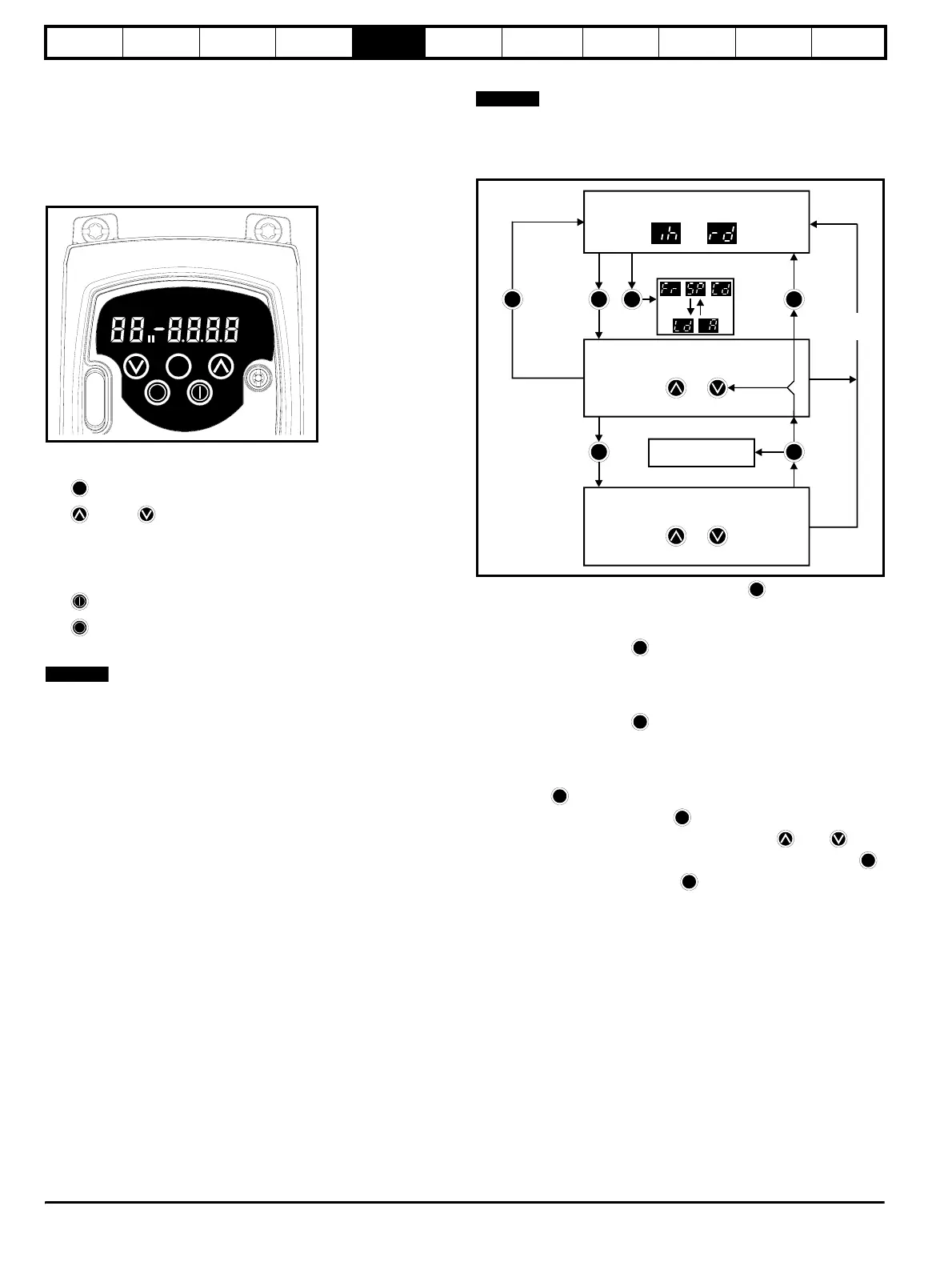Safety
Information
Product
Information
Mechanical
Installation
Electrical
Installation
Keypad and
Display
Parameters
Quick Start
Commissioning
Diagnostics Options Parameter List
UL Listing
Information
36 Commander SK Size 2 to 6 Getting Started Guide
www.controltechniques.com Issue Number: 2
5 Keypad and Display
The keypad and display are used for the following:
Displaying the operating status of the drive
Displaying a fault or trip code
Reading and changing parameter values
Stopping, starting and resetting the drive
Figure 5-1 Keypad and display
5.1 Programming keys
The MODE key is used to change the mode of operation of the drive.
The UP and DOWN keys are used to select parameters and edit
their values. In keypad mode, they are used to increase and decrease
the speed of the motor.
5.2 Control keys
The START key is used to start the drive in keypad mode.
The STOP/RESET key is used to stop and reset the drive in keypad
mode. It can also be used to reset the drive in terminal mode.
N
It is possible to change parameter values more quickly. See Chapter 4
Keypad and display in the Commander SK Advanced User Guide for
details.
5.3 Selecting and changing parameters
This procedure is written from the first power up of the drive and
assumes no terminals have been connected, no parameters have been
changed and no security has been set.
Figure 5-2
When in Status mode, pressing and holding the MODE key for 2
seconds will change the display from displaying a speed indication to
displaying load indication and vice versa.
Pressing and releasing the MODE key will change the display from
status mode to parameter view mode. In parameter view mode, the left
hand display flashes the parameter number and the right hand display
shows the value of that parameter.
Pressing and releasing the MODE key again will change the display
from parameter view mode to parameter edit mode. In parameter edit
mode, the right hand display flashes the value in the parameter being
shown in the left hand display.
Pressing the MODE key in parameter edit mode will return the drive
to the parameter view mode. If the MODE key is pressed again then
the drive will return to status mode, but if either of the up or down
keys are pressed to change the parameter being viewed before the
MODE key is pressed, pressing the MODE key will change the
display to the parameter edit mode again. This allows the user to very
easily change between parameter view and edit modes whilst
commissioning the drive.
M
M
NOTE
NOTE
M
STATUS MODE
or
PARAMETER VIEW MODE
Select parameter to view
orPress
Parameter number flashing
PARAMETER EDIT MODE
Change parameter value
orPress
Parameter value flashing
M M
Press and
hold for 2s
M M
Parameters
saved
Press and
release
M
Hold
for 2s
4 mins
timeout
/
/
/
Press and
release
Press and
release
Press and
release
M
M
M
M
M
M
M