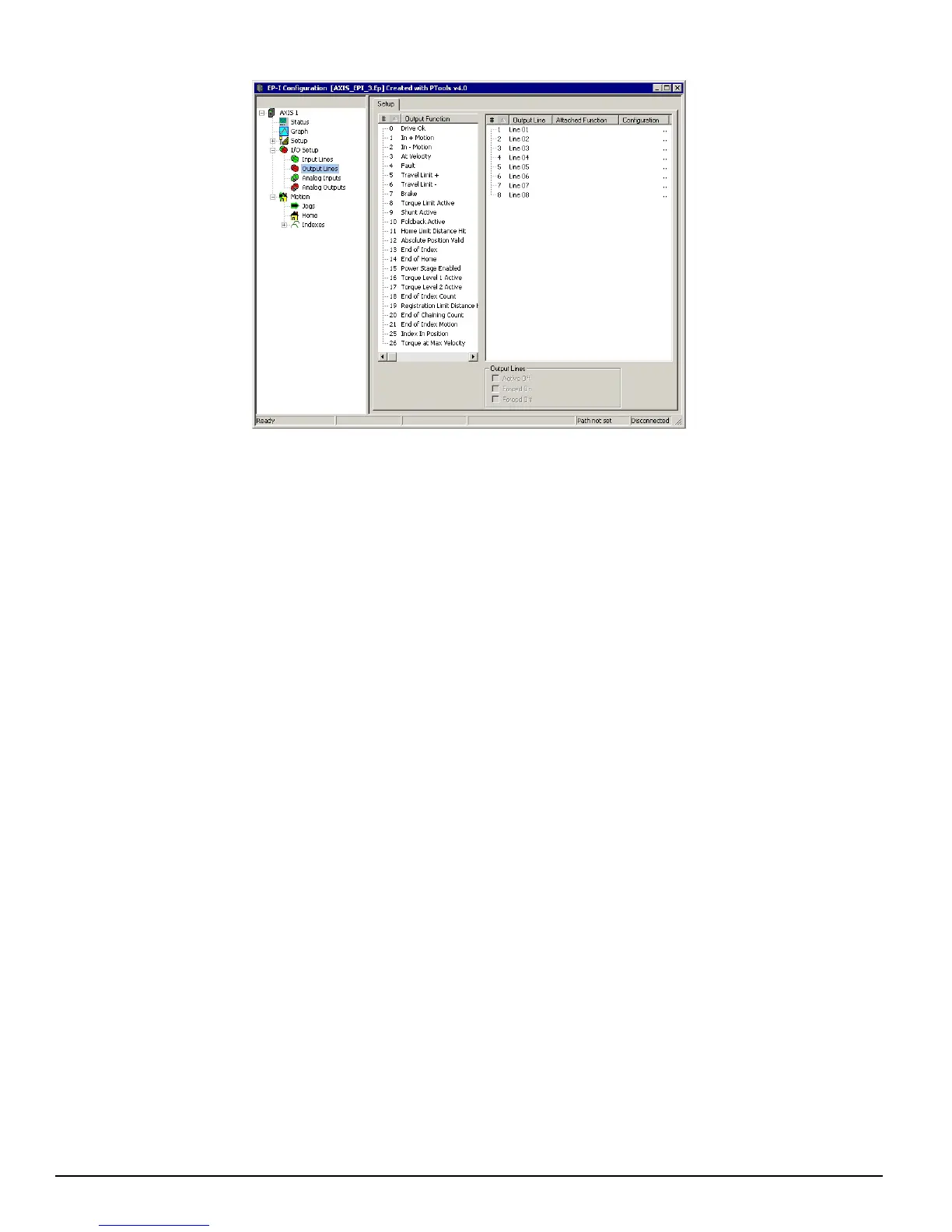92
Epsilon EP-I Indexing Drive and FM-2 Indexing Module Reference Manual
Figure 89: Outputs View
To assign an Output Function to an Output Line:
1. Assign an output by highlighting an output function in the “Output Function” window and drag the highlighted output
function to the desired output in the "Output Line" window.
To unassign an Output Function from an Output Line:
1. To unassign an output function from an output line, select the desired output function from the "Output Line" window,
then drag the highlighted output assignment back to the "Output Function" window.
To make an Output Function “Active Off”:
1. Select the desired output line in the "Output Line" window.
2. Click the “Active Off” check box. The Configuration column in the "Output Line" window will automatically update to
the current setup.
Step 5: Setting Up Jogging
Jogging is controlled with the Jog +, Jog - and Jog Fast input functions. Jogging (like all motion types) is exclusive and will
not be initiated when any other motion command is in progress.