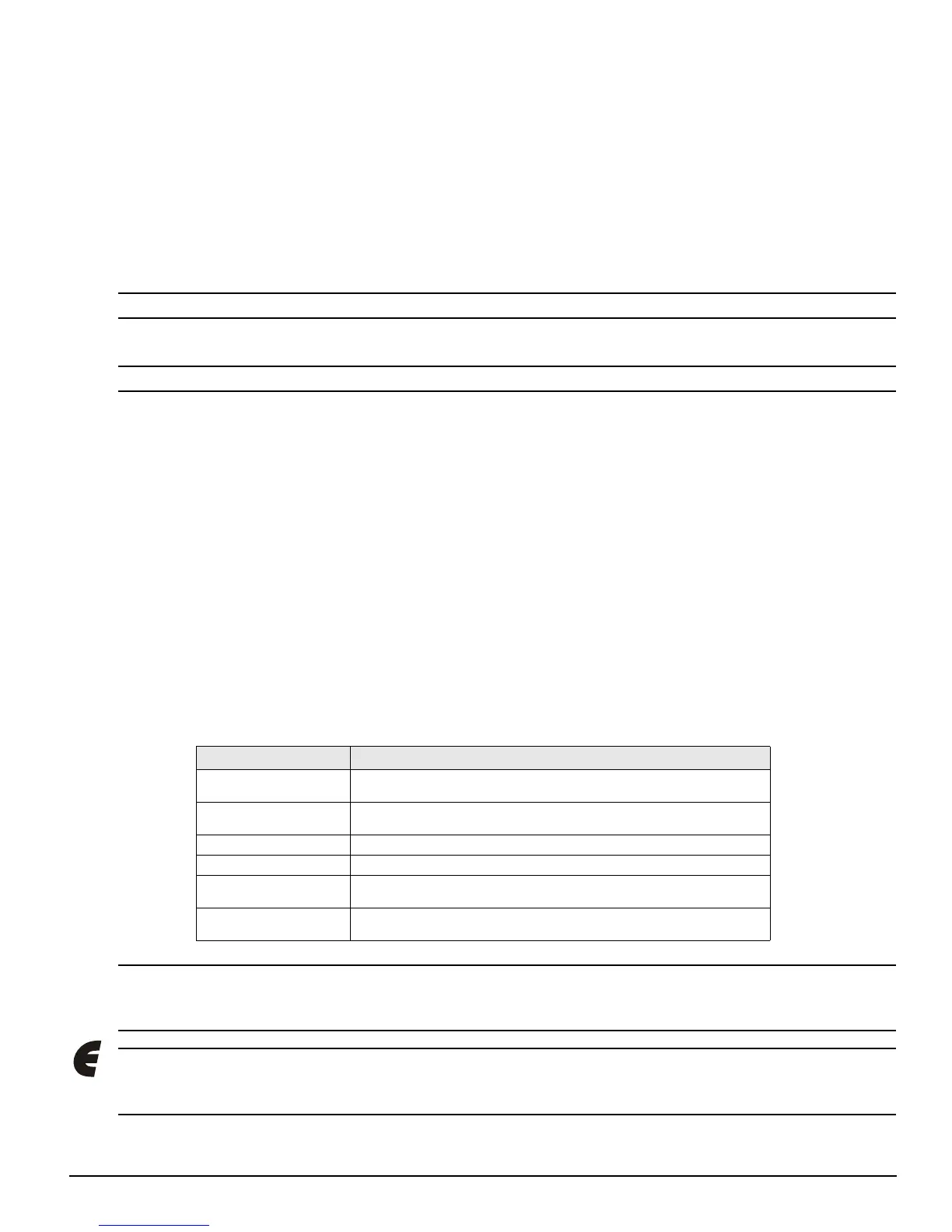iii
Customer Support
Control Techniques Americas
7078 Shady Oak Rd.
Eden Prairie, Minnesota 55344
U.S.A.
Telephone: (952) 995-8000 or (800) 893-2321
It is Control Techniques’ goal to ensure your greatest possible satisfaction with the operation of our products. We are
dedicated to providing fast, friendly, and accurate assistance. That is why we offer you so many ways to get the support you
need. Whether it’s by phone, fax or email found on our website, you can access Control Techniques support information 24
hours a day, seven days a week.
FAX (952) 995-8129
You can FAX questions and comments to Control Techniques. Just send a FAX to the number listed above.
Website and Email www.controltechniques.com
Website: www.controltechniques.com
If you have Internet capabilities, you also have access to technical support using our website. The website includes technical
notes, frequently asked questions, release notes and other technical documentation. This direct technical support connection
lets you request assistance and exchange software files electronically.
Document Conventions
Manual conventions have been established to help you learn to use this manual quickly and easily. As much as possible, these
conventions correspond to those found in other Microsoft® Windows® compatible software documentation.
Menu names and options are printed in bold type: the File menu.
Dialog box names begin with uppercase letters: the Axis Limits dialog box.
Dialog box field names are in quotes: “Field Name.”
Button names are in italic: OK button.
Source code is printed in Courier font: Case ERMS.
In addition, you will find the following typographic conventions throughout this manual.
For the purpose of this manual and product, “Note” indicates essential information about the product or the respective part
of the manual.
For the purpose of this manual and product, the “Epsilon” symbol indicates information about the Epsilon drive
specifically.
Throughout this manual, the word “drive” refers to an Epsilon EP-I and the word “base drive” refers to an MDS drive module.
This Represents
bold
Characters that you must type exactly as they appear. For example, if you are directed to type
a:setup, you should type all the bold characters exactly as they are printed.
italic
Placeholders for information you must provide. For example, if you are directed to type
filename, you should type the actual name for a file instead of the word shown in italic type.
ALL CAPITALS Directory names, file names, key names, and acronyms.
SMALL CAPS Non-printable ASCII control characters.
KEY1+KEY2
example: (Alt+F)
A plus sign (+) between key names means to press and hold down the first key while you press
the second key.
KEY1,KEY2
example: (Alt,F)
A comma (,) between key names means to press and release the keys one after the other.