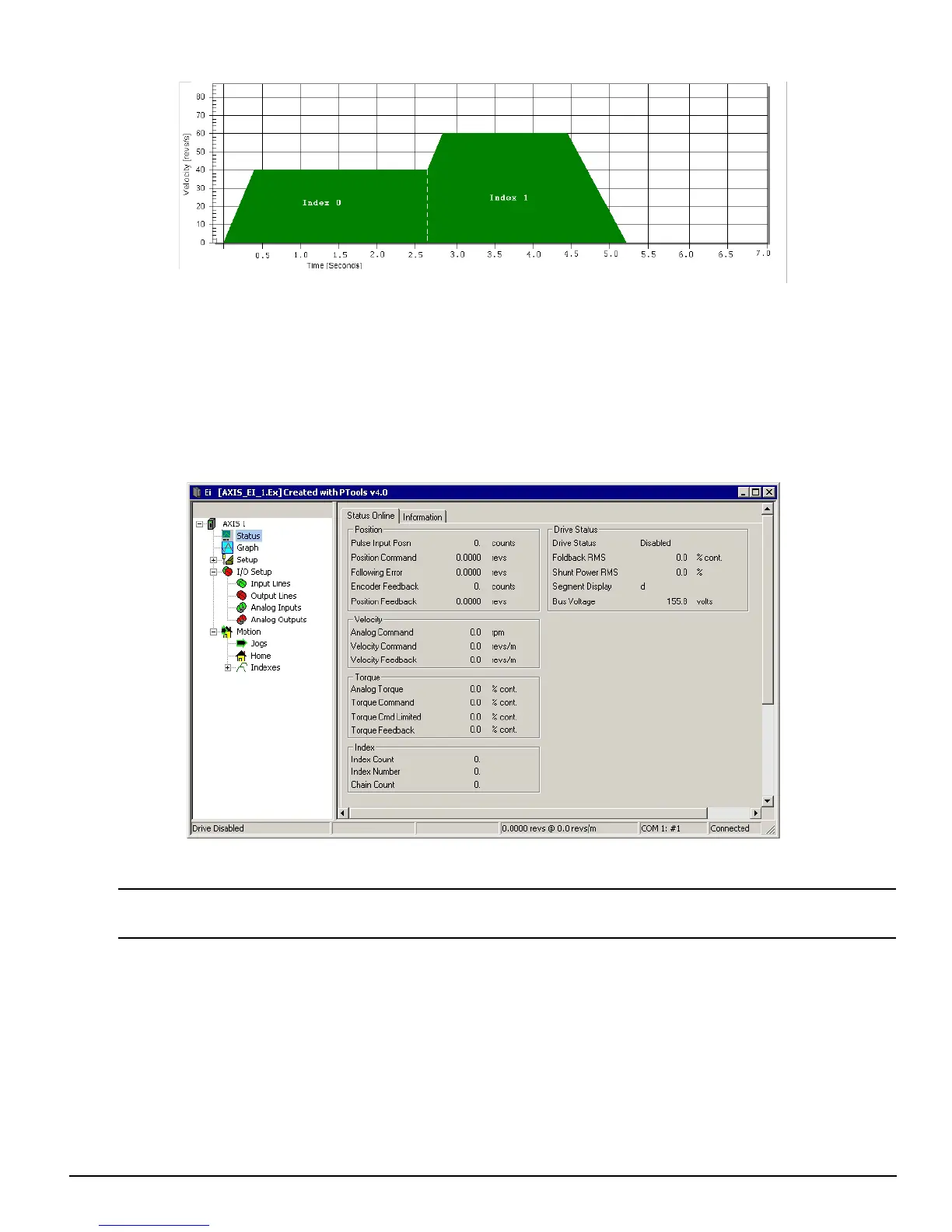35
Setting Up Parameters
Figure 27: Index 0 Compounded into Index 1
Status View
This view has two tabs, the Status Online tab displays the drive status in real time and the Information tab displays general
information about the drive/module the user is online with.
Status Online Tab
The information in this view is divided into five categories: Position, Velocity, Torque, Drive Status and Index.
Figure 28: Status View - Status Online Tab - Online
The information in this view is for diagnostics purposes only and cannot be changed from within this view.
Position Group
Pulse Input Posn
Position Command
This is the commanded position generated by the device. This is set to zero when the Absolute Position Valid output function
is activated.