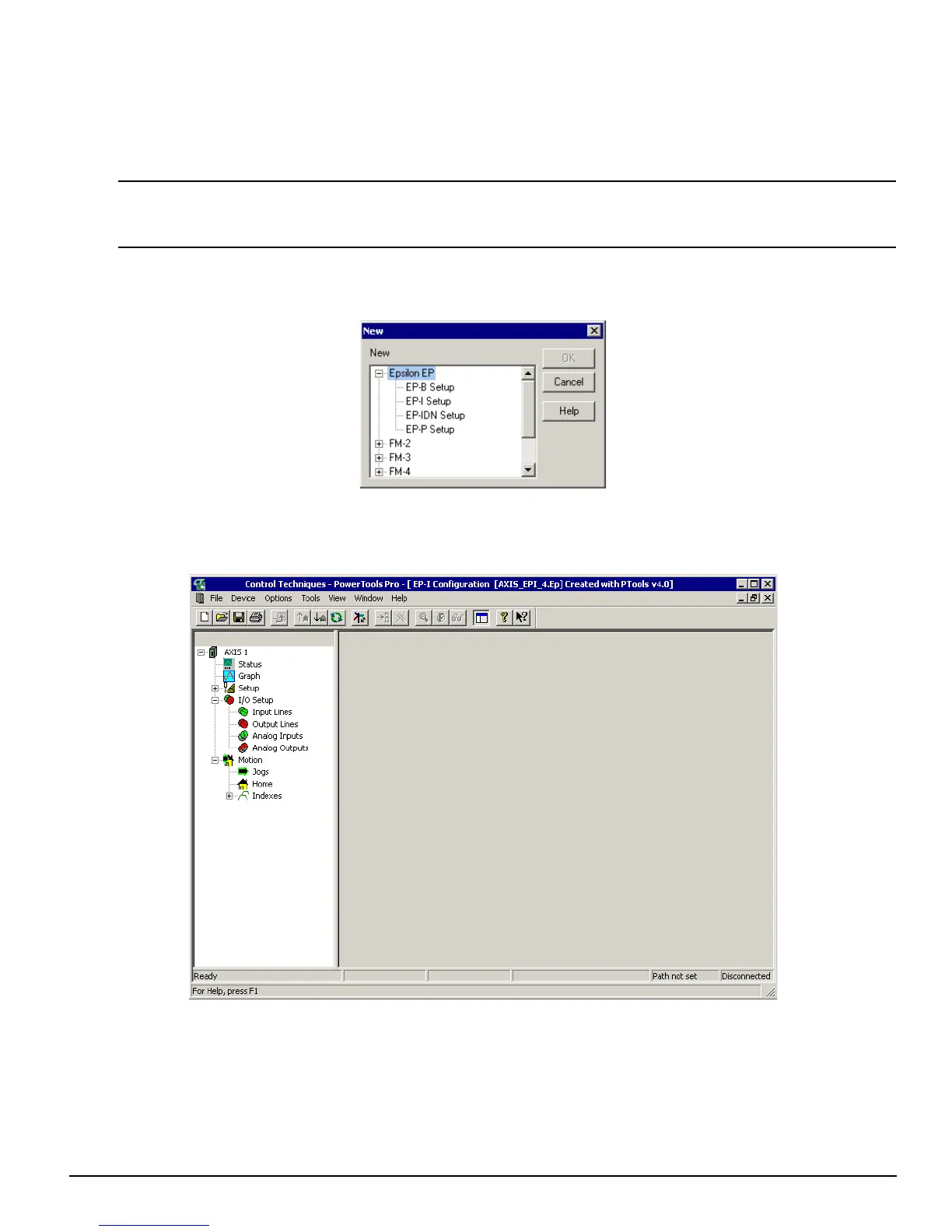89
Quick Start
Offline Setup
Generally, online setup is used when editing parameters in a device. Offline setup editing is usually only done when not
connected to a device.
Step 1: Opening an Offline Configuration Window
To open an offline Configuration Window, click the New button from the toolbar or select New from the File menu.
Figure 84: New Dialog Box
When the New dialog box appears, select the drive setup selection and click the OK button. A new Configuration Window
will be displayed.
Figure 85: Offline Configuration Window
All drive setup parameters are accessible in the hierarchy tree of the offline configuration window.
You can now proceed to setup the drive parameters as desired.
Step 2: Entering General Drive Setup Information
The Setup view contains system data such as drive type, motor type and axis name.
Epsilon EP-I Indexing Drive and FM-2 Indexing Module
Reference Manual
